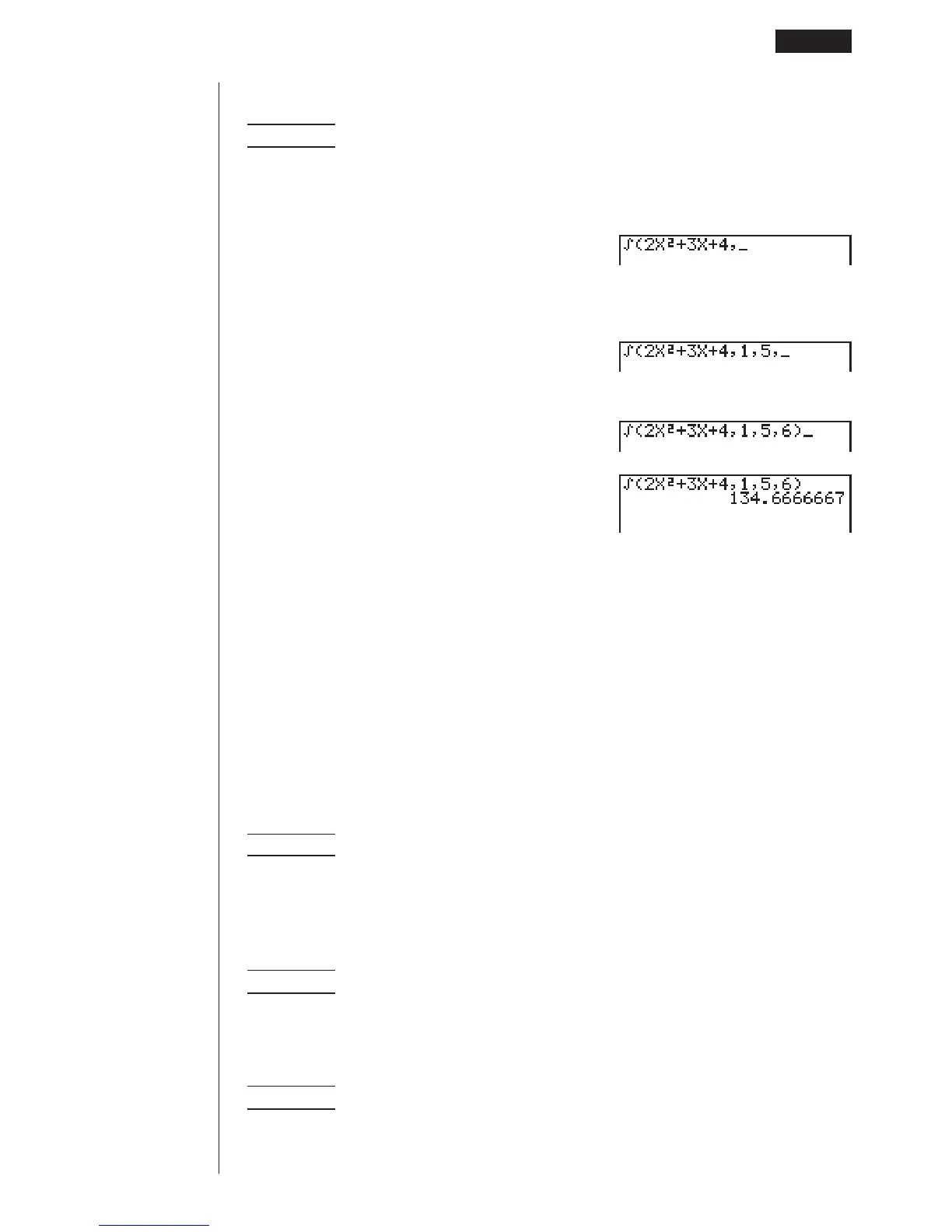73
uu
uu
uTo perform an integration calculation
Example To perform the integration calculation for the function
"
1
5
(2x
2
+ 3x + 4) dx
Input the function
f (x).
AK4(CALC)4("dx)cvx
+dv+e,
Input the start point and end point.
b,f,
Input the number of divisions.
g)
w
• In the function f(x), only X can be used as a variable in expressions. Other vari-
ables (A through Z, r,
#
) are treated as constants, and the value currently as-
signed to that variable is applied during the calculation.
• Input of
n and the closing parenthesis can be omitted. If you omit n, the calculator
automatically selects the most appropriate value.
• Calculation precision is theoretically ±1 at the least significant digit of the dis-
played result.
kk
kk
k Application of Integration Calculation
• Integrals can be used in addition, subtraction, multiplication and division.
Example
"
a
b
f(x) dx +
"
c
d
g (x) dx
• Integration results can be used in addition, subtraction, multiplication and divi-
sion, in functions.
Example 2 (
"
a
b
f(x) dx, log (
"
a
b
f(x) dx)
• Functions can be used in any of the terms
( f(x), a, b, n) of an integral.
Example
"
cos 0.5
(sin x + cos x) dx =
"
(sin x + cos x, sin 0.5, cos 0.5, 5)
sin 0.5
Integration Calculations 3 - 5
