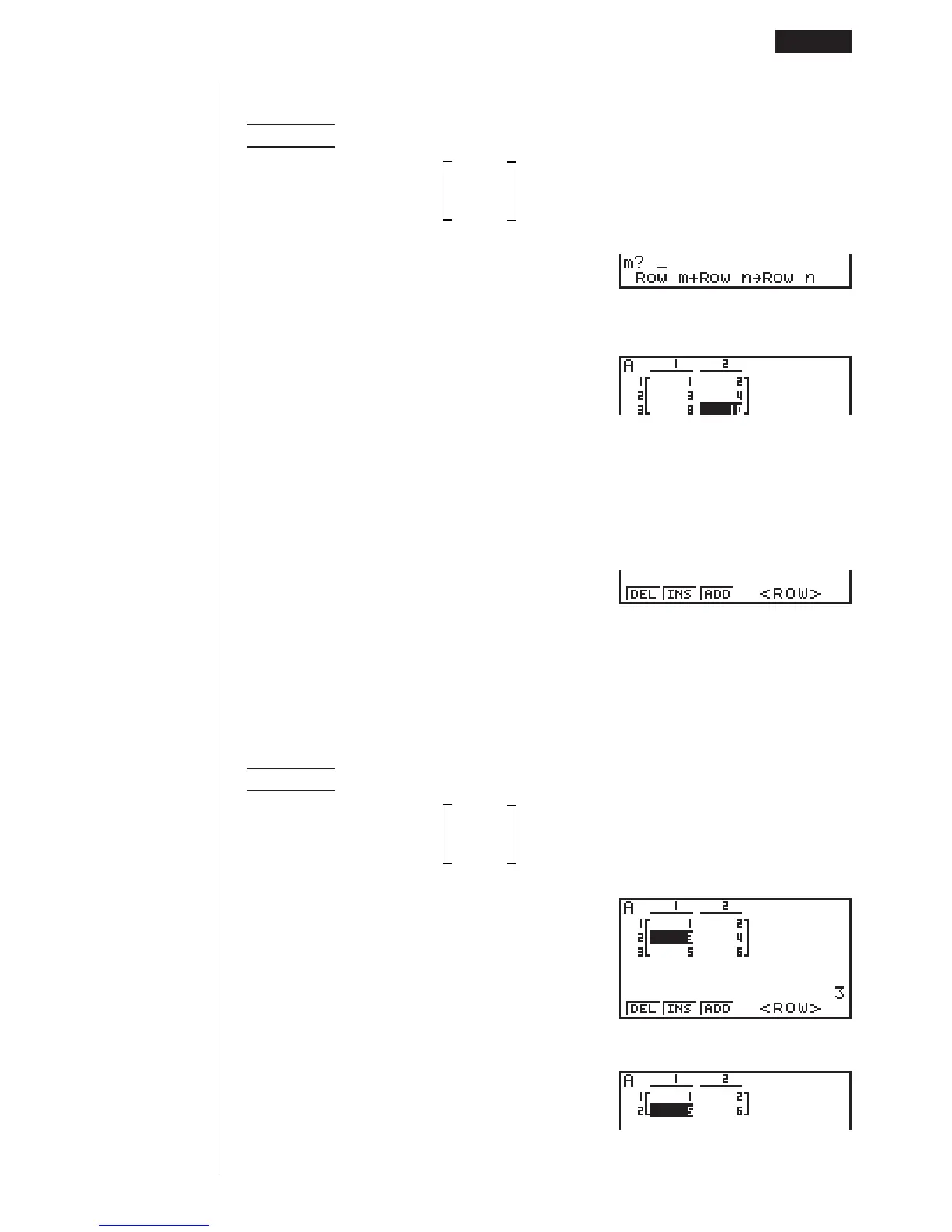97
uu
uu
uTo add two rows together
Example To add row 2 to row 3 of the following matrix :
12
Matrix A =
34
56
1(R•OP)
4(Rw+)
Specify number of row to be added.
cw
Specify number of row to be added to.
dw
kk
kk
k Row Operations
The following menu appears whenever you press 2 (ROW) while a recalled matrix
is on the display.
2 (ROW)
1 (DEL) ....... Delete row
2 (INS) ........ Insert row
3 (ADD) ....... Add row
uu
uu
uTo delete a row
Example To delete row 2 of the following matrix :
12
Matrix A =
34
56
2(ROW)c
1(DEL)
123456
1 23456
Matrix Cell Operations 6 - 2
