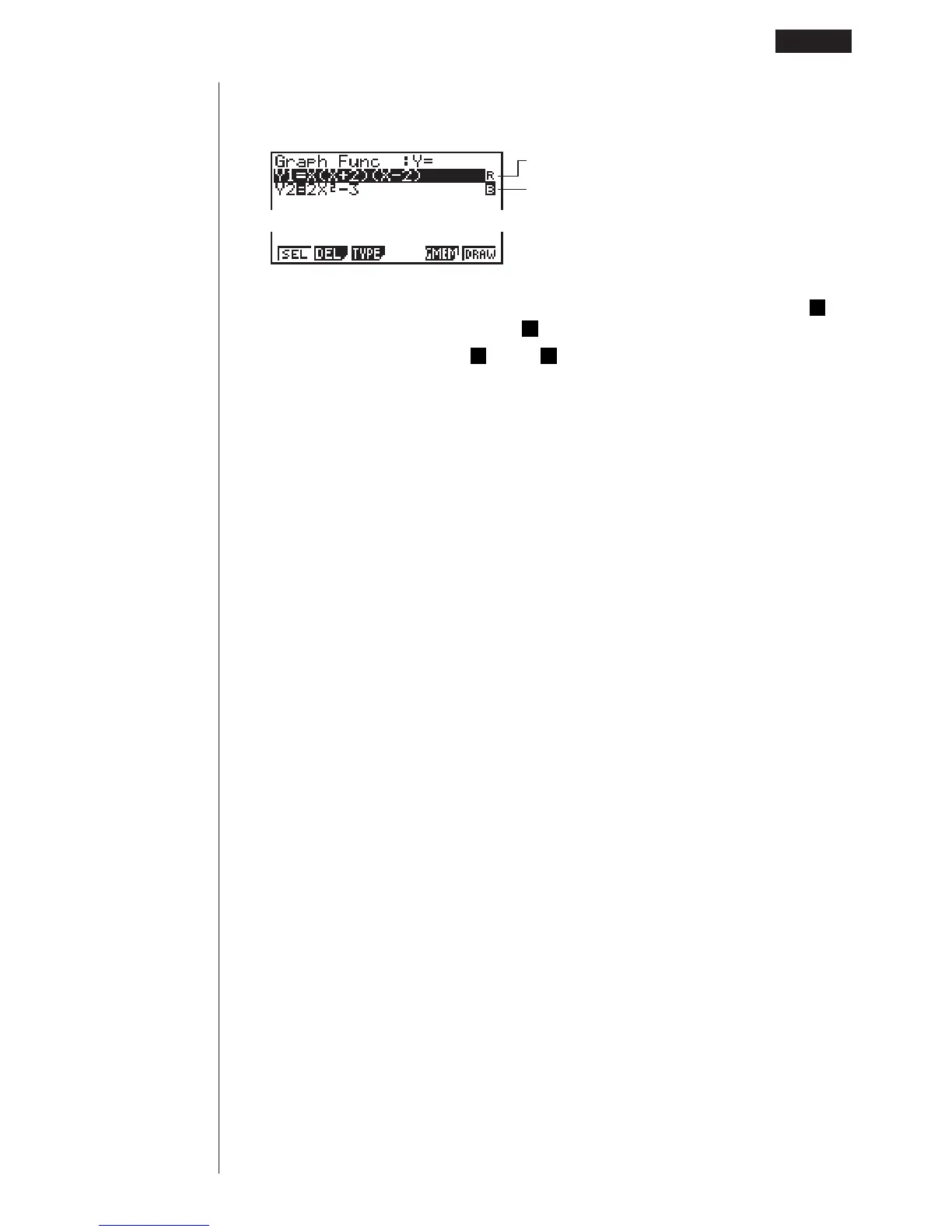191
• Indicators appear to the right of the formulas in the function memory list to tell
where graphs are drawn with Dual Graph.
Indicates inactive graph (on right side of display)
Indicates graph drawn on both sides of display
If you redraw graphs in the situation shown above, the function marked “
R
” is
drawn as the inactive graph, while “
B
” is drawn using both sides of the display.
If you press 1 (SEL), the “
R
” and “
B
” indicators are cleared, and the graphs
are drawn as active graphs.
Before Using Dual Graph 11 - 1
