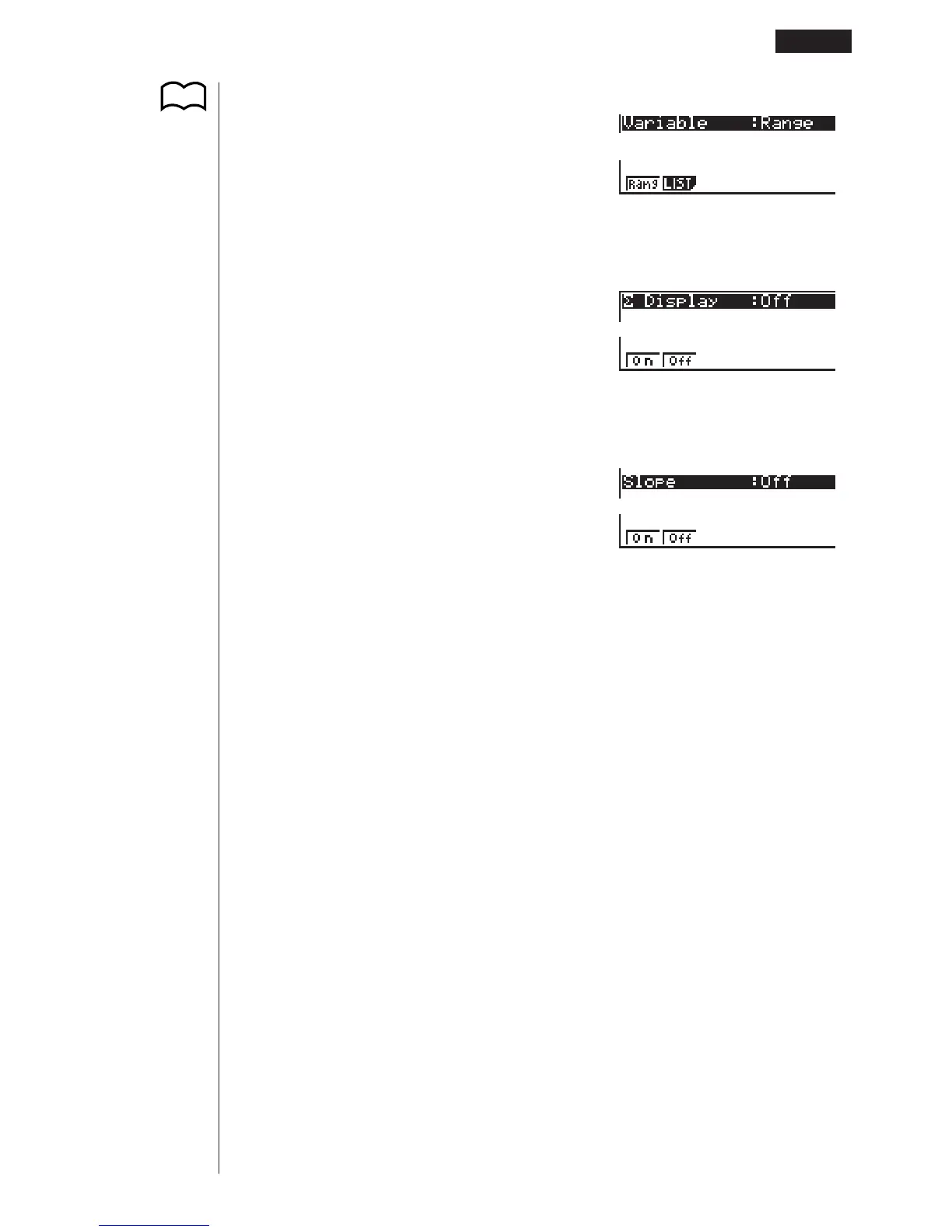9
uTable & Graph Generation Settings (Variable)
1 (Rang) ...... Table generation and graph
drawing using numeric ta-
ble range.
2 (LIST) ....... Table generation and graph
drawing using list data.
u& Data Display Mode (& Display)
1 (On) .......... Turns on display of & value
on recursion numeric table.
2 (Off) .......... Turns off display of & value.
uImplicit Function Graph Derivative Display Mode (Slope)
1 (On) .......... Turns on display of deriva-
tive at current pointer loca-
tion on implicit function
graph screen.
2 (Off) .......... Turns off display of deriva-
tive.
Abbreviations
STAT ............... Statistics
MAT ................ Matrix
DYNA ............. Dynamic Graph
RECUR .......... Recursion
EQUA ............. Equation
PRGM ............ Program
CONT ............. Contrast
MEM ............... Memory
Selecting Icons and Entering Modes 2
P.238
P.238
123456
123456
123456
