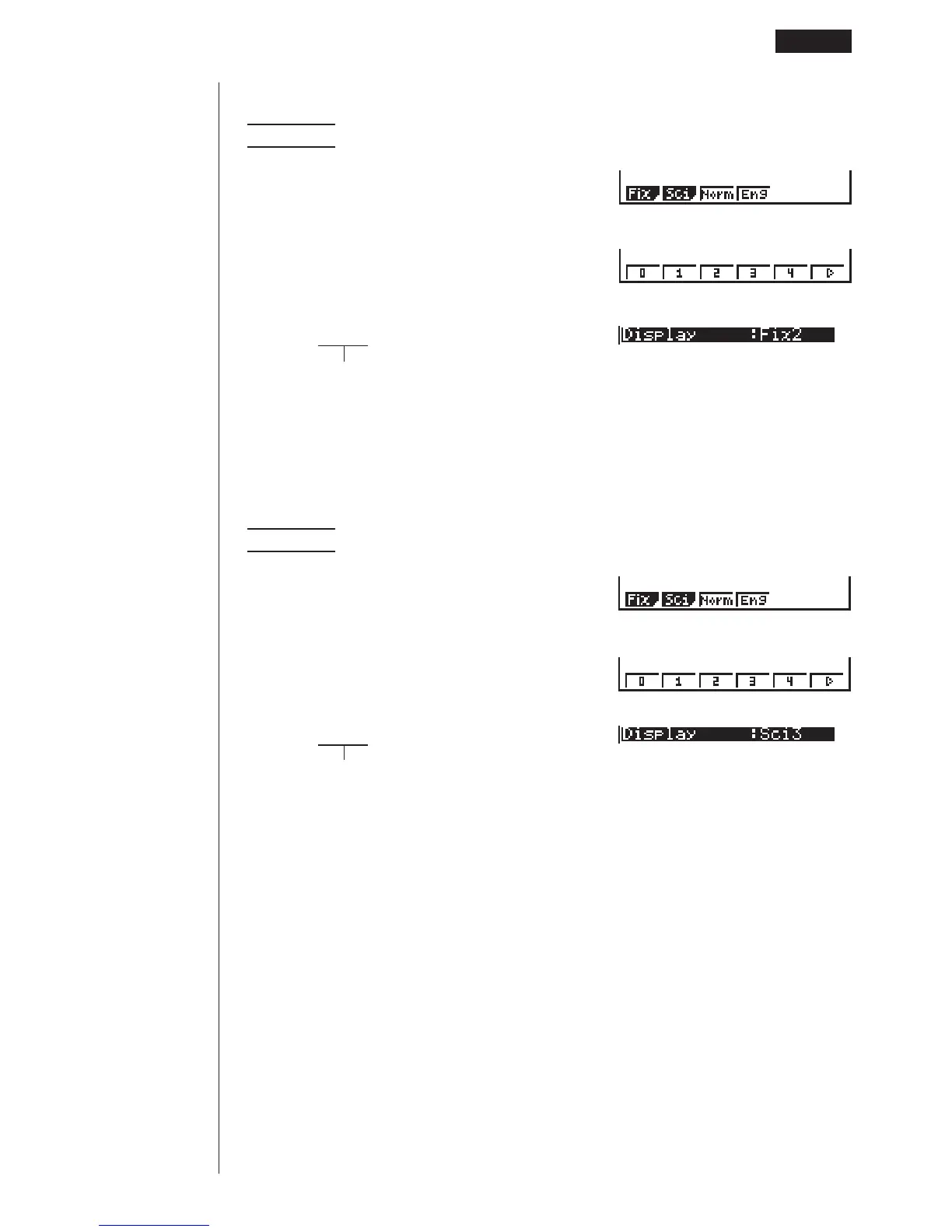17
uu
uu
u To specify the number of decimal places (Fix)
Example To specify two decimal places.
1 (Fix)
3 (2)
Press the function key that corresponds to the number
of decimal places you want to specify (
n
= 0 ~ 9).
• Displayed values are rounded off to the number of decimal places you specify.
uu
uu
u To specify the number of significant digits (Sci)
Example To specify three significant digits.
2 (Sci)
4 (3)
Press the function key that corresponds to the number
of significant digits you want to specify (
n
= 0 ~ 9).
• Displayed values are rounded off to the number of significant digits you specify.
• Specifying 0 makes the number of significant digits 10.
1 23456
123 456
1 2 3456
1234 56
Before Starting Calculations... 1 - 1
