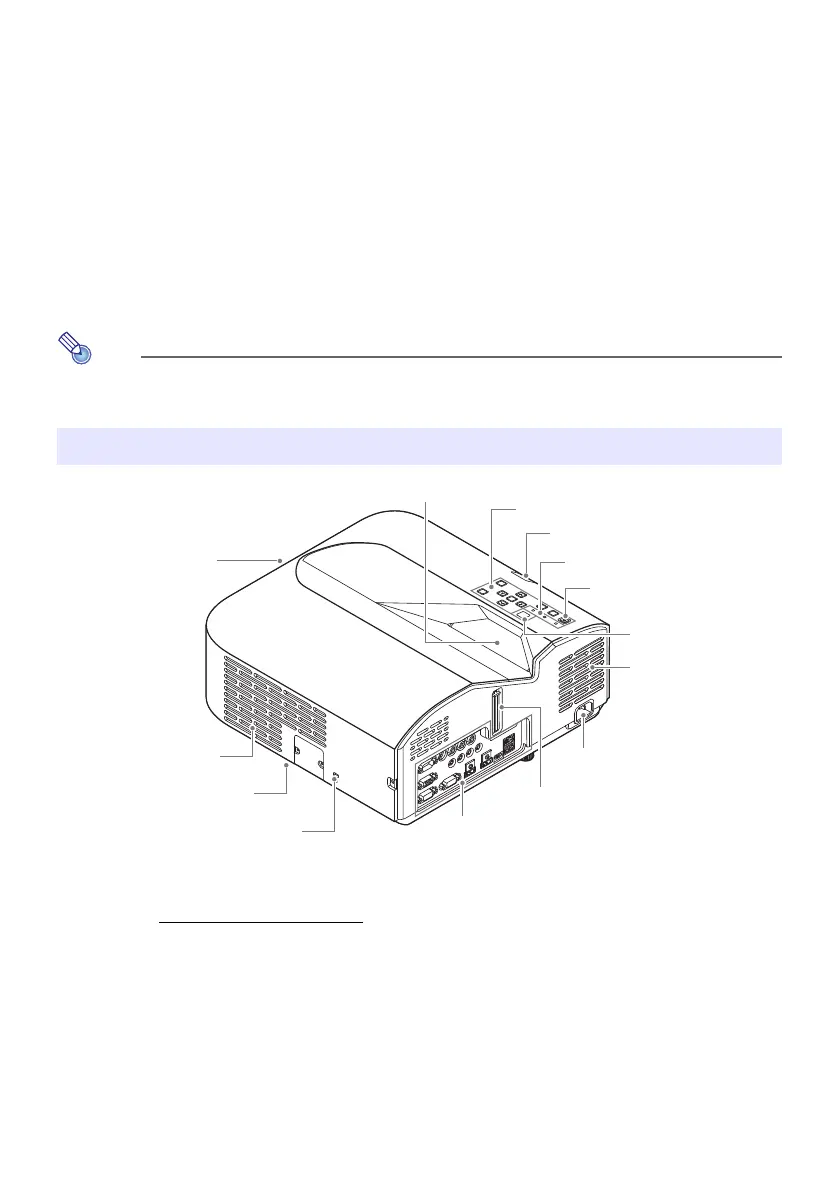17
6.
Press the [P] key to turn on the projector.
The first time you turn on the projector, a “Language” window will appear in the center of the
projection screen. Select the language you want.
7.
Use the [INPUT] key to select the input source.
“Select the input source (INPUT)” (page 24)
8.
Use the focus lever to adjust the focus.
“General Guide” (page 17)
9.
Perform keystone correction and adjust brightness as required.
“Use manual keystone correction (/) (KEYSTONE)” (page 24), “Light Control” (page 27).
10.
After you finish projecting, press the [P] key to turn off the projector.
This product is also designed for IT power distribution system with phase-to-phase voltage
230V.
General Guide
*1 The anti-theft lock hole is provided for connection of an anti-theft chain. Visit the Kensington Lock
Website at http://www.kensington.com/
for more information.
Focus lever
AC Terminal
Remote control signal receiver
Terminals
Brightness sensor
[P] key
Indicators
Control panel
Intake vents
Exhaust vents (left side)
Projection lens
Security bar
Security lock hole*
1
Intake vents