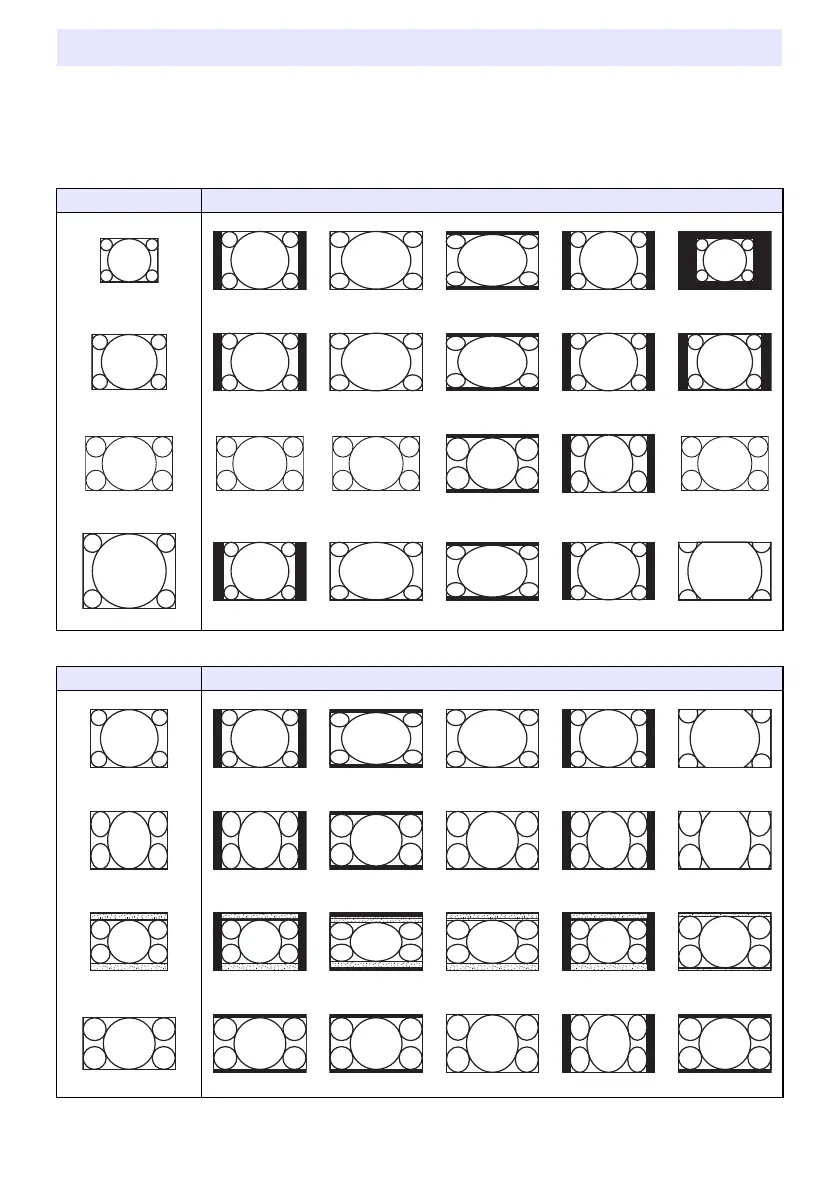55
The following shows how images are projected in accordance with the type of the input signal and the
aspect ratio setting of the projector.
WXGA models (1280 × 800)
Input source: RGB or HDMI(PC)
Input source: Video, S-Video, Component or HDMI(DTV)
Aspect Ratio Setting and Projection Image
Input Signal Normal Full 16:9 4:3 True
SVGA (800 × 600)
XGA (1024 × 768)
WXGA (1280 × 800)
SXGA (1280 × 1024)
Input Signal Normal 16:9 16:10 4:3 Letter Box
4:3 Aspect Image
Squeezed Image
Letter Box Image
16:9 Aspect Image