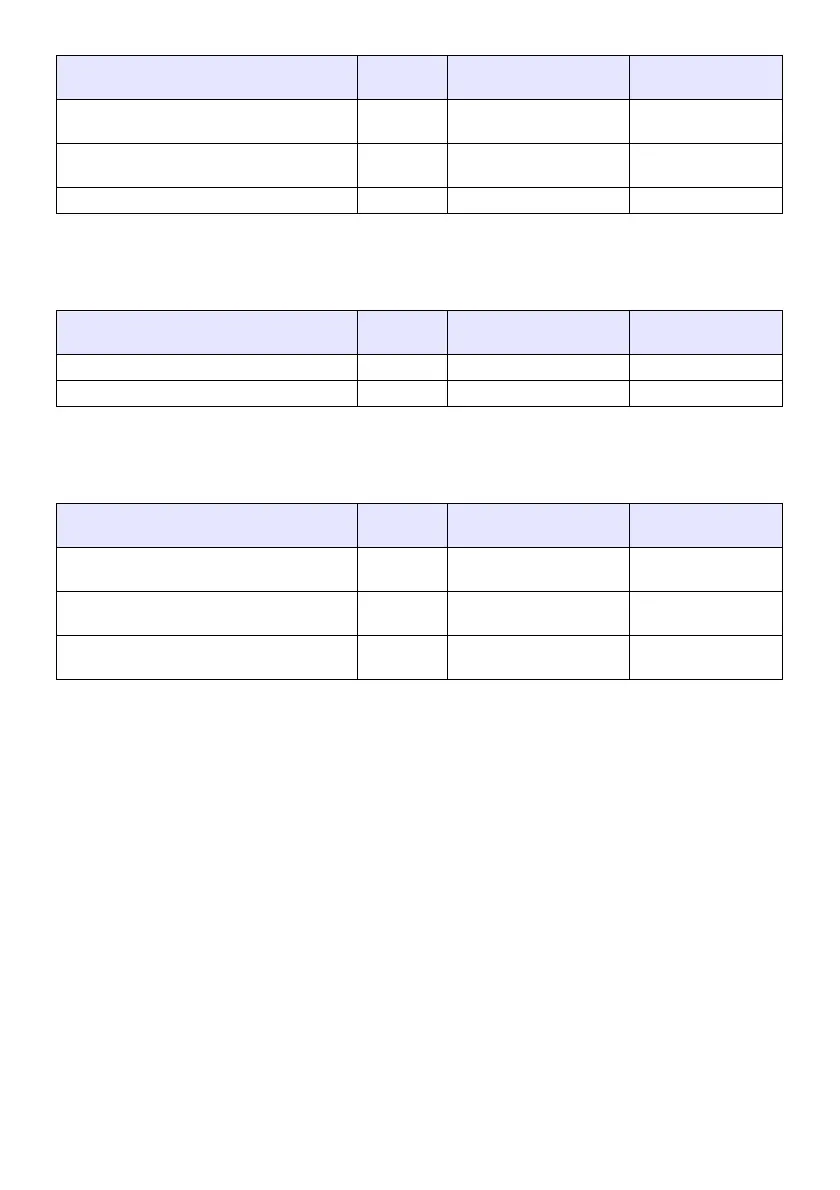21
Connecting to an Audio Input Device
Connecting with an External Display and/or External Speaker
Other Connections
Other Device / Terminal Type
Projector
Terminal
Projector Terminal Shape Cable
Computer, Video Device, Audio Device, etc. /
Audio Out Terminal
,
Stereo mini jack Audio
Computer, Video Device, Audio Device, etc. /
Audio Out Terminal
RCA pin jack × 2 Pin plug
Microphone*
5
Stereo mini jack (microphone)
*5 Plug-in power type microphones are not supported.
Other Device / Terminal Type
Projector
Terminal
Projector Terminal Shape Cable
External Display / Analog RGB In Terminal*
6
15-pin Mini D-Sub female RGB
External Speaker / Audio In Terminal
Stereo mini jack Audio
*6 For details, see “Using the MONITOR OUT Terminal” (page 53).
Other Device / Terminal Type
Projector
Terminal
Projector Terminal Shape Cable
Computer or Router / LAN Terminal*
7
RJ-45 female LAN (STP shielded
cable recommended.)
Device that can be powered by a USB port
connection*
8
USB Type A female Power cable for other
device, or USB cable
Computer or RS-232C Controller Device /
RS-232C Terminal*
9
9-pin D-Sub male Serial (cross)
*7 Network models only. For details, see the separate “Network Function Guide”.
*8 For details, see “Supplying Power to External Equipment” (page 51).
*9 For details, see “Projector RS-232C Control” (page 57).