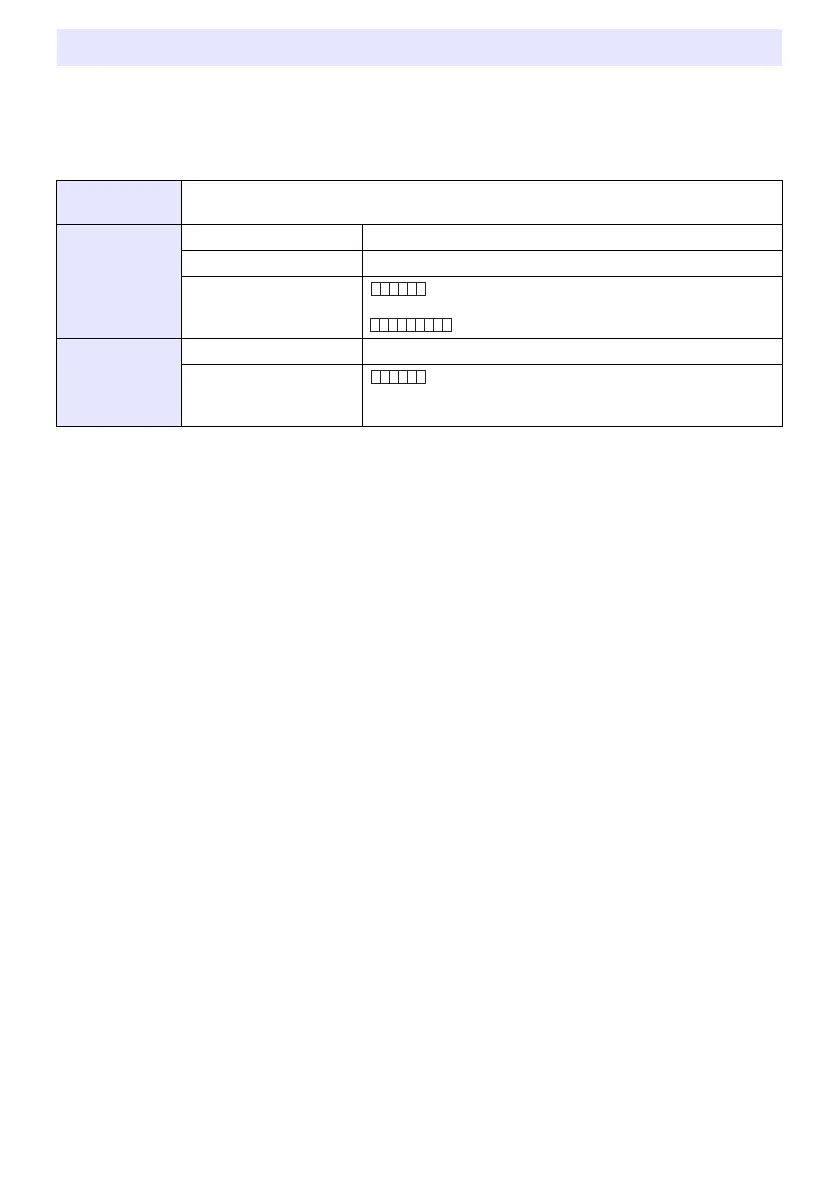57
To control the projector using RS-232C commands from a computer, you need to connect the
projector and computer using a commercially available serial cable (cross).
Command Send Format
All commands use ASCII characters and decimal format integers.
The projector will return a question mark (?) when it is sent a command it cannot recognize. Any
setting value that cannot be recognized by the projector will be ignored.
If the projector is performing a process initiated by a previously sent command, a projector key
operation, or a remote controller key operation, send of the next command must wait until the
projector completes the previous process.
Projector RS-232C Control
Communication
Protocol
Data Rate: 19200 bps, Data Bit: 8 bit, Parity: None, Stop Bit: 1 bit, Flow Control: None
Read Command Send Format (<command name>?)
Receive Format (<applicable command setting range>,<current setting>)
Command Send Example sent from the computer to the projector.
4
returned from the projector to the computer.
Write Command Send Format (<command name><setting value>)
Command Send Example sent from the computer to the projector.
4
Projector volume setting becomes 0.
