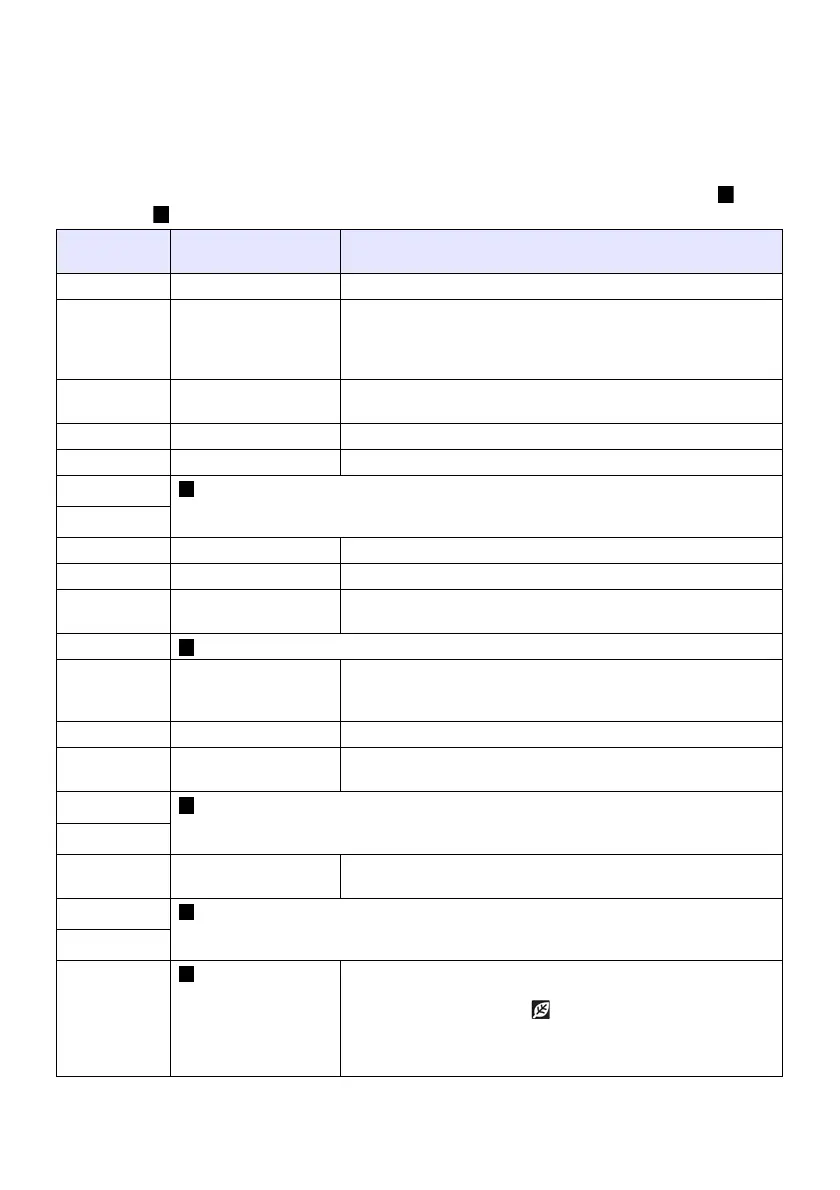58
Command List
While the projector is turned off, it can receive only following commands: check power on/off state
(PWR?), read light time (LMP?), and write power on (PWR1). Do not try to send any other
commands to the projector while it is turned off.
Input of a valid signal must be in progress in order to use a command to turn on blank screen or
change the aspect ratio.
You can use only the commands and settings that are equipped on your projector model.
Entries in the “Function” column of the table below indicate that a command is read-only ( ) or
write only ( ).
Command
Name
Function Settings
PWR Power On/Off 0: Off, 1: On
SRC Selecting the Input
Source:
0: RGB1, 1: Component 1, 2: Video, 3: RGB2, 4: Component 2
6: Auto1 (RGB/Component), 7: HDMI1, 8: Network, 9: S-Video
10: Auto2 (RGB/Component) , 11: File Viewer, 13: CASIO USB Tool
14: HDMI2
AIS Selecting the Audio Input 1: AUDIO IN 1, 2: AUDIO IN 2, 3: AUDIO IN R L, 4: HDMI1 AUDIO IN
5: HDMI2 AUDIO IN, 6: Viewer AUDIO, 7: Network AUDIO
BLK Blank Screen 0: Off, 1: On
VOL Volume*
1
0 (mute) to 30 (maximum volume)
VLP VLP specifies, as a numeric value, how much volume should be increased. VLM specifies
how much it should be decreased. For example, to change volume by a factor of 5, send “VLP5”
to increase it or “VLM5” to decrease it.
VLM
MUT Mute 0: Off, 1: On
PST Color Mode 1: Graphics, 2: Theater, 3: Standard, 4: Blackboard, 5: Natural
ARZ Aspect Ratio 0: Normal*
2
, 1: 16:9, 2: Normal*
2
, 3: Letter Box, 4: Full, 5: True
6: 4:3, 7: 16:10
LMP Reads the cumulative light time (Returns the number of hours as an integer value.)
PMD Light Control 0: Bright*
3
, 1: Normal*
3
, 2: Light Sensor On, 3: Light Output 7
4: Light Output 6, 5: Light Output 5, 6: Light Output 4
7: Light Output 3, 8: Light Output 2, 9: Light Output 1
FRZ Freeze 0: Off, 1: On
KST Vertical Keystone
Correction
0 to 120*
4
KSP KSP specifies, as a numeric value, how much vertical keystone correction should be
increased. KSM specifies how much it should be decreased. For example, to change vertical
keystone correction by a factor of 5, send “KSP5” to increase it or “KSM5” to decrease it.
KSM
HKS Horizontal Keystone
Correction
0 to 120*
4
HKP HKP specifies, as a numeric value, how much horizontal keystone correction should be
increased. HKM specifies how much it should be decreased. For example, to change horizontal
keystone correction by a factor of 5, send “HKP5” to increase it or “HKM5” to decrease it.
HKM
KEY Executes key press
operation.*
5
1: , 2: , 3: , 4: , 5: ENTER, 6: ESC, 10: FUNC, 11: MENU
12: POWER, 13: AUTO, 14: INPUT, 15: TIMER, 16: ASPECT
17: BLANK, 18: FREEZE, 19: , 20: KEYSTONE +
21: KEYSTONE –, 22: D-ZOOM +, 23: D-ZOOM –, 24: VOLUME +
25: VOLUME –, 26: PLAY (R), 27: REWIND (s)
28: FORWARD (d), 29: PREVIOUS (S), 30: NEXT (T)
W