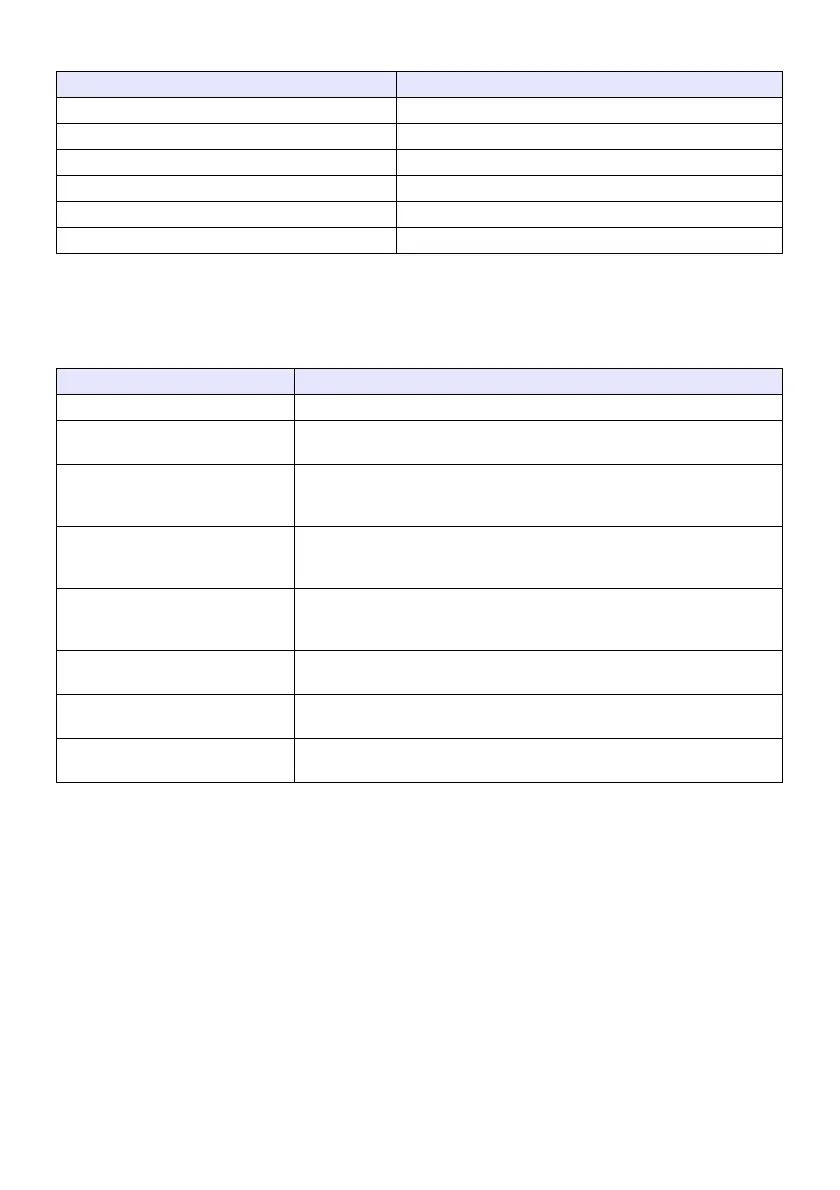41
Operation During Image File Projection
Operation During Movie File Projection
To do this: Perform this operation:
Project the previous image file Press the [] or [S] key.
Project the next image Press the [] or [T] key.
Rotate the image leftwards 90 degrees*
1
Press the [s] key.
Rotate the image rightwards 90 degrees*
1
Press the [d] key.
Start a slideshow Press the [R] key.
Stop an ongoing slideshow Press the [R] key.
*1 Supported for JPEG files only.
To do this: Perform this operation:
Pause and resume movie playback Press the [ENTER] or [R] key.
Re-play the file from the beginning Press the [FUNC] key. On the menu that appears, select “Play from
Beginning” and then press the [ENTER] key.
Toggle display of the movie
playback time between show and
hide
Press the [FUNC] key. On the menu that appears, select “Time Indicator On/
Off” and then press the [ENTER] key.
Fast forward at 2X, 8X, or 32X
normal speed
Press the [] or [d] key.
The first press starts 2X speed fast forward, the second press increases
to 8X, and the third press increases to 32X.
Fast reverse at 2X, 8X, or 32X
normal speed
Press the [] or [s] key.
The first press starts 2X speed fast reverse, the second press increases to
8X, and the third press increases to 32X.
Return from fast forward or fast
reverse to normal playback
Press the [ENTER] key or [R] key.
Jump to the final movie frame Press the [FUNC] key. On the menu that appears, select “Go to End” and
then press the [ENTER] key.
Stop movie file playback and return
to the file menu
Press the [ESC] key.