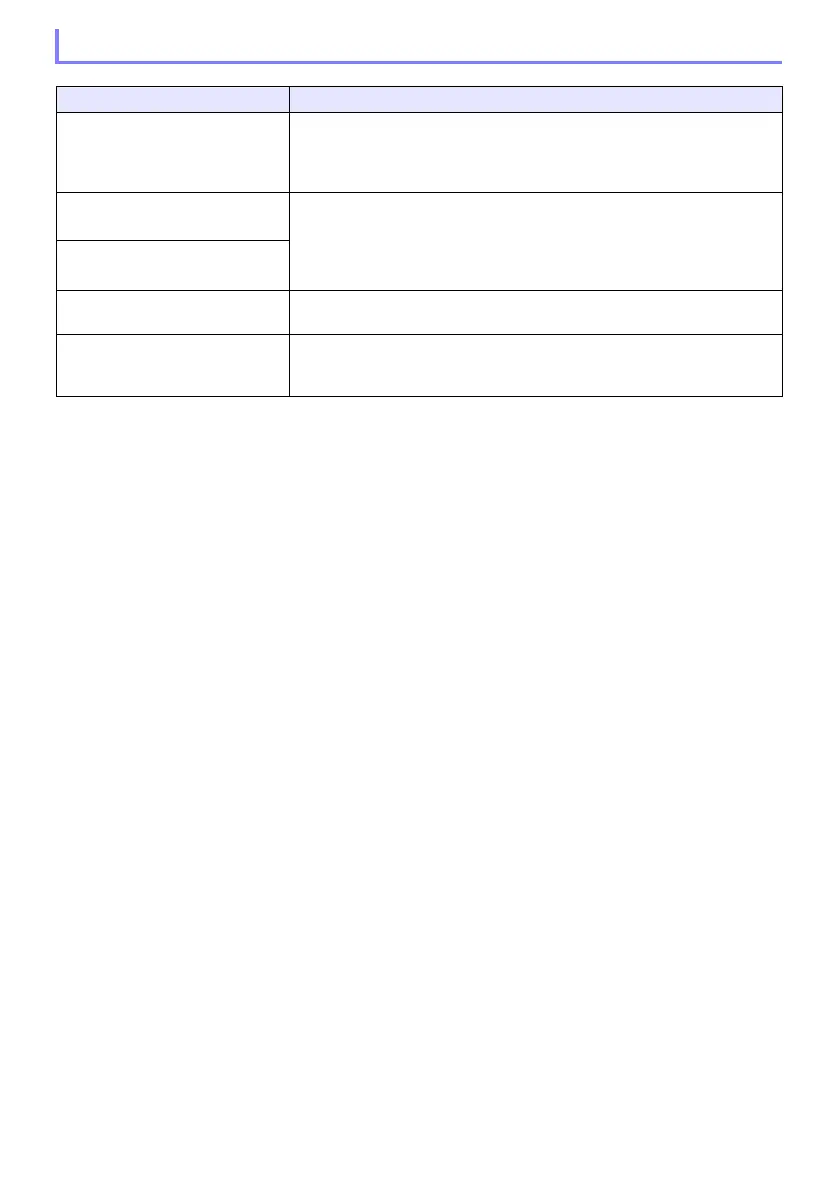44
File Viewer Error Messages
Message Cause and Required Action
Folder does not contain any image
files.
There is no displayable folder, or file in the folder you are trying to access with
the File Viewer. Use your computer to check the contents of the folder. For
details about file formats supported for projector playback, see “Supported
Playback Files” (page 39).
Cannot display an image file. You may be trying to play back an image or a movie whose format and/or
size is not supported by File Viewer. Check the “Supported Playback Files”
(page 39).
There may be an error in the image or movie file itself. Open the image or
movie file on your computer and check it.
This movie file cannot be played
back.
This file cannot be played back. For information about the types of files that can be displayed by File Viewer,
see “Supported Playback Files” (page 39).
Could not find an image file. There is nothing on the connected USB flash drive, or there is some problem
with the file system. Use your computer to check the contents of the USB
flash drive.