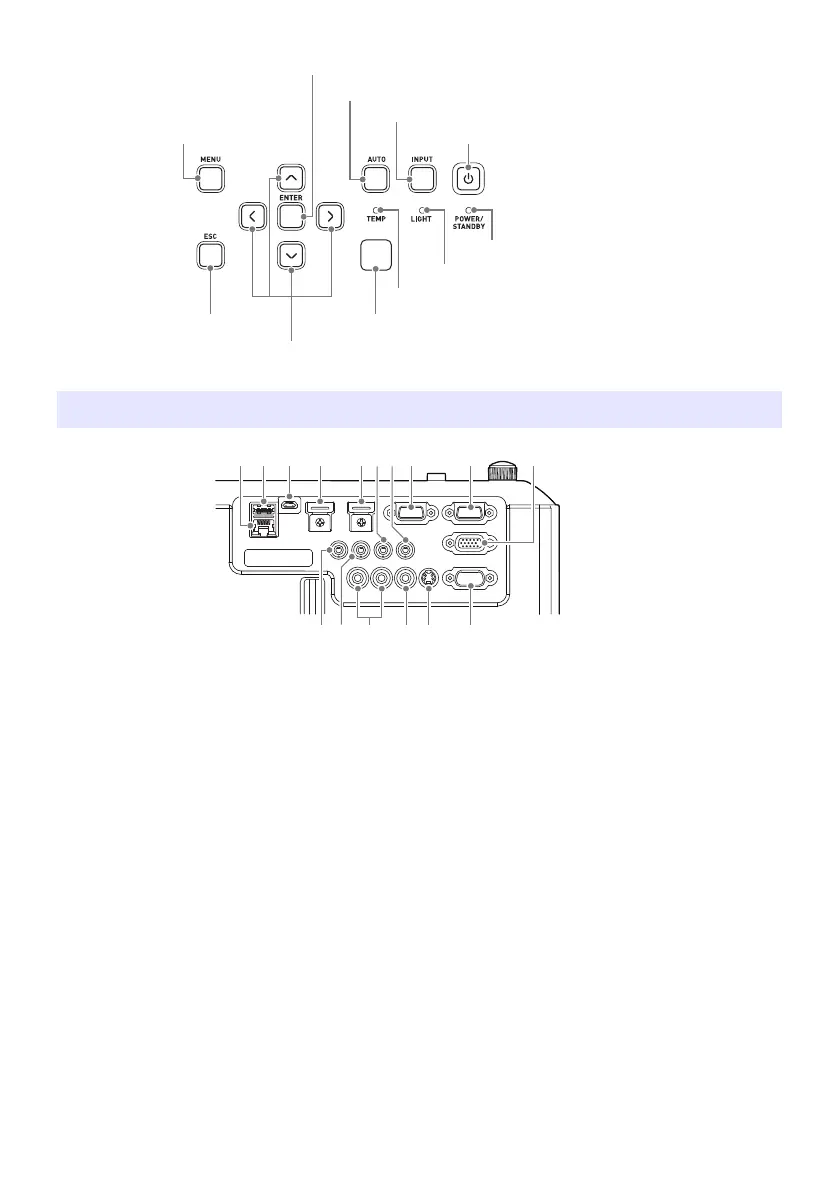18
Control Panel and Indicators
Terminals
LAN terminal (Network models only)
USB-A (5V/2A) port (XJ-UT311WN, XJ-UT351WN) or
DC (5V/2A) port (XJ-UT331X, XJ-UT351W)
LOGO port
HDMI 2 terminal (XJ-UT351W and XJ-UT351WN only)
HDMI 1 terminal
AUDIO IN 1 terminal
AUDIO IN 2 terminal
MONITOR OUT terminal
COMPUTER IN 1 terminal
COMPUTER IN 2 terminal
MIC terminal
AUDIO OUT terminal
AUDIO IN R L terminals
VIDEO terminal
S-VIDEO terminal
SERIAL port
TEMP indicator
LIGHT indicator
[ENTER] key
POWER/STANDBY indicator
[MENU] key
[ON/Stand-byP] key
[ESC] key
[INPUT] key
Cursor keys (q/w/U/I)
[AUTO] key
Brightness sensor