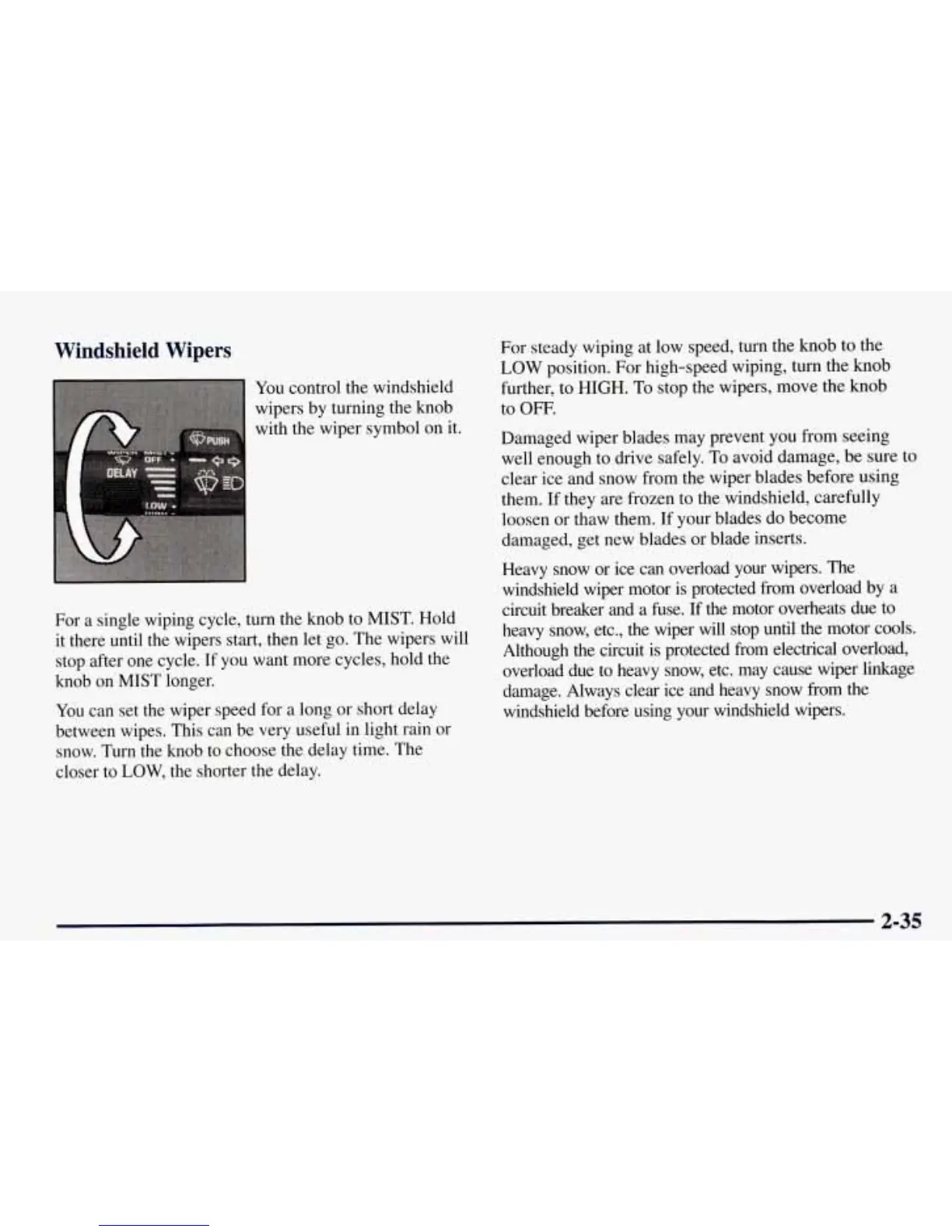Windshield Wipers
You control the windshield
wipers by turning the knob
with the wiper symbol on it.
For a single wiping cycle, turn the knob to MIST. Hold
it there until the wipers start, then let go. The wipers will
stop after one cycle. If
you
want more cycles, hold the
knob on MIST longer.
You
can set the wiper speed for a long or short delay
between wipes. This can be very useful in light rain or
snow. Turn the knob to choose the delay time. The
closer to
LOW,
the shorter the delay.
For steady wiping at low speed, turn the knob to the
LOW
position. For high-speed wiping, turn the knob
further, to HIGH. To stop the wipers, move the knob
to OFF.
Damaged wiper blades may prevent you from seeing
well enough to drive safely. To avoid damage, be sure
to
clear ice and snow from the wiper blades before using
them. If they are frozen to the windshield, carefully
loosen or thaw them.
If
your blades do become
damaged, get new blades or blade inserts.
Heavy snow or ice can overload your wipers. The
windshield wiper motor is protected from overload by a
circuit breaker and a fuse.
If
the motor overheats due to
heavy snow, etc., the wiper will stop until the motor
cools.
Although the circuit is protected from electrical overload,
overload due to heavy snow, etc. may cause wiper linkage
damage. Always clear ice and heavy snow from the
windshield before using your windshield wipers.
2-35
