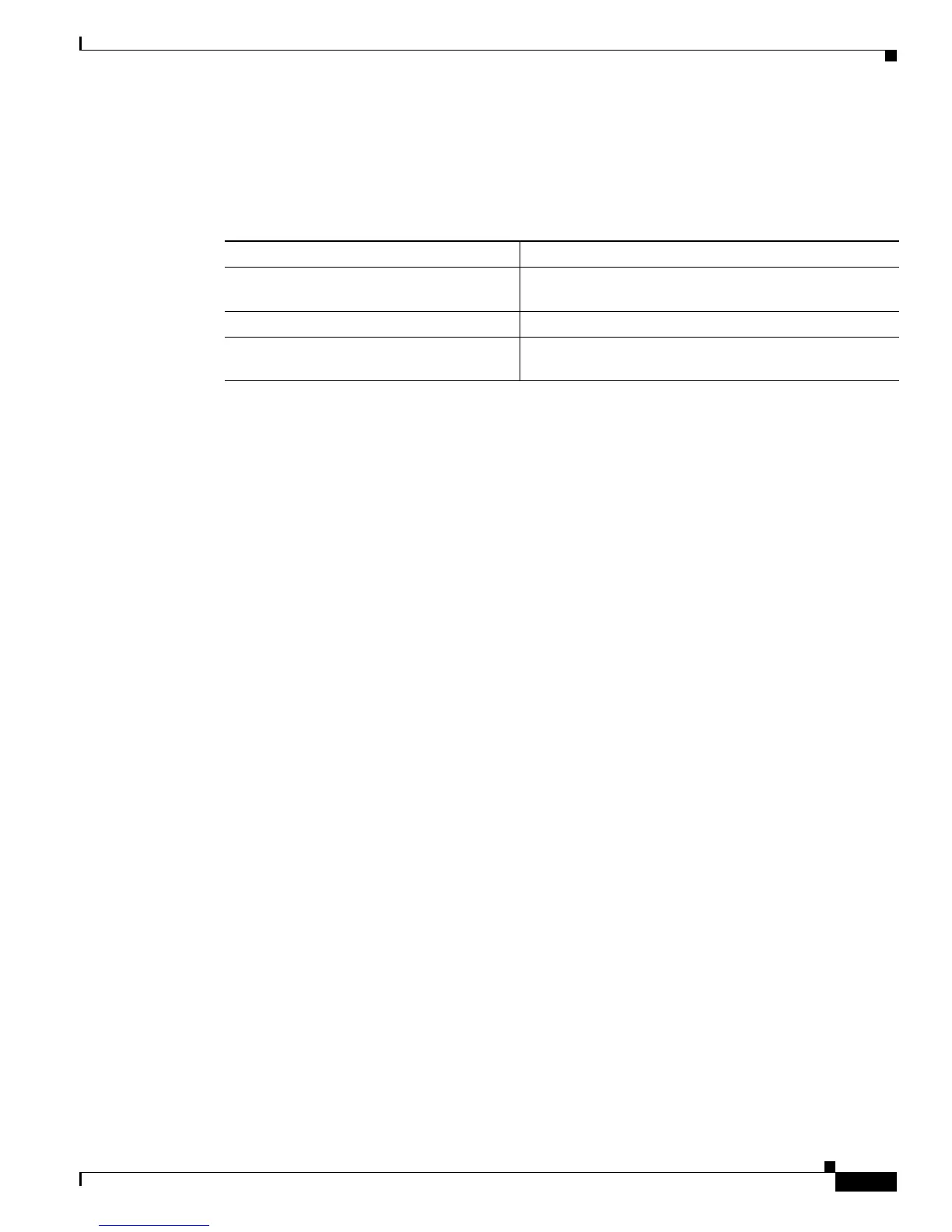42-11
Catalyst 3750 Switch Software Configuration Guide
OL-8550-02
Chapter 42 Configuring Fallback Bridging
Monitoring and Maintaining Fallback Bridging
Monitoring and Maintaining Fallback Bridging
To monitor and maintain the network, use one or more of the privileged EXEC commands in Table 42-2:
To display the bridge-group MAC address table on a stack member, start a session from the stack master
to the stack member by using the session stack-member-number global configuration command. Enter
the show bridge [bridge-group] [interface-id | mac-address | verbose] privileged EXEC command at the
stack member prompt.
For information about the fields in these displays, see the Cisco IOS Bridging and IBM Networking
Command Reference, Volume 1 of 2, Release 12.2.
Table 42-2 Commands for Monitoring and Maintaining Fallback Bridging
Command Purpose
clear bridge bridge-group Removes any learned entries from the forwarding
database.
show bridge [bridge-group] group Displays details about the bridge group.
show bridge [bridge-group] [interface-id |
mac-address | verbose]
Displays MAC addresses learned in the bridge group.
