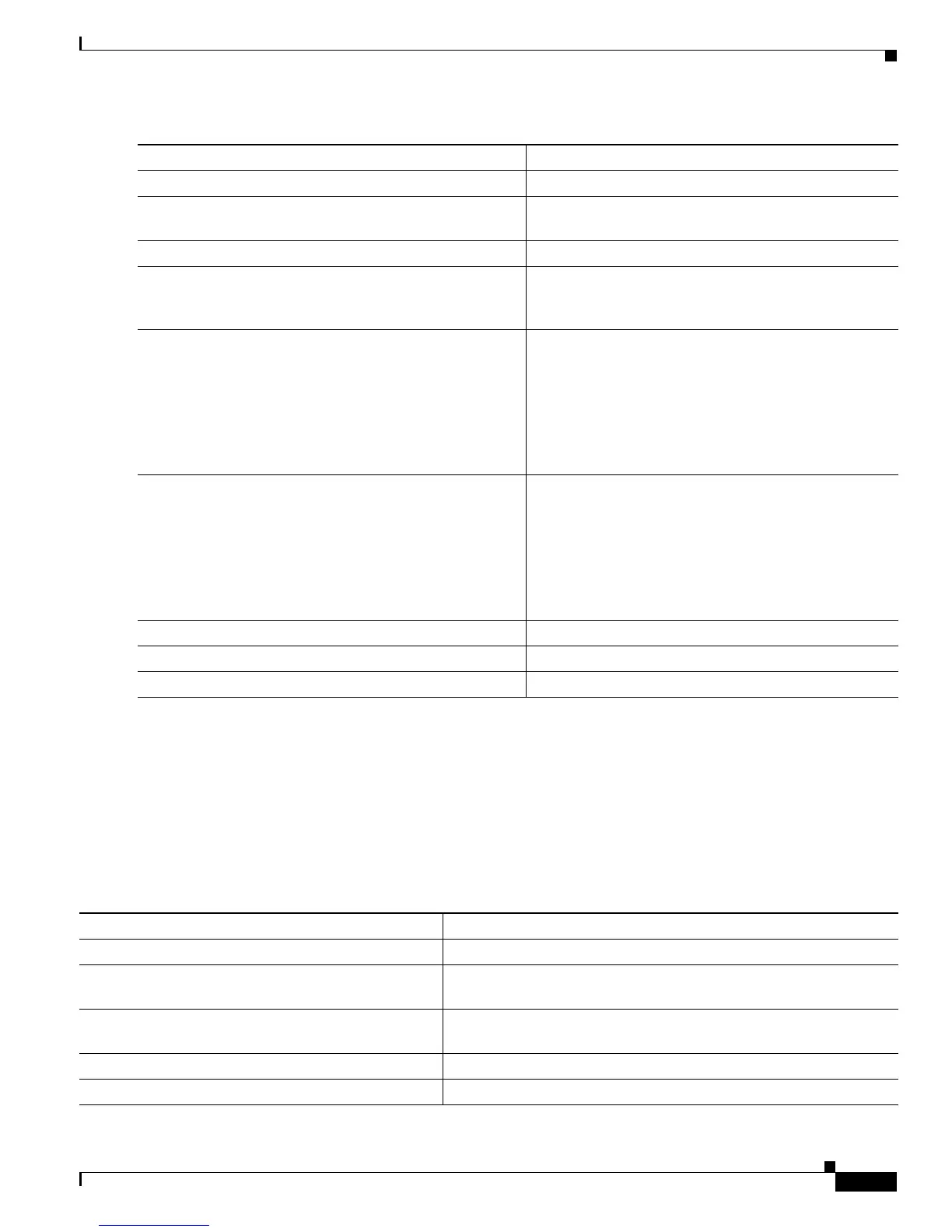35-89
Catalyst 3750 Switch Software Configuration Guide
OL-8550-02
Chapter 35 Configuring IP Unicast Routing
Monitoring and Maintaining the IP Network
To remove the key chain, use the no key chain name-of-chain global configuration command.
Monitoring and Maintaining the IP Network
You can remove all contents of a particular cache, table, or database. You can also display specific
statistics. Use the privileged EXEC commands in Table 35-15 to clear routes or display status:
Command Purpose
Step 1
configure terminal Enter global configuration mode.
Step 2
key chain name-of-chain Identify a key chain, and enter key chain configuration
mode.
Step 3
key number Identify the key number. The range is 0 to 2147483647.
Step 4
key-string text Identify the key string. The string can contain from 1 to
80 uppercase and lowercase alphanumeric characters,
but the first character cannot be a number.
Step 5
accept-lifetime start-time {infinite | end-time | duration
seconds}
(Optional) Specify the time period during which the key
can be received.
The start-time and end-time syntax can be either
hh:mm:ss Month date year or hh:mm:ss date Month
year. The default is forever with the default start-time
and the earliest acceptable date as January 1, 1993. The
default end-time and duration is infinite.
Step 6
send-lifetime start-time {infinite | end-time | duration
seconds}
(Optional) Specify the time period during which the key
can be sent.
The start-time and end-time syntax can be either
hh:mm:ss Month date year or hh:mm:ss date Month
year. The default is forever with the default start-time
and the earliest acceptable date as January 1, 1993. The
default end-time and duration is infinite.
Step 7
end Return to privileged EXEC mode.
Step 8
show key chain Display authentication key information.
Step 9
copy running-config startup-config (Optional) Save your entries in the configuration file.
Table 35-15 Commands to Clear IP Routes or Display Route Status
Command Purpose
clear ip route {network [mask | *]} Clear one or more routes from the IP routing table.
show ip protocols Display the parameters and state of the active routing protocol
process.
show ip route [address [mask] [longer-prefixes]] |
[protocol [process-id]]
Display the current state of the routing table.
show ip route summary Display the current state of the routing table in summary form.
show ip route supernets-only Display supernets.
