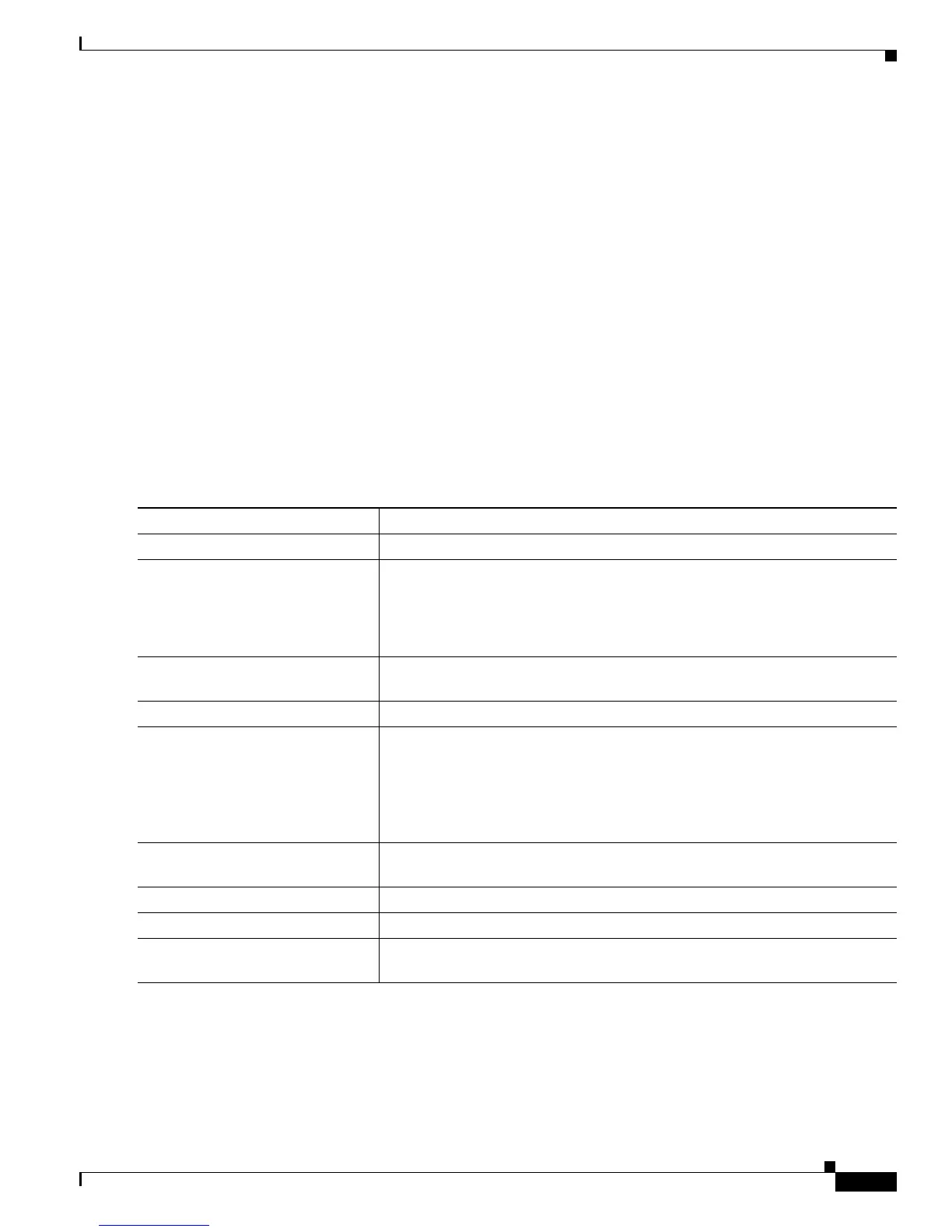39-13
Catalyst 3750 Switch Software Configuration Guide
OL-8550-02
Chapter 39 Configuring HSRP and Enhanced Object Tracking
Configuring Enhanced Object Tracking
Configuring Enhanced Object Tracking Features
These sections describe configuring enhanced object tracking:
• Tracking Interface Line-Protocol or IP Routing State, page 39-13
• Configuring a Tracked List, page 39-14
• Configuring HSRP Object Tracking, page 39-17
• Configuring Other Tracking Characteristics, page 39-18
Tracking Interface Line-Protocol or IP Routing State
You can track either the interface line protocol state or the interface IP routing state. When you track the
IP routing state, for the object to be up, IP routing must be enabled and active on the interface, the
interface line protocol state must be up, and the interface IP address must be known. All three of these
conditions must met; otherwise, the IP routing state is down.
Beginning in privileged EXEC mode, follow these steps to track the line-protocol state or IP routing state
of an interface:
Command Purpose
Step 1
configure terminal Enter global configuration mode.
Step 2
track object-number interface
interface-id line-protocol
(Optional) Create a tracking list to track the line-protocol state of an interface
and enter tracking configuration mode.
• The object-number identifies the tracked object and can be from 1 to 500.
• The interface interface-id is the interface being tracked.
Step 3
delay {up seconds [down seconds]
| [up seconds] down seconds}
(Optional) Specify a period of time in seconds to delay communicating state
changes of a tracked object. The range is from 1 to 180 seconds.
Step 4
exit Return to global configuration mode.
Step 5
track object-number interface
interface-id ip routing
(Optional) Create a tracking list to track the IP routing state of an interface, and
enter tracking configuration mode. IP-route tracking tracks an IP route in the
routing table and the ability of an interface to route IP packets.
• The object-number identifies the tracked object and can be from 1 to 500.
• The interface interface-id is the interface being tracked.
Step 6
delay {up seconds [down seconds]
| [up seconds] down seconds}
(Optional) Specify a period of time in seconds to delay communicating state
changes of a tracked object. The range is from 1 to 180 seconds.
Step 7
end Return to privileged EXEC mode.
Step 8
show track object-number Verify that the specified objects are being tracked.
Step 9
copy running-config
startup-config
(Optional) Save your entries in the configuration file.
