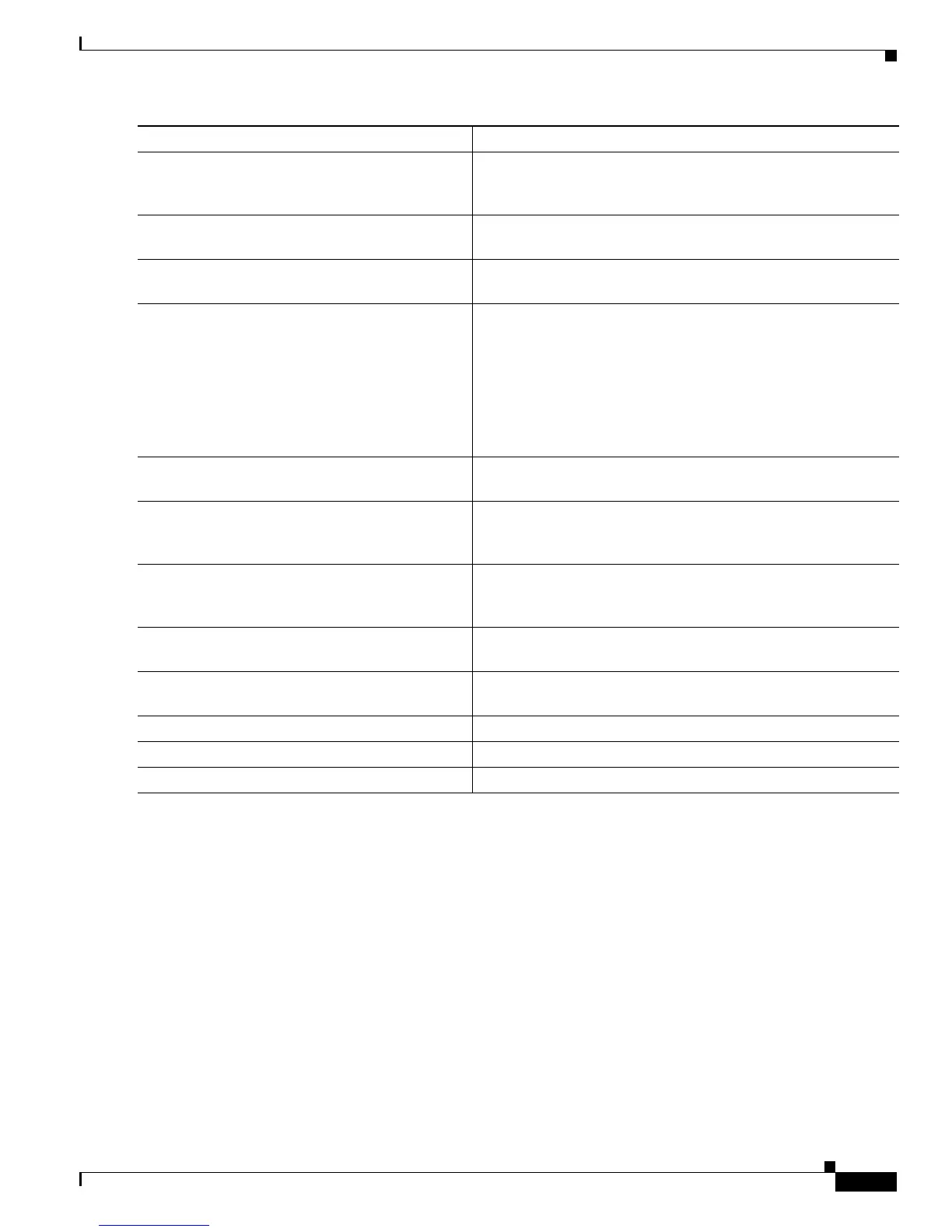35-59
Catalyst 3750 Switch Software Configuration Guide
OL-8550-02
Chapter 35 Configuring IP Unicast Routing
Configuring BGP
To disable an existing BGP neighbor or neighbor peer group, use the neighbor shutdown router
configuration command. To enable a previously existing neighbor or neighbor peer group that had been
disabled, use the no neighbor shutdown router configuration command.
Configuring Aggregate Addresses
Classless interdomain routing (CIDR) enables you to create aggregate routes (or supernets) to minimize
the size of routing tables. You can configure aggregate routes in BGP either by redistributing an
aggregate route into BGP or by creating an aggregate entry in the BGP routing table. An aggregate
address is added to the BGP table when there is at least one more specific entry in the BGP table.
Step 15
neighbor {ip-address | peer-group-name}
password string
(Optional) Set MD5 authentication on a TCP connection to a
BGP peer. The same password must be configured on both BGP
peers, or the connection between them is not made.
Step 16
neighbor {ip-address | peer-group-name}
route-map map-name {in | out}
(Optional) Apply a route map to incoming or outgoing routes.
Step 17
neighbor {ip-address | peer-group-name}
send-community
(Optional) Specify that the COMMUNITIES attribute be sent to
the neighbor at this IP address.
Step 18
neighbor {ip-address | peer-group-name} timers
keepalive holdtime
(Optional) Set timers for the neighbor or peer group.
• The keepalive interval is the time within which keepalive
messages are sent to peers. The range is 1 to 4294967295
seconds; the default is 60.
• The holdtime is the interval after which a peer is declared
inactive after not receiving a keepalive message from it. The
range is 1 to 4294967295 seconds; the default is 180.
Step 19
neighbor {ip-address | peer-group-name} weight
weight
(Optional) Specify a weight for all routes from a neighbor.
Step 20
neighbor {ip-address | peer-group-name}
distribute-list {access-list-number | name} {in |
out}
(Optional) Filter BGP routing updates to or from neighbors, as
specified in an access list.
Step 21
neighbor {ip-address | peer-group-name}
filter-list access-list-number {in | out | weight
weight}
(Optional) Establish a BGP filter.
Step 22
neighbor {ip-address | peer-group-name}
version value
(Optional) Specify the BGP version to use when communicating
with a neighbor.
Step 23
neighbor {ip-address | peer-group-name}
soft-reconfiguration inbound
(Optional) Configure the software to start storing received
updates.
Step 24
end Return to privileged EXEC mode.
Step 25
show ip bgp neighbors Verify the configuration.
Step 26
copy running-config startup-config (Optional) Save your entries in the configuration file.
Command Purpose
