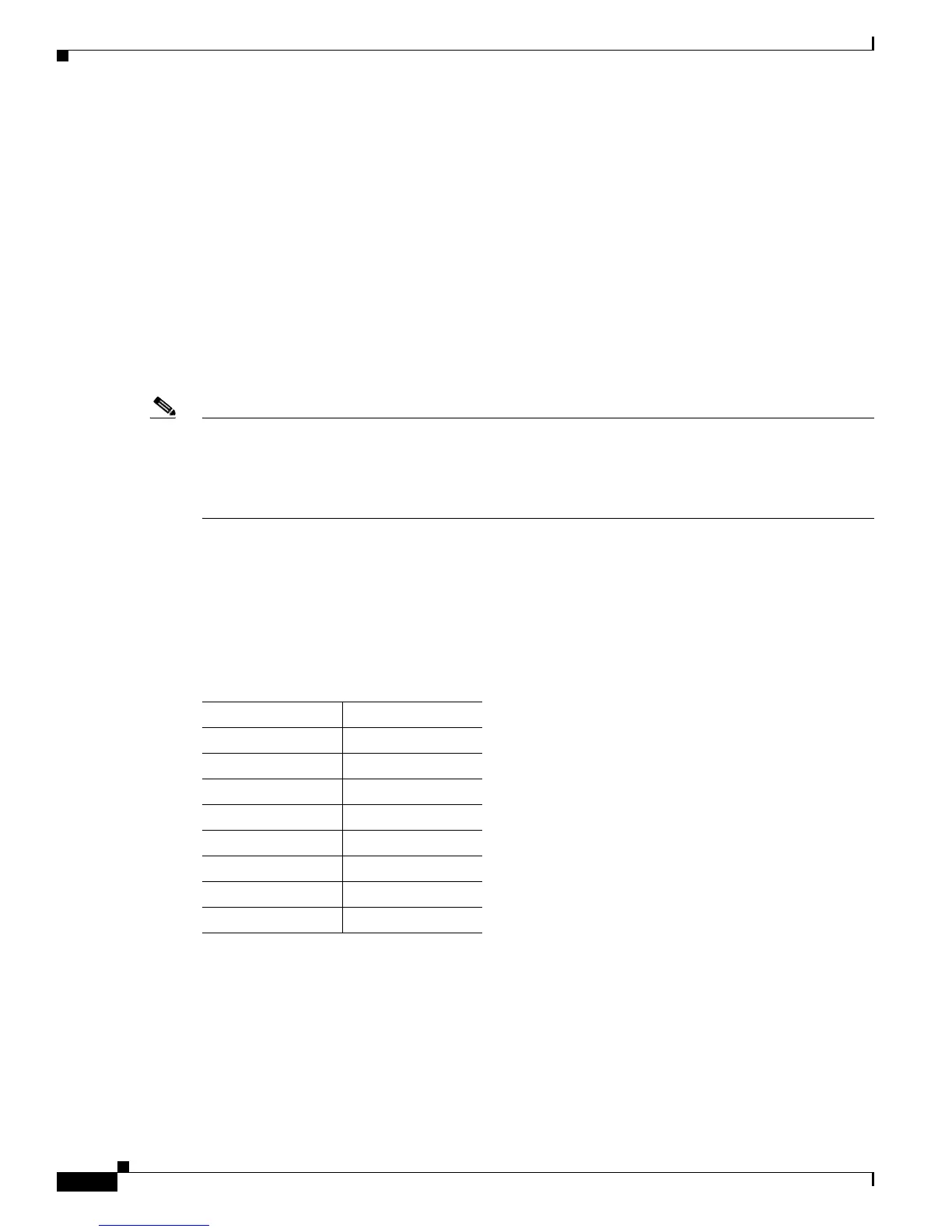33-64
Catalyst 3750 Switch Software Configuration Guide
OL-8550-02
Chapter 33 Configuring QoS
Configuring Standard QoS
To return to the default map, use the no mls qos policed-dscp global configuration command.
This example shows how to map DSCP 50 to 57 to a marked-down DSCP value of 0:
Switch(config)# mls qos map policed-dscp 50 51 52 53 54 55 56 57 to 0
Switch(config)# end
Switch# show mls qos maps policed-dscp
Policed-dscp map:
d1 : d2 0 1 2 3 4 5 6 7 8 9
---------------------------------------
0 : 00 01 02 03 04 05 06 07 08 09
1 : 10 11 12 13 14 15 16 17 18 19
2 : 20 21 22 23 24 25 26 27 28 29
3 : 30 31 32 33 34 35 36 37 38 39
4 : 40 41 42 43 44 45 46 47 48 49
5 : 00 00 00 00 00 00 00 00 58 59
6 : 60 61 62 63
Note In this policed-DSCP map, the marked-down DSCP values are shown in the body of the matrix. The d1
column specifies the most-significant digit of the original DSCP; the d2 row specifies the
least-significant digit of the original DSCP. The intersection of the d1 and d2 values provides the
marked-down value. For example, an original DSCP value of 53 corresponds to a marked-down DSCP
value of 0.
Configuring the DSCP-to-CoS Map
You use the DSCP-to-CoS map to generate a CoS value, which is used to select one of the four egress
queues.
Table 33-14 shows the default DSCP-to-CoS map.
If these values are not appropriate for your network, you need to modify them.
Table 33-14 Default DSCP-to-CoS Map
DSCP Value CoS Value
0–7 0
8–15 1
16–23 2
24–31 3
32–39 4
40–47 5
48–55 6
56–63 7
