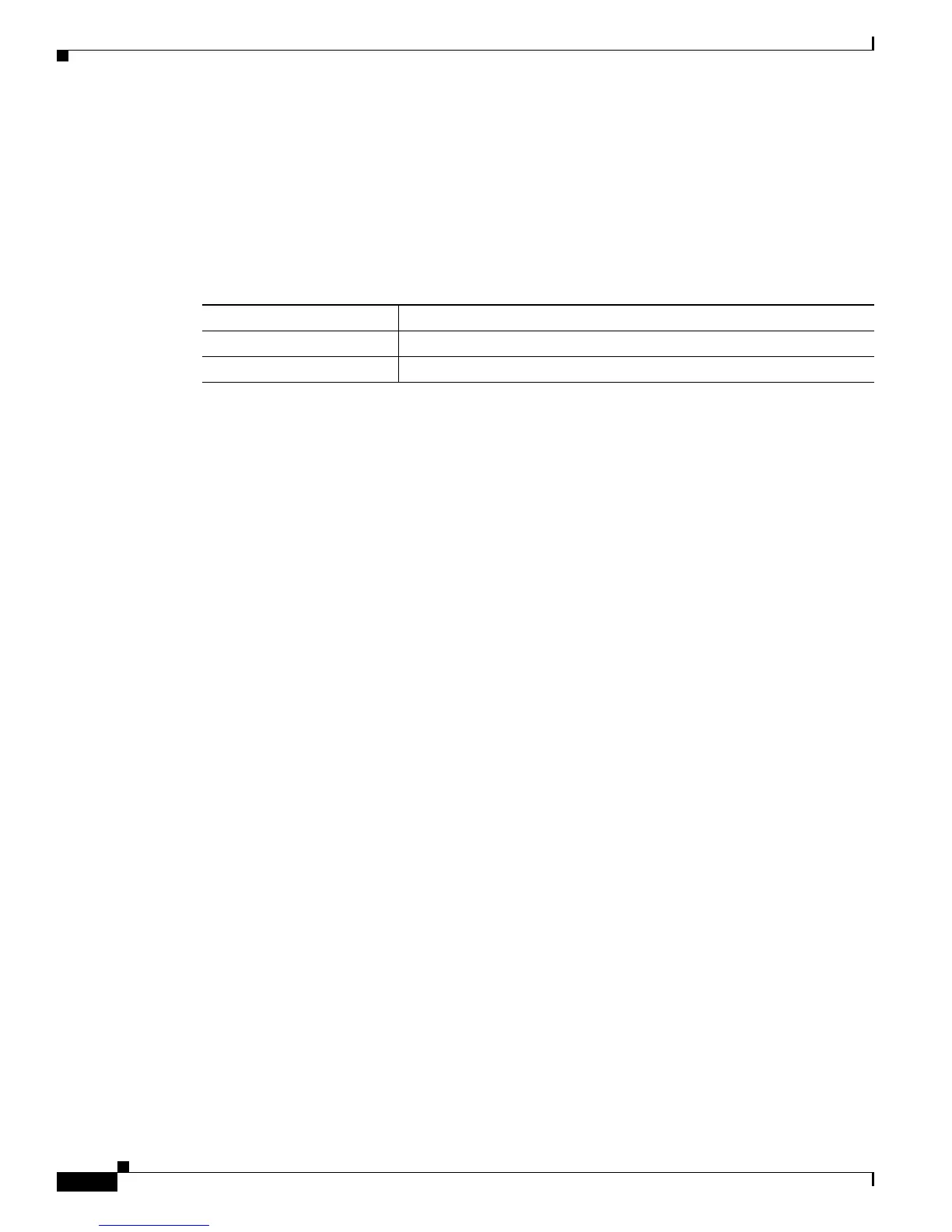14-16
Catalyst 3750 Switch Software Configuration Guide
OL-8550-02
Chapter 14 Configuring VTP
Monitoring VTP
Monitoring VTP
You monitor VTP by displaying VTP configuration information: the domain name, the current VTP
revision, and the number of VLANs. You can also display statistics about the advertisements sent and
received by the switch.
Table 14-3 shows the privileged EXEC commands for monitoring VTP activity.
Table 14-3 VTP Monitoring Commands
Command Purpose
show vtp status Display the VTP switch configuration information.
show vtp counters Display counters about VTP messages that have been sent and received.
