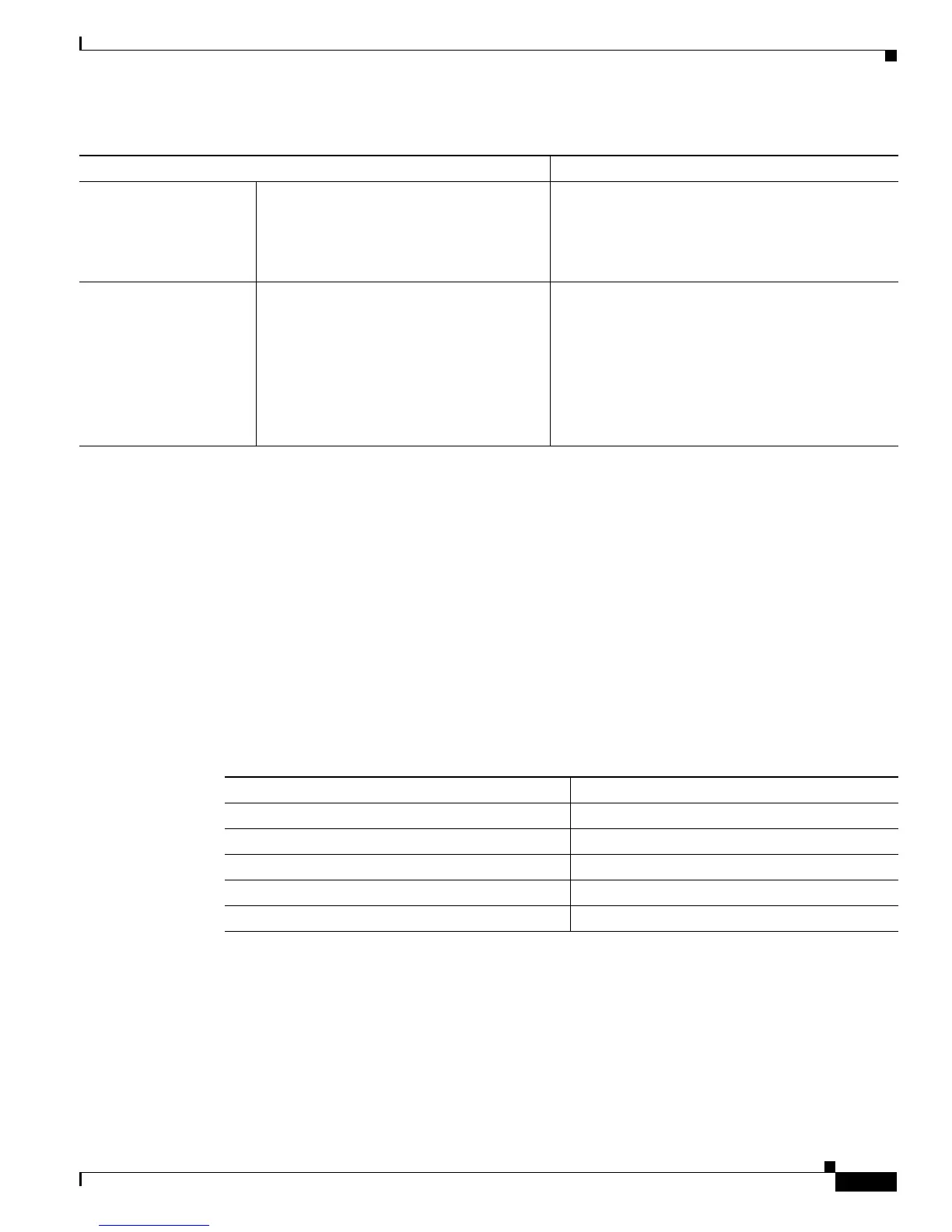5-19
Catalyst 3750 Switch Software Configuration Guide
OL-8550-02
Chapter 5 Managing Switch Stacks
Configuring the Switch Stack
Configuring the Switch Stack
These sections contain this configuration information:
• Default Switch Stack Configuration, page 5-19
• Enabling Persistent MAC Address, page 5-19
• Assigning Stack Member Information, page 5-22
Default Switch Stack Configuration
Table 5-3 shows the default switch stack configuration.
Enabling Persistent MAC Address
The switch stack MAC address is determined by the MAC address of the stack master. When a stack
master is removed from the stack and a new stack master takes over, the default is for the MAC address
of the new stack master to become the new stack MAC router address. However, you can enable the
persistent MAC address feature to allow a time delay before the stack MAC address changes. During this
time period, if the previous stack master rejoins the stack, the stack continues to use that MAC address
Stack master failure Remove (or power off) the stack master. Based on the factors described in the “Stack Master
Election and Re-Election” section on page 5-4, one
of the remaining stack members becomes the new
stack master. All other stack members in the stack
remain as stack members and do not reboot.
Add more than nine stack
members
1. Through their StackWise ports, connect
ten switches.
2. Power on all switches.
Two switches become stack masters. One stack
master has nine stack members. The other stack
master remains as a standalone switch.
Use the Mode button and port LEDs on the switches
to identify which switches are stack masters and
which switches belong to which stack master. For
information about using the Mode button and the
LEDs, see the hardware installation guide.
Table 5-2 Switch Stack Configuration Scenarios (continued)
Scenario Result
Table 5-3 Default Switch Stack Configuration
Feature Default Setting
Stack MAC address timer Disabled.
Stack member number 1
Stack member priority value 1
Offline configuration The switch stack is not provisioned.
Persistent MAC address Disabled.
