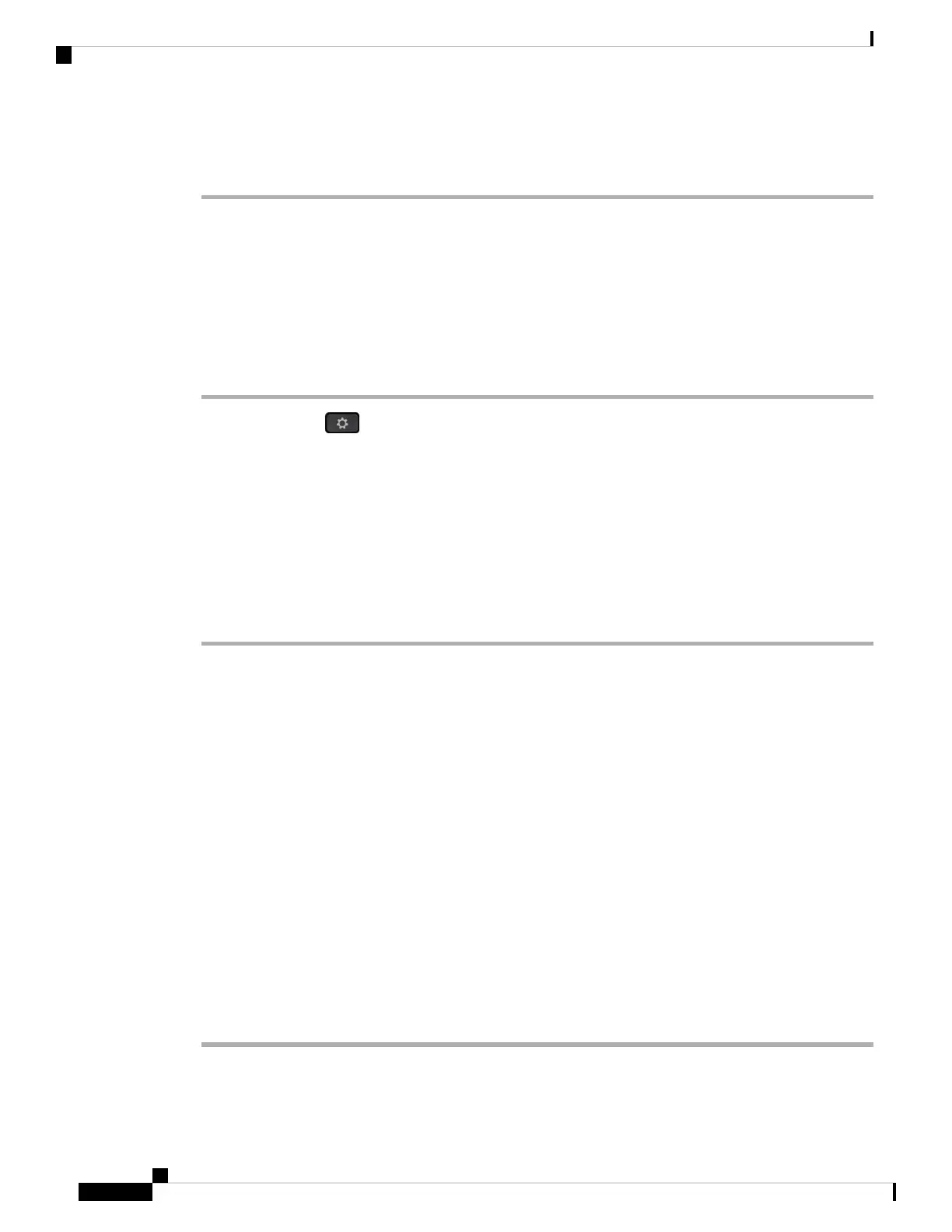Step 3 Press Select to scroll through the list and select a wallpaper.
Step 4 Press Set to apply the selection.
Attendant Console Preferences
The User preferences > Attendant console preferences menu allows you to customize how calls display.
Change the Display Mode
Procedure
Step 1 Press Applications .
Step 2 Select User preferences > Attendant console preferences > Display mode.
The following options are available:
• Name
• Ext
• Both
Step 3 Choose the display mode and press Set.
Wi-Fi Settings
Wi-Fi settings are available only on Cisco IP phone 6861 Multiplatform Phones.
You can customize Wi-Fi settings for your phone from the Wi-Fi configuration menu under the Network
configuration menu on the phone. Some of the Wi-Fi settings are also available on the phone web page.
Connect the Phone to a Wireless Network at the First Boot
The phone automatically scans for available Wi-Fi networks in any of the following situations:
• when the phone first boots up without a network connection.
• when the phone isn't connected to a network after a factory reset.
A list of available Wi-Fi networks is displayed after the Wi-Fi scan process completes.
Procedure
Step 1 Select a Wi-Fi network from the list.
Cisco IP Phone 6800 Series Multiplatform Phones User Guide
134
Settings
Attendant Console Preferences