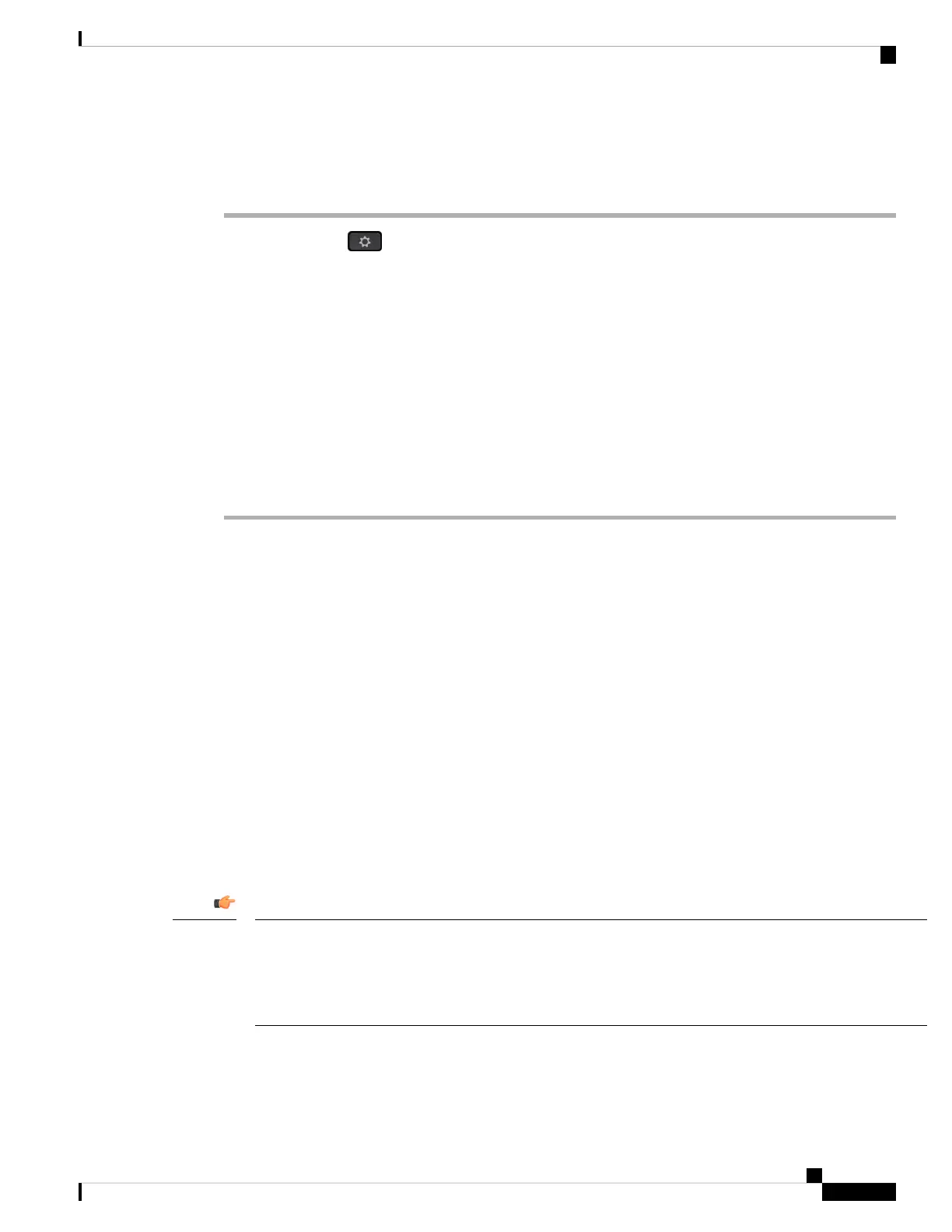You can also view the status from the phone web page by selecting Info > Status > VPN Status.
Procedure
Step 1 Press Applications .
Step 2 Select Status > VPN status.
You can view the following information:
• VPN connection—Indicates whether the phone connects to the VPN server. The status can be either
Connected or Disconnected.
• VPN IP address—VPN IP address assigned from the VPN server.
• VPN subnet mask—VPN subnet mask assigned from the VPN server.
• Sent bytes—Total bytes the phone sent out to the network through the VPN server.
• Received bytes—Total bytes the phone received from the network through the VPN server.
Executive Settings
Executive settings are available only on Cisco IP phone 6871 Multiplatform Phones.
If your administrator has configured you as an executive user with a pool of assistants, you can configure the
following settings to share control of your calls with your assistants:
• You can active or deactivate call filtering. If your extension connects to the XSI BroadWorks server,
you can also select the call filtering mode and type.
When call filtering is on, your incoming calls go to your assistants according to the criteria configured
by your administrator on the BroadWorks server.
You also receive your incoming calls that go to your assistants, if your administrator has enabled call
screening for you.
• You can check the Opt-in/Opt-out status of your assistants.
The assistants with the Opt-in status have controls of the executive's calls.
The menu items that display on the phone screen are different in the following scenarios:
• Your administrator enables the feature key synchronization (FKS) on your extension.
• Your administrator connects your extension to the XSI BroadWorks server.
Important
Cisco IP Phone 6800 Series Multiplatform Phones User Guide
151
Settings
Executive Settings