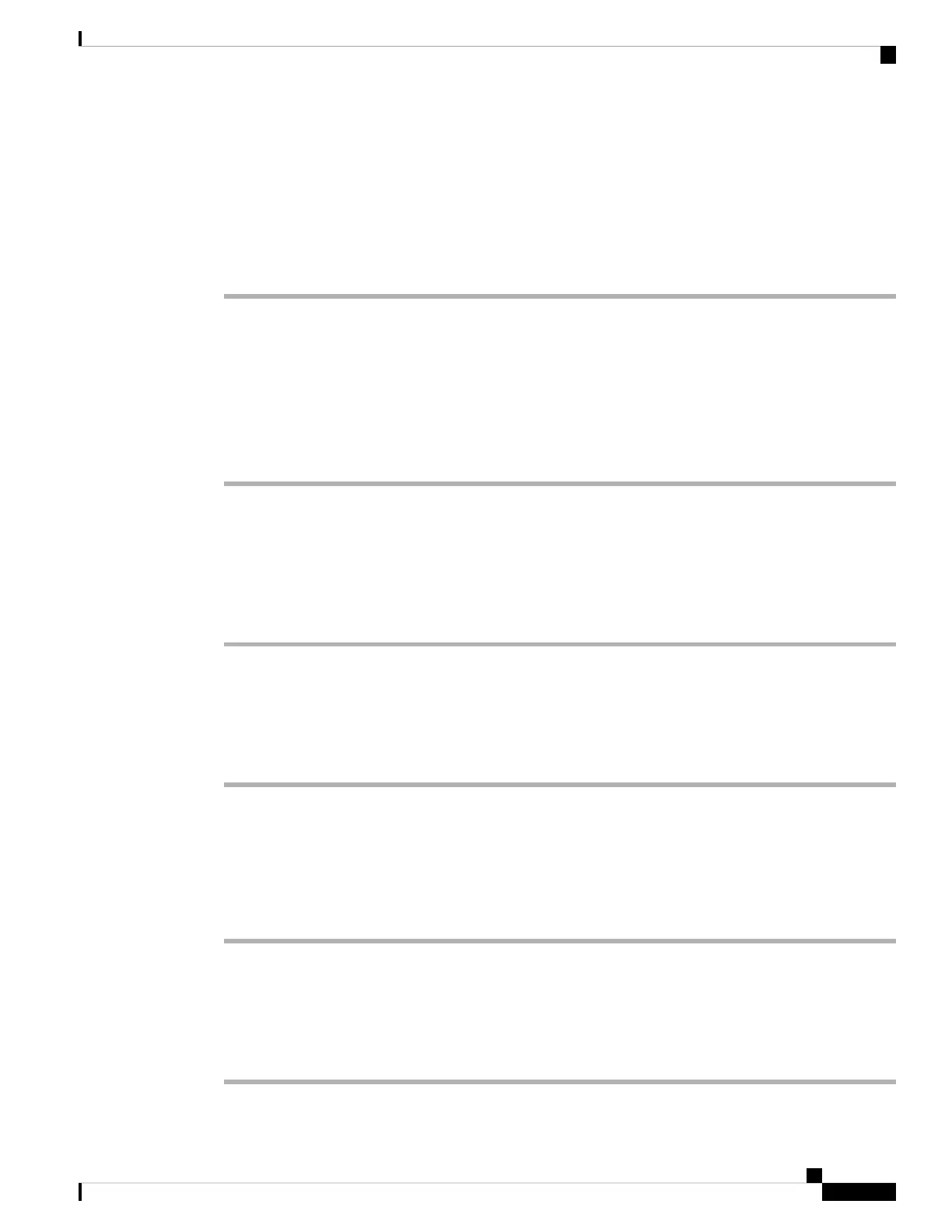Use the Line in Focus for Speed-Dial Calls
You can configure a line key to perform a speed dial either with a Voice Profile ID (VID) or without a VID.
When both are configured, VID has a higher priority. The call is routed to that line.
If a line key is configured without VID, you can configure a speed-dial key to use the line in focus.
Procedure
Step 1 Configure a speed-dial key without using VID.
Step 2 Change the focus to the line that you prefer.
Step 3 Press the speed-dial key to make a call.
The call is made with the line in focus.
If the existing number of calls on the line in focus is equal to the value set in the Call Appearances Per Line
field in the phone web page, the speed-dial call is made from the next available line.
Use the Line in Focus to Check Speed-Dial Calls
If a line key is configured without VID, you can perform a check to confirm whether the call is made with
the line in focus.
Procedure
Step 1 Configure a speed-dial key without using VID.
Step 2 Change the focus to the line that you prefer.
Step 3 Press the speed-dial key to make a call.
The call is made with the line in focus.
Dial an International Number
You can dial international calls when you prefix the phone number with a plus (+) sign.
Procedure
Step 1 Press and hold star (*) for at least 1 second.
The plus (+) sign is displayed as the first digit in the phone number.
Step 2 Enter the phone number.
Step 3 Press Call or wait 10 seconds after the last key press to automatically place the call.
Cisco IP Phone 6800 Series Multiplatform Phones User Guide
65
Calls
Use the Line in Focus for Speed-Dial Calls