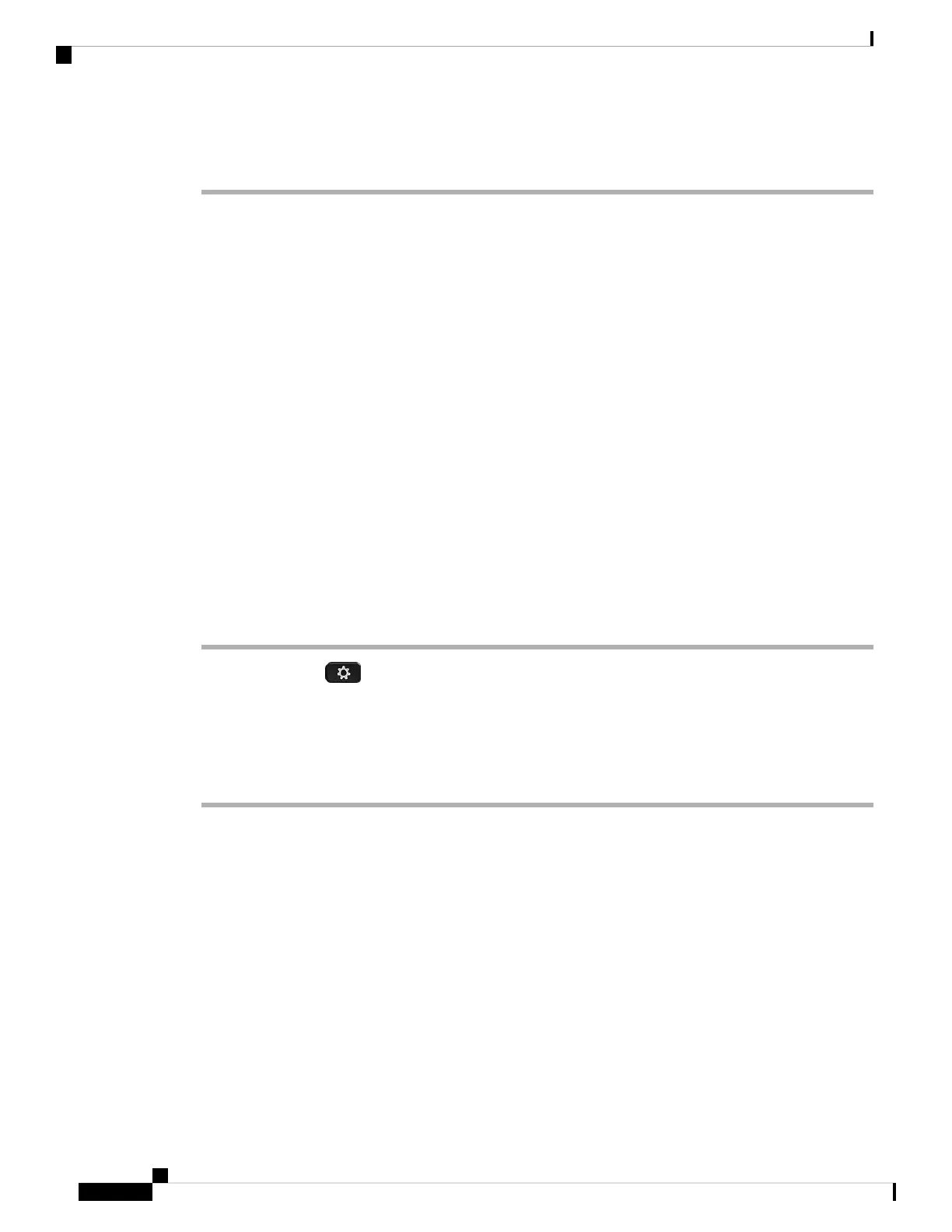• Security mode: Indicates the security mode that is set for the wireless LAN.
View Wi-Fi Status Messages on the Phone
You can view messages about the Wi-Fi connection status of your phone. The messages can help you diagnose
Wi-Fi connection problems. The messages contain:
• connection time and MAC address of the AP
• disconnection time and diagnostic code
• connection failure time
• time that weak signal of the AP continues over 12 seconds
• the status of firmware memory when the free memory is less than 50K
• the status of losing AP beacon when the phone can't receive signal from the AP
• the status of no response for Wi-Fi authentication or association requests
• the status of TX failure
• the status of WPS connection failure
Procedure
Step 1 Press Applications .
Step 2 Select Status > Wi-Fi messages.
Step 3 Use the outer ring of the navigation cluster to scroll through the messages.
Step 4 Press Details to view more details of the selected message.
Step 5 (Optional) Press Clear to delete all the messages.
HTTP Proxy Settings
You can set up an HTTP proxy on your phone from the HTTP proxy settings menu under the Network
configuration menu. The HTTP proxy settings are also available on the phone web page.
Related Topics
Set Up a Proxy Server with the Auto Proxy Mode, on page 145
Set Up a Proxy Server with the Manual Proxy Mode, on page 145
Set Up a Proxy Server from the Phone Web Page, on page 146
Cisco IP Phone 6800 Series Multiplatform Phones User Guide
144
Settings
View Wi-Fi Status Messages on the Phone