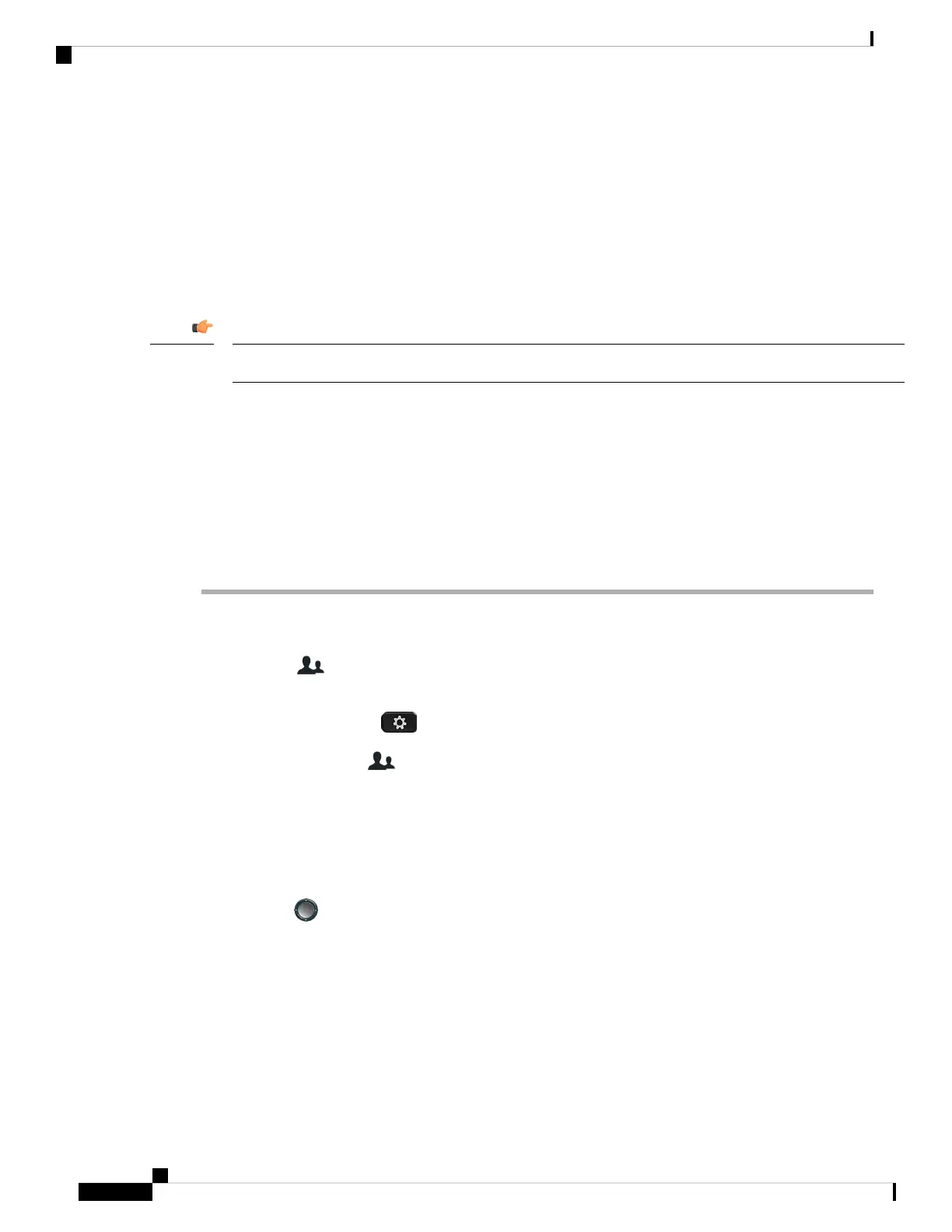Activate Call Filtering as an Executive
Perform this task to active call filtering. If your administrator configures your extension to connect to the XSI
BroadWorks server, you can also select the call filtering mode and call filtering type.
When call filtering is active, your incoming calls go to your assistants according to the criteria configured by
your administrator.
You also receive your incoming calls that go to your assistants, if your administrator has enabled call screening
for you. When an assistant answers a call, the call doesn't display on your extension.
If you activate DND on your phone, your assistants do not receive your incoming calls.
Important
Dial the service activation code provided by your administrator, or follow the procedure described below to
activate call filtering.
Before you begin
Your administrator gives you executive user privileges.
Your administrator configures and enables the call filtering criteria on the XSI BroadWorks server.
Procedure
Step 1 Do one of the following actions:
• If your administrator has programmed the Executive function on a line key, the phone shows the
Executive together with the call filtering status (On or Off) on the main screen. Press the line key.
• If you do not have the Executive function that is configured on a line key:
a. Press Applications .
b. Select Executive .
Step 2 Follow the below procedure according to the actual menus displayed on the phone.
• If your administrator configures your extension to connect to the XSI BroadWorks server:
a. Select Call filter > Call filter.
b. Press to select On.
c. Select the call filter mode and the call filter type.
• Call filter mode—Choose one of the following options:
• Simple—Your incoming calls go to your assistants according to the call filtering criteria
configured in the simple mode.
• Advanced—Your incoming calls go to your assistants according to the call filtering criteria
configured in the advanced mode.
Cisco IP Phone 6800 Series Multiplatform Phones User Guide
152
Settings
Activate Call Filtering as an Executive