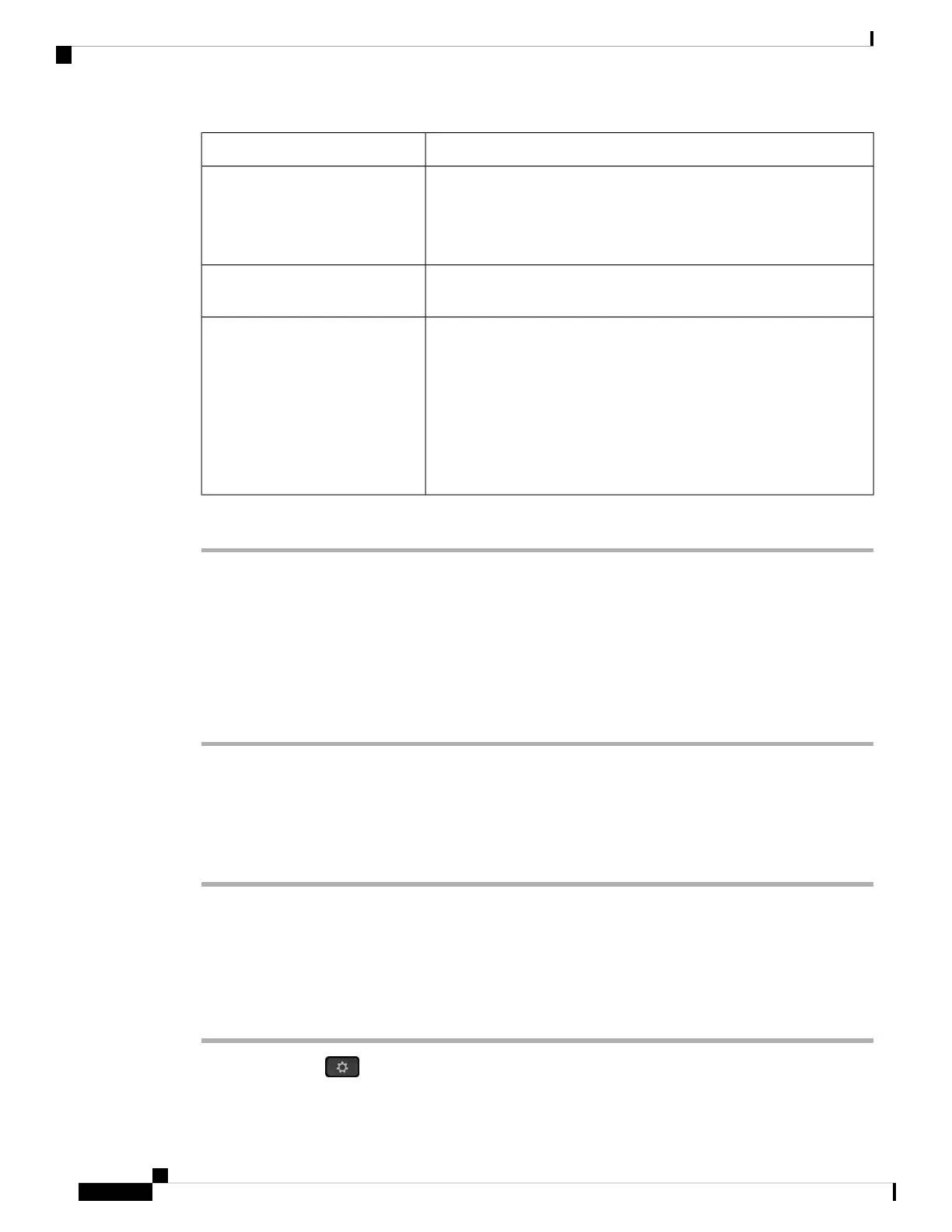DescriptionParameter
Allows you to enter password for the network profile that you create.
This field is available when you set the security mode to WEP. This is
a mandatory field and it allows maximum length of 32 alphanumeric
characters.
WEP key
Allows you to enter password for the network profile that you create.
You need to enter this value when the security mode is PSK.
Passphrase
Allows you to select the wireless signal frequency band that is used in
the WLAN. Options are:
• Auto
• 2.4 GHz
• 5 GHz
Default: Auto
Frequency band
Step 6 Press Save.
Set Up a Wi-Fi Profile
You can configure a Wi-Fi profile from the phone web page or from remote device profile resync and then
associate the profile to the available Wi-Fi networks. You can use this Wi-Fi profile to connect to a Wi-Fi.
You can configure maximum of four profiles.
Procedure
Step 1 On the phone web page, select User Login > Advanced > Voice > System.
Step 2 Set the Wi-Fi Profile fields with the information that your administrator provided.
Step 3 Click Submit All Changes.
If the phone has an active call, you can not save the changes.
Delete a Wi-Fi Profile
You can remove a Wi-Fi profile from the list when the profile is no more required.
Procedure
Step 1 Press Applications .
Cisco IP Phone 6800 Series Multiplatform Phones User Guide
140
Settings
Set Up a Wi-Fi Profile