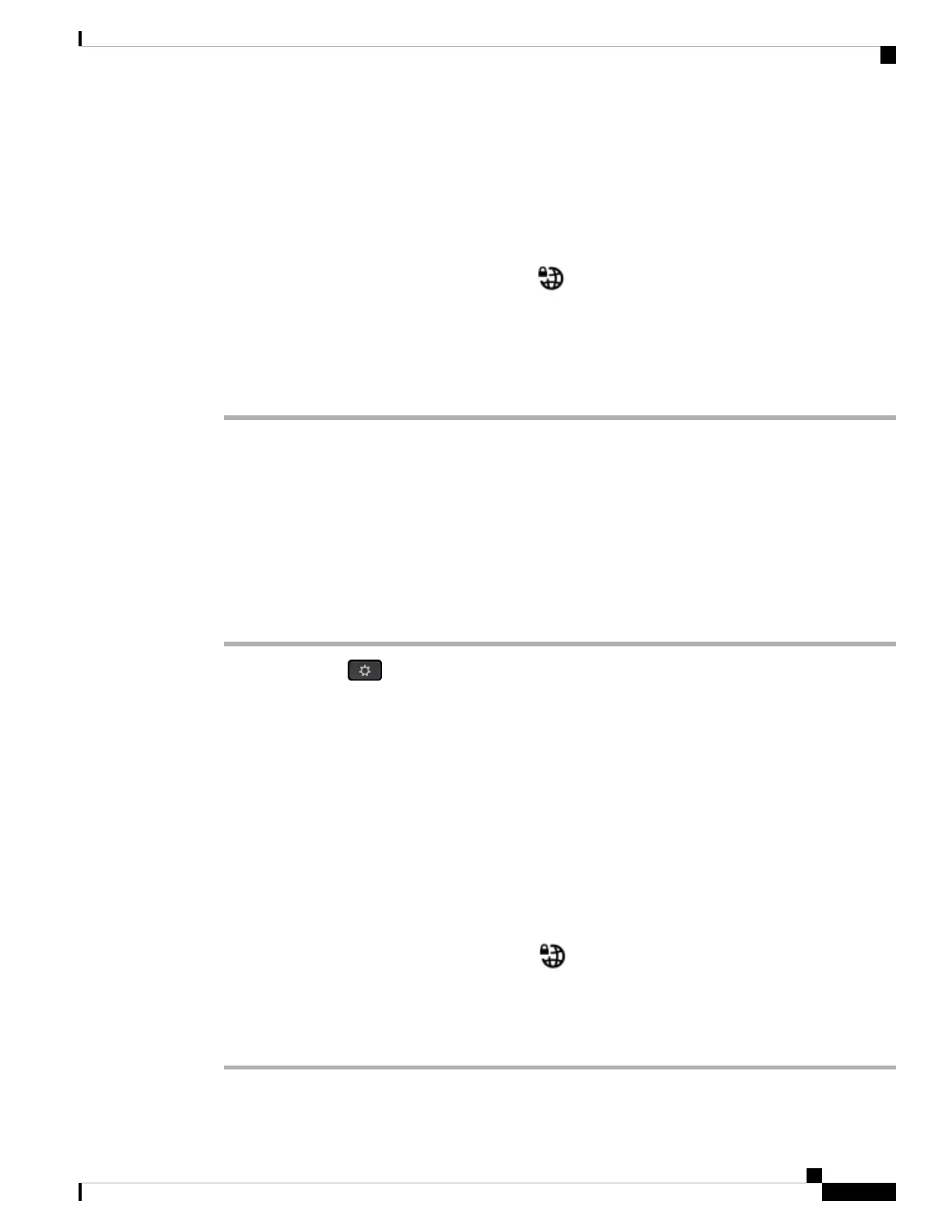Step 3 Highlight Enable VPN connection, press the Select button of the navigation cluster to select On to apply
the changes.
Once you set Enable VPN connection to On, the phone immediately tries to connect to the VPN
server. During the process, the phone reboots automatically.
Note
The VPN connection takes about one minute.
After your phone reboots, the VPN connection icon on the upper-right corner of the phone screen indicates
that the VPN connection is established successfully.
If the VPN connection fails, the value of Enable VPN connection remains Off.
Step 4 (Optional) View the details of the VPN connection. For example, the current VPN connection status and VPN
IP address. For details, see View the VPN Status, on page 150.
Disable a VPN Connection
You can disable a VPN connection by rebooting your phone in an automatic or manual way.
Before you begin
A VPN connection is enabled on your phone.
Procedure
Step 1 Press Applications .
Step 2 Select Network configuration > VPN settings.
Step 3 Highlight Connect to VPN on bootup, press the Select button of the navigation cluster to select Off.
Step 4 Press Set to save the setting.
Step 5 Do one of the following actions:
• Highlight Enable VPN connection, select Off.
Once you set Enable VPN connection to Off, the phone immediately tries to disconnect
from the VPN server. During the process, the phone reboots automatically.
Note
• Manually reboot your phone, see Reboot Your Phone, on page 163.
The VPN disconnection takes about one minute.
After the phone reboots, the VPN connection icon on the phone screen disappears. This means that the
VPN connection is disabled successfully.
Step 6 (Optional) Check whether the VPN connection is Disconnected. For details, see View the VPN Status, on
page 150.
Cisco IP Phone 6800 Series Multiplatform Phones User Guide
149
Settings
Disable a VPN Connection