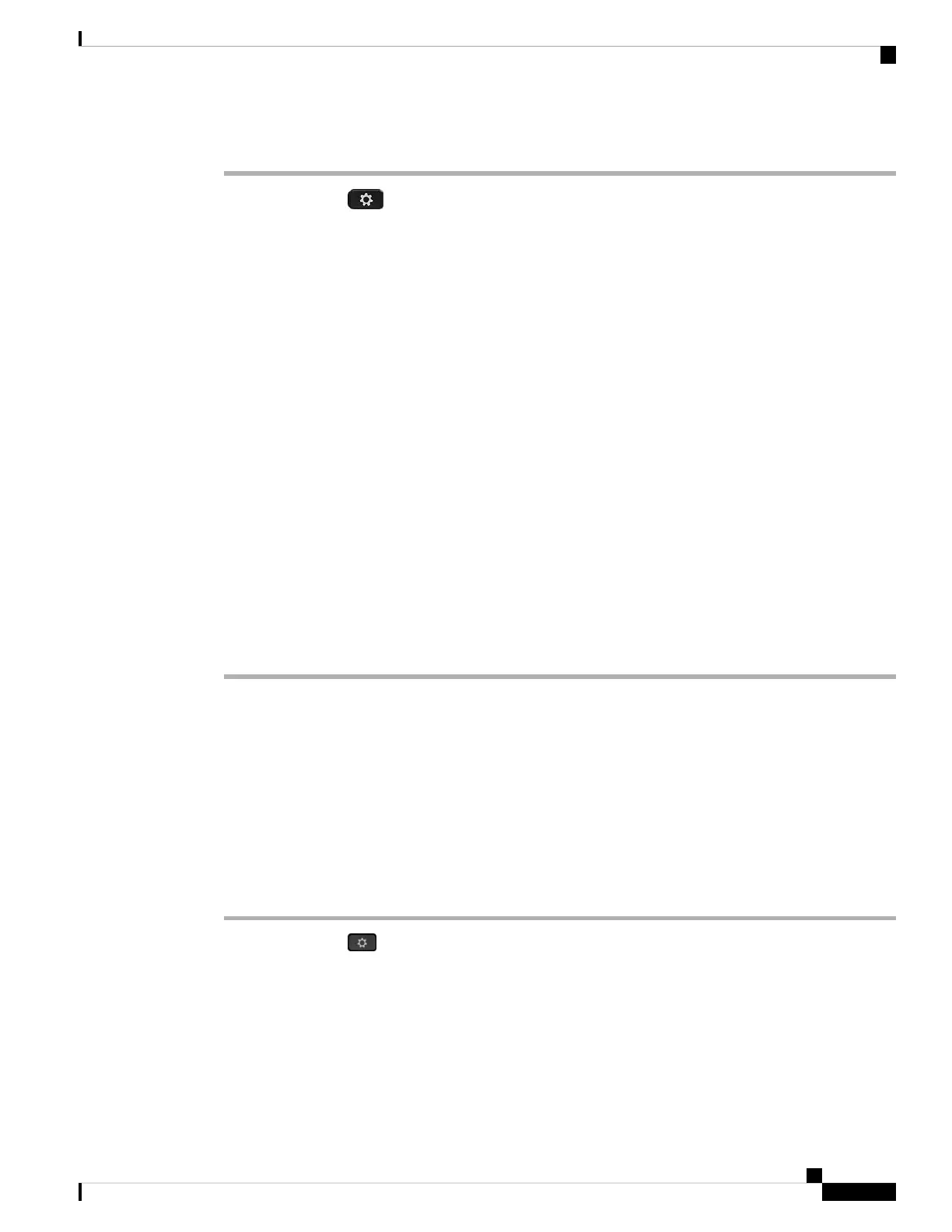Procedure
Step 1 Press Applications .
Step 2 Select Status > Phone status > Call statistics.
Step 3 (Optional) If prompted, enter your password and press Sign in.
If you cannot sign in to the phone, contact your administrator.
Step 4 Highlight a call statistics entry from the list, and press Select.
You can also press the Select button of the Navigation cluster to shows details of the highlighted entry.
You can view the following information:
• Call type—An outbound or inbound call.
• Peer name—The name of the person who made or answered the call.
• Peer phone—The phone number of the person who made or answered the call.
• Encode codec—The method used to compress the outgoing audio.
• Decode codec—The method used to decompress the incoming audio.
• Call time—The time a call was made or answered.
• Call ID—An identifier of the caller.
The call statistics may contain additional information such as counter, statistics, and voice-quality metrics.
Use this information for troubleshooting.
Related Topics
Sign into Your Extension from Another Phone (Extension Mobility), on page 18
Sign in to a Phone as a Guest, on page 19
Sign In as a Call Center Agent, on page 81
Set up the Profile Account, on page 162
Set Password, on page 161
View 802.1X Transaction Status
Procedure
Step 1 Press Applications .
Step 2 Select Network configuration > Ethernet configuration > 802.1X authentication > Transaction status.
You can view the following information:
• Transaction status
Cisco IP Phone 6800 Series Multiplatform Phones User Guide
55
Your Phone
View 802.1X Transaction Status