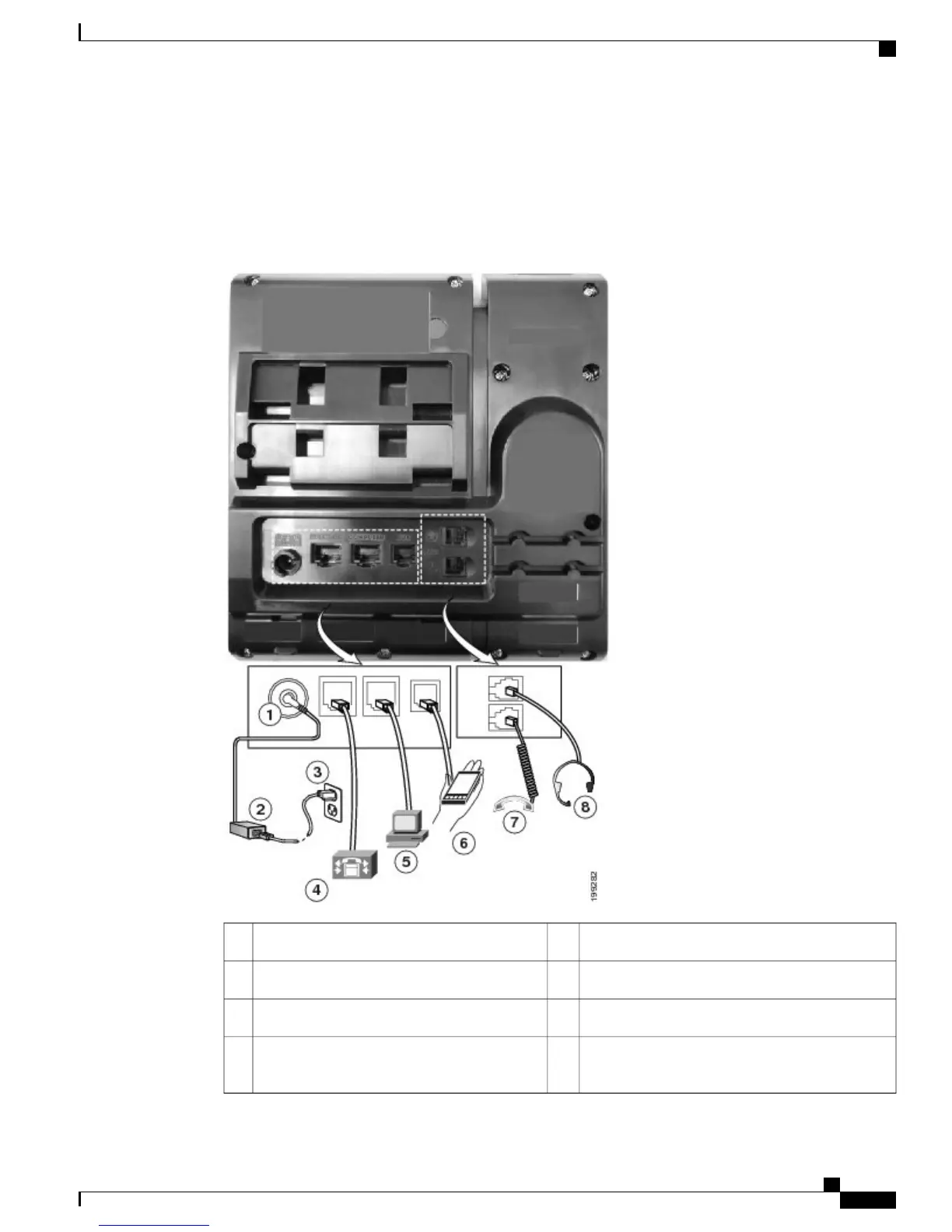Phone Connections
For your phone to work, it must be connected to the corporate IP telephony network.
Figure 2: Cisco IP Phone 6945 connections
Access port (10/100/1000 PC) connection.5DC adaptor port (DC48V).1
Auxiliary port.6AC-to-DC power supply (optional).2
Handset connection.7AC power wall plug (optional).3
Analog headset connection (optional).8Network port (10/100/1000 SW) connection.
IEEE 802.3af power enabled.
4
Cisco Unified IP Phone 6921, 6941, 6945, and 6961 User Guide for Cisco Unified Communications Manager 9.0 (SCCP
and SIP)
13
Features of Your Cisco Unified IP Phone
Phone Connections