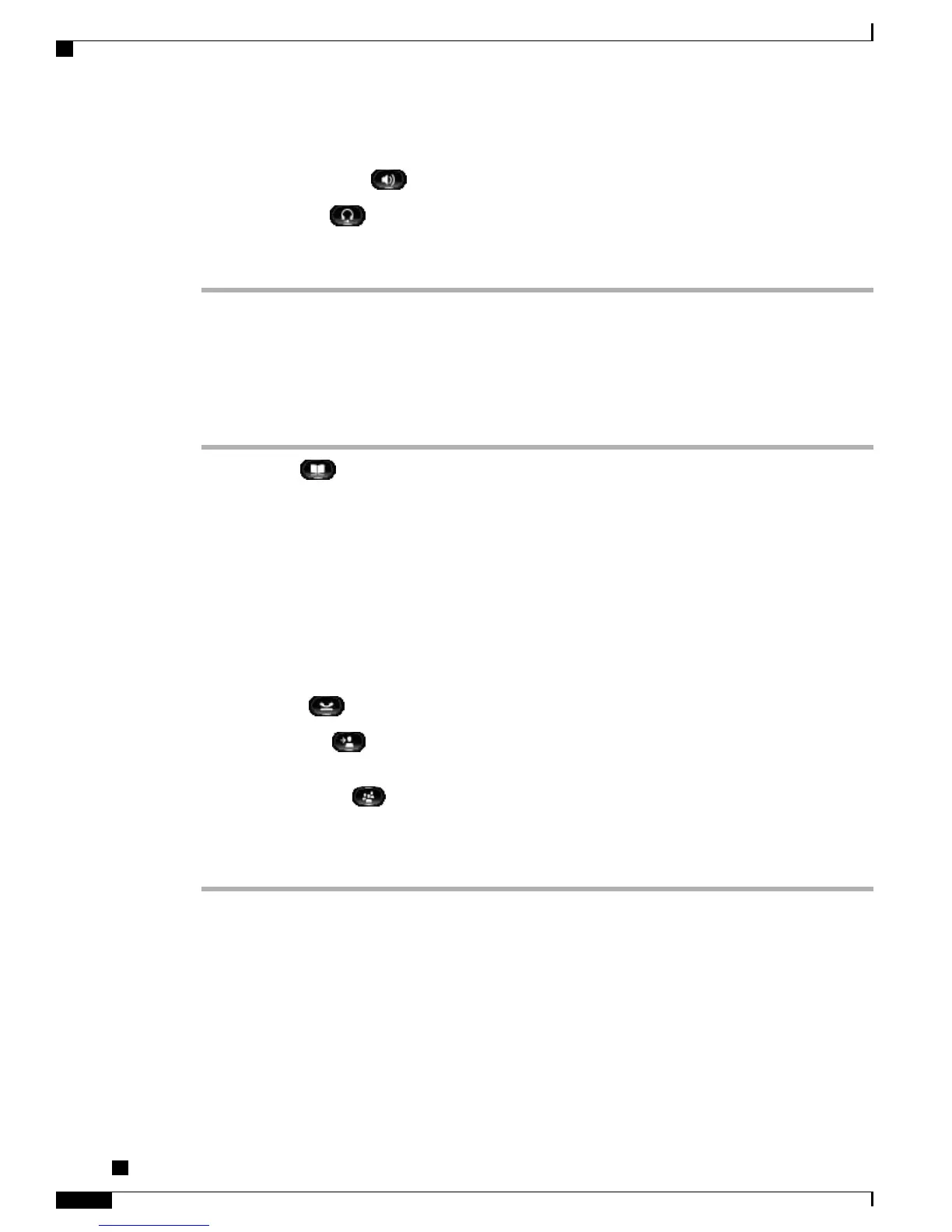•
Press a line button.
•
Press Speakerphone .
•
Press Headset .
•
Pick up the handset.
Dial Contact from Search During Call
Procedure
Step 1
Press Contacts .
Step 2
Use the navigation bar and Select button to scroll and select Corporate Directory.
Step 3
Select any of these criteria to search for a coworker:
•
First name
•
Last name
•
Number
Step 4
Enter the information, then select Search > Dial.
Step 5
Perform one of these actions to handle the original call:
•
Press Hold to put the first call on hold and dial the second.
•
Press Transfer to transfer the first party to the second and drop yourself from the call. To complete
the action, pressTransfer again after dialing.
•
Press Conference to create a conference call with all parties, including you. To complete the
action, press Conference again after dialing.
•
Press End Call to disconnect the first call and dial the second.
Personal Directory
The personal directory contains a list of your personal contacts. You can assign fast-dial codes to your personal
directory entries for fast-dialing.
There are two ways you can set up and maintain your personal directory:
•
Using your phone, you can:
Cisco Unified IP Phone 6921, 6941, 6945, and 6961 User Guide for Cisco Unified Communications Manager 9.0
(SCCP and SIP)
38
Contacts
Dial Contact from Search During Call