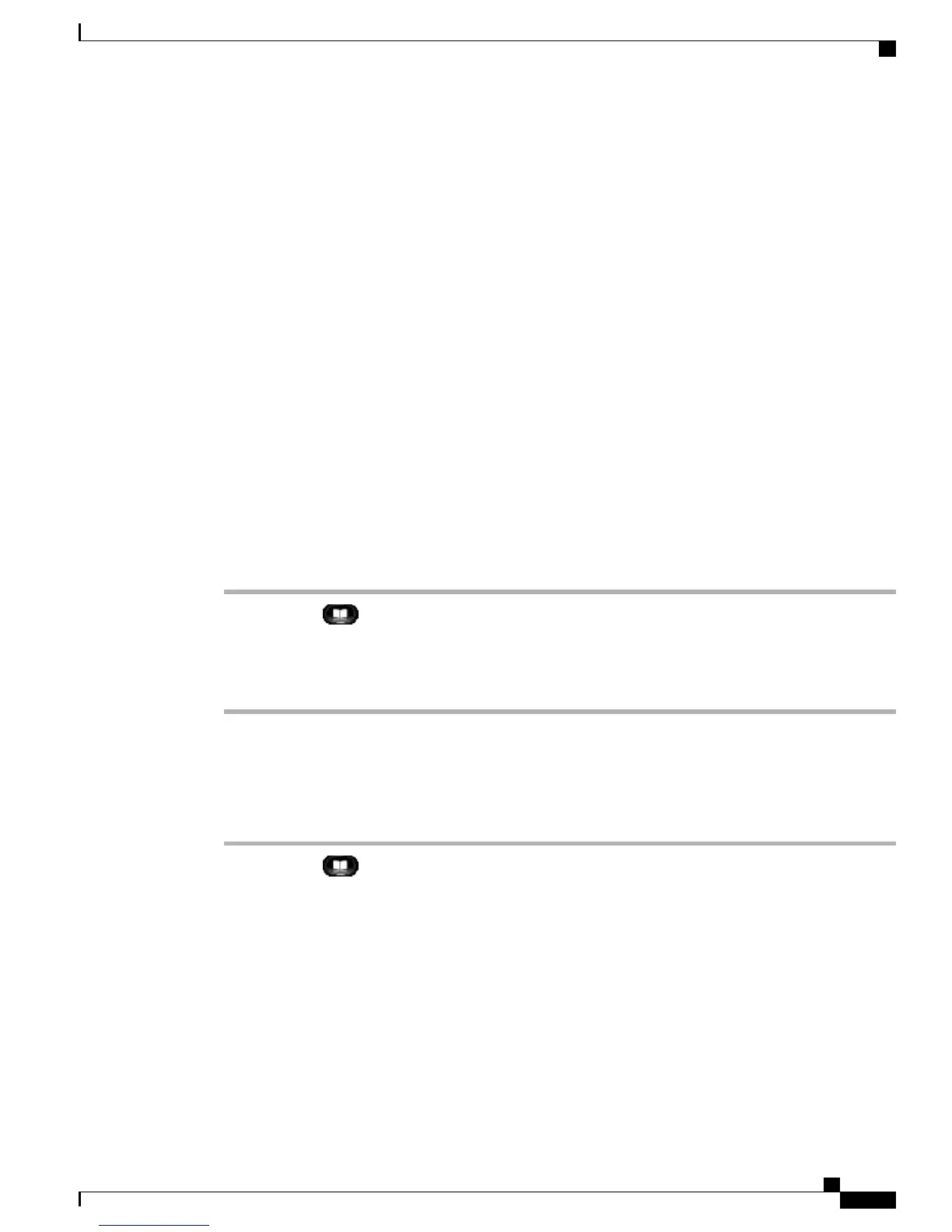◦
Set up and use Personal Directory
◦
Assign and use fast-dial codes
•
Using your User Options web pages, you can also set up and use your personal directory.
If the phone is connected to the service using HTTPS, a Lock icon displays on the right side of the service
header.
Related Topics
User Options, on page 81
Personal Directory Options
The following sections describe the personal directory options.
Sign In and Out of Personal Directory
The phone automatically logs you out after a certain amount of time. This time limit can vary. For more
information, contact your system administrator.
Procedure
Step 1
Press Contacts .
Step 2
Use the navigation pad and Select button to scroll and select Personal Directory.
Step 3
Enter the user ID and PIN provided by your system administrator and press Submit.
Step 4
To logout, select Log Out, press Select, and then press OK.
Add Personal Directory Entry from Phone
Procedure
Step 1
Press Contacts .
Step 2
Sign in to Personal Directory.
Step 3
Select Personal Address Book.
The Search for an entry screen displays.
Step 4
Press Submit.
Step 5
Press New. You may need to press More first.
Step 6
Enter the nickname information.
You can also enter a name.
Step 7
Press Phones and enter the phone numbers.
Cisco Unified IP Phone 6921, 6941, 6945, and 6961 User Guide for Cisco Unified Communications Manager 9.0 (SCCP
and SIP)
39
Contacts
Personal Directory Options