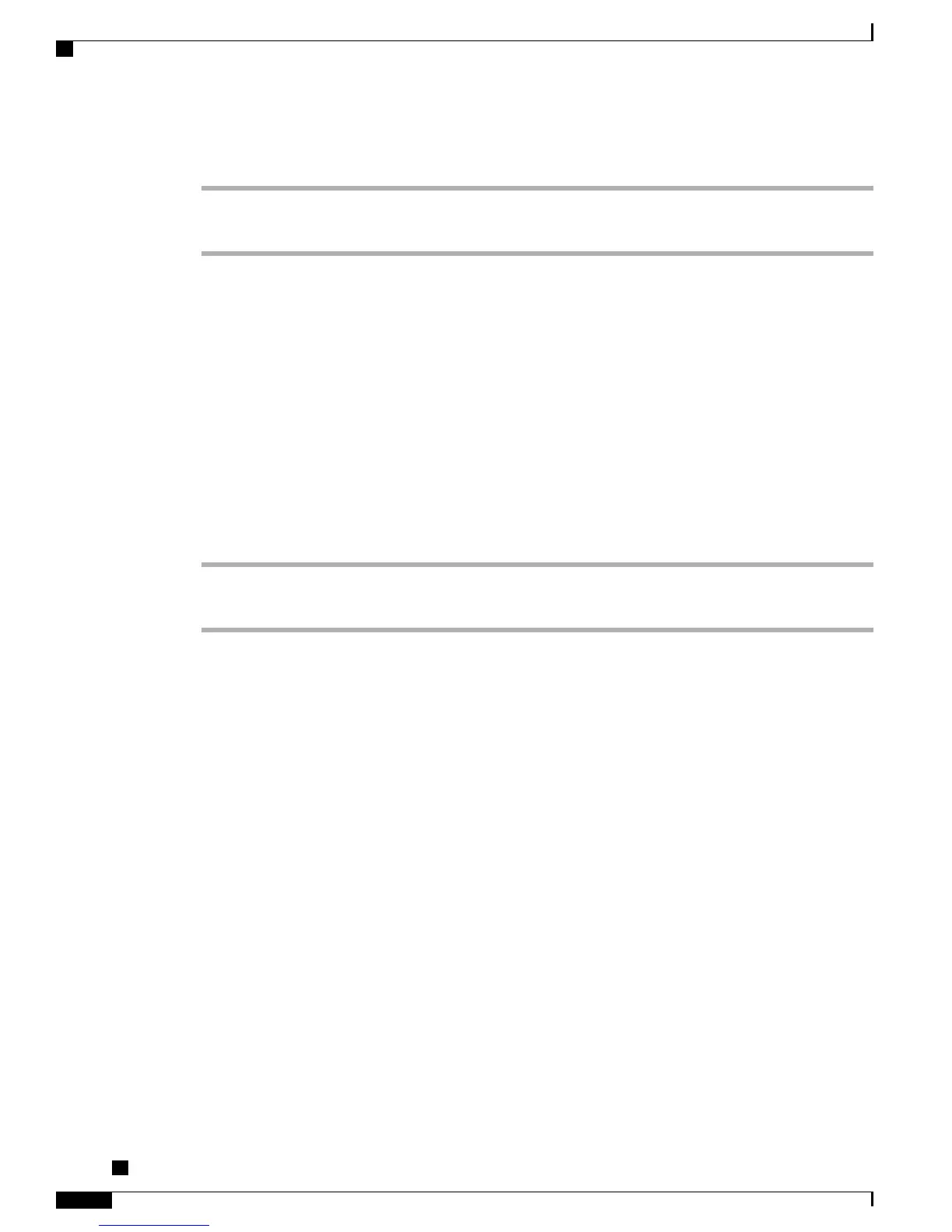Procedure
Step 1
Call a new conference participant, but do not add the participant to the conference.
Step 2
Press Swap to toggle between the participant and the conference.
View Conference Participants
Procedure
While in a conference, press the Details softkey to view a list of the last 16 participants who have joined the
conference.
Remove Conference Participants
Procedure
Step 1
While in a conference, press the Details softkey to view a list of participants.
Step 2
Highlight the participant that you want to remove, then press the Remove softkey.
Divert
Divert allows you to send an active or ringing call to your voicemail system or to a predetermined phone
number (set up by your system administrator).
Divert Call
Procedure
Press Divert to send an active, ringing, or held call to your voicemail system or to a predetermined phone
number set up by your system administrator.
Do Not Disturb
Do Not Disturb (DND) allows you to turn off notification of incoming calls. You can turn off the phone ringer,
as well as audible and visual notifications.
When the ringer and notifications are turned off, the call is sent directly to your voicemail system.
Cisco Unified IP Phone 6921, 6941, 6945, and 6961 User Guide for Cisco Unified Communications Manager 9.0
(SCCP and SIP)
60
Calling Features
View Conference Participants