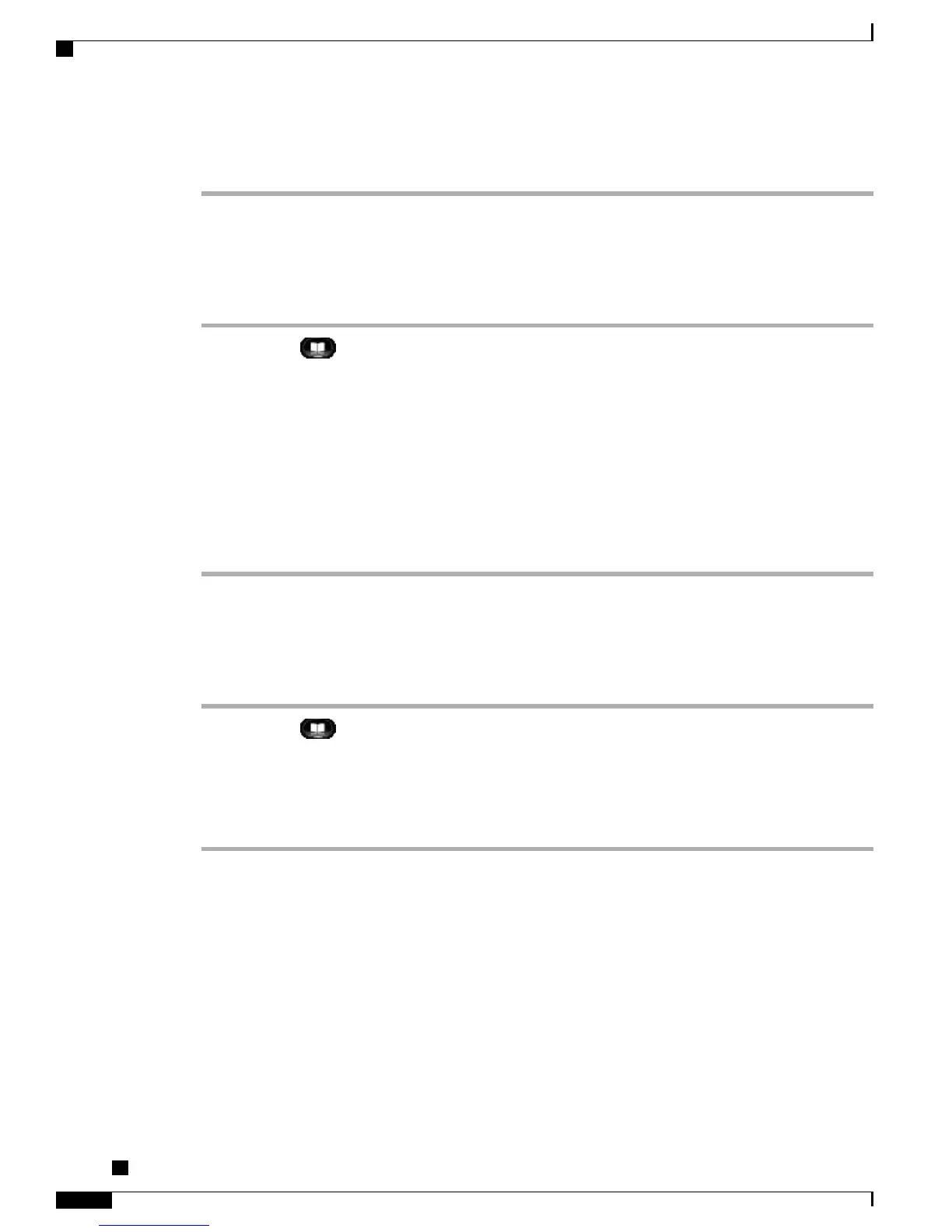Make sure you include any required access codes, such as 9 or 1.
Step 8
Press Submit to add the entry to your personal directory.
Search for Entry in Personal Directory
Procedure
Step 1
Press Contacts .
Step 2
Sign in to Personal Directory.
Step 3
Select Personal Address Book.
Step 4
Select one, all, or none of these criteria to search for an entry:
•
Last Name
•
First Name
•
Nickname
Step 5
Enter the search criteria information and press Submit.
Dial Number from Personal Directory
Procedure
Step 1
Press Contacts .
Step 2
Sign in to Personal Directory.
Step 3
Select Personal Address Book and search for an entry.
Step 4
Select the personal address book entry that you want to dial.
Step 5
Press Dial.
Cisco Unified IP Phone 6921, 6941, 6945, and 6961 User Guide for Cisco Unified Communications Manager 9.0
(SCCP and SIP)
40
Contacts
Personal Directory Options