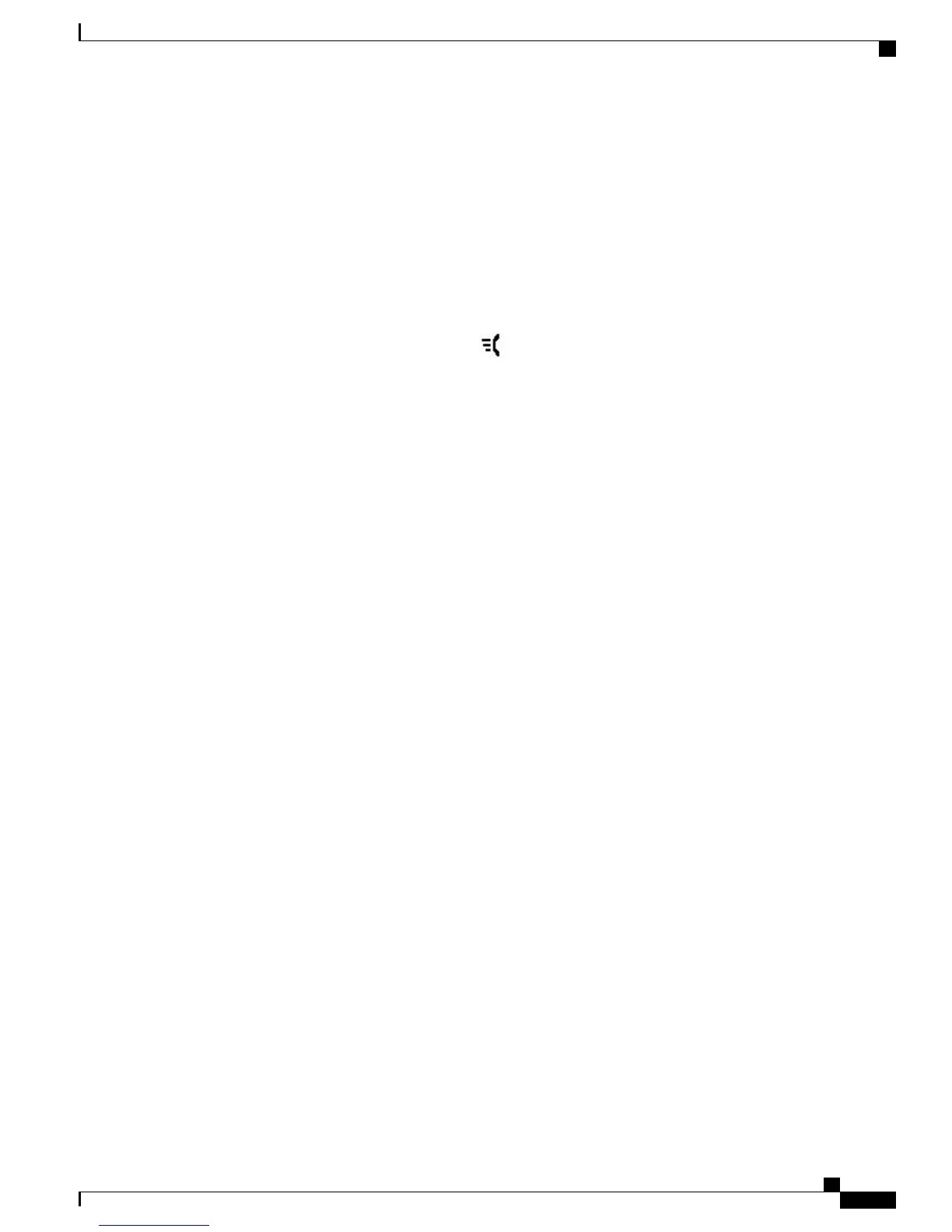Place Call Using Speed Dial Buttons
Before You Begin
Before you can use speed-dial buttons on your phone, you must set up the codes on your User Options web
pages.
Procedure
To place a call, press a speed dial button .
Place Call Using Speed Dial Codes
Before You Begin
Before you can use speed-dial codes on your phone, you must set up the codes on your User Options web
pages.
Procedure
To place a call, enter the speed dial code and press the SpeedDial softkey.
Transfer
Transfer allows you to redirect a connected call from your phone to another number.
You can use Transfer or Direct Transfer:
•
Transfer: Allows you to redirect a single call to another number that you specify.
•
Direct Transfer: Allows you to connect two calls on two different lines to each other, without remaining
on the line yourself.
Before completing a transfer procedure, you can press the Cancel softkey to cancel the procedure or you can
press the Swap softkey to toggle between calls, allowing you to speak privately with each party.
Cisco Unified IP Phone 6921, 6941, 6945, and 6961 User Guide for Cisco Unified Communications Manager 9.0 (SCCP
and SIP)
77
Calling Features
Place Call Using Speed Dial Buttons