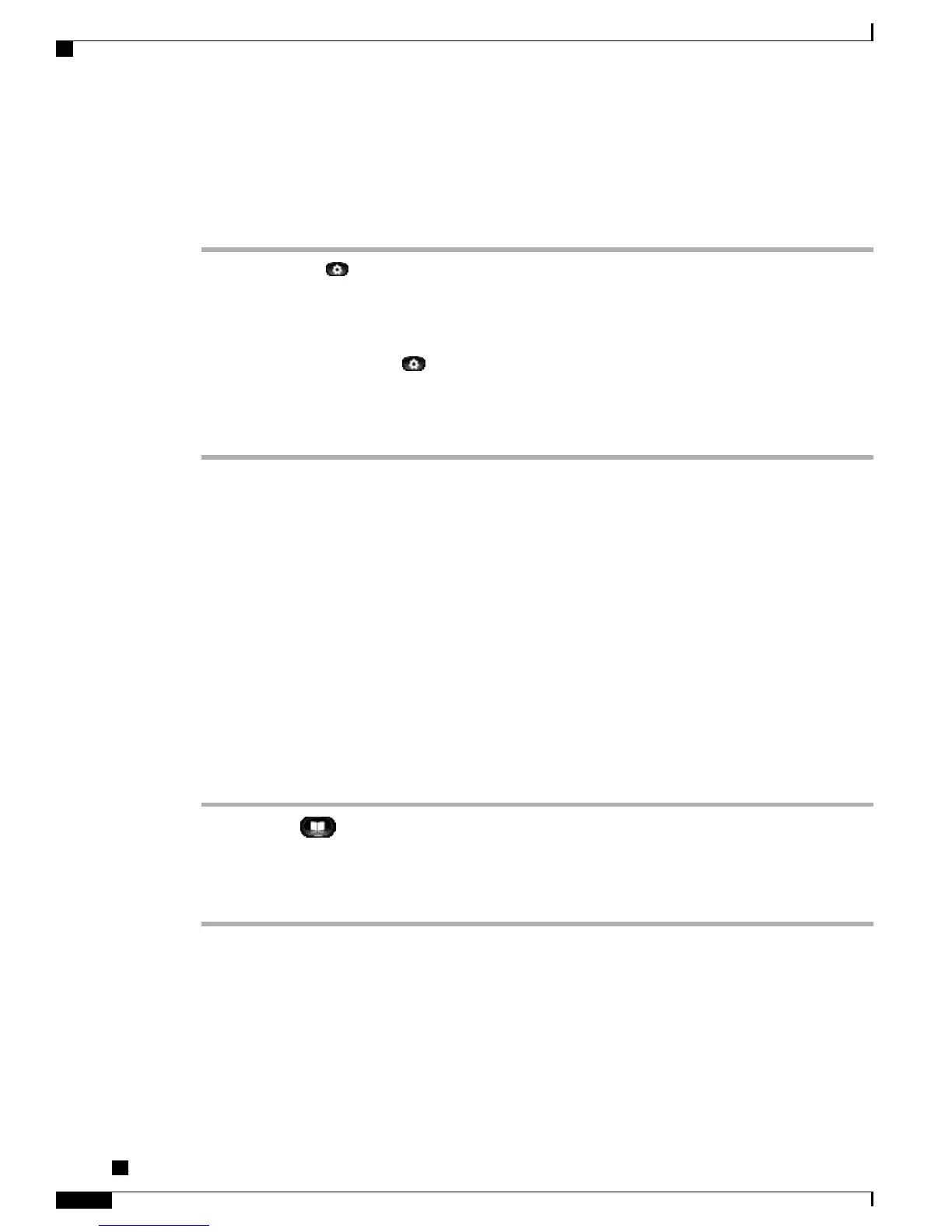Enable Extension Mobility
Procedure
Step 1
Press Applications .
Step 2
Select EM Service (name can vary).
Step 3
Enter your user ID and PIN (provided by your system administrator).
Step 4
If prompted, select a device profile.
Step 5
To sign out, press Applications .
Step 6
Select Services.
Step 7
Select EM Service (name can vary).
Step 8
When prompted to sign out, press Yes.
Fast Dial
Fast Dial allows you dial a phone number from the Fast Dial service on your phone. Before you can use Fast
Dial on your phone, you must set up Fast Dial on your User Options web pages.
Related Topics
Fast Dial Setup, on page 91
Place Call Using Fast Dial
Before you can use Fast Dial on your phone, you must set up Fast Dial on your User Options Web pages.
Procedure
Step 1
Press Contacts .
Step 2
Sign in to Personal Directory.
Step 3
Select Personal Fast Dials.
Step 4
Select a fast-dial code and then press Dial.
Hold
Hold allows you to put an active call into a held state. Your phone allows one active call at a time; other calls
are put on hold.
Hold works with your phone handset as well as with USB headsets.
Cisco Unified IP Phone 6921, 6941, 6945, and 6961 User Guide for Cisco Unified Communications Manager 9.0
(SCCP and SIP)
62
Calling Features
Enable Extension Mobility