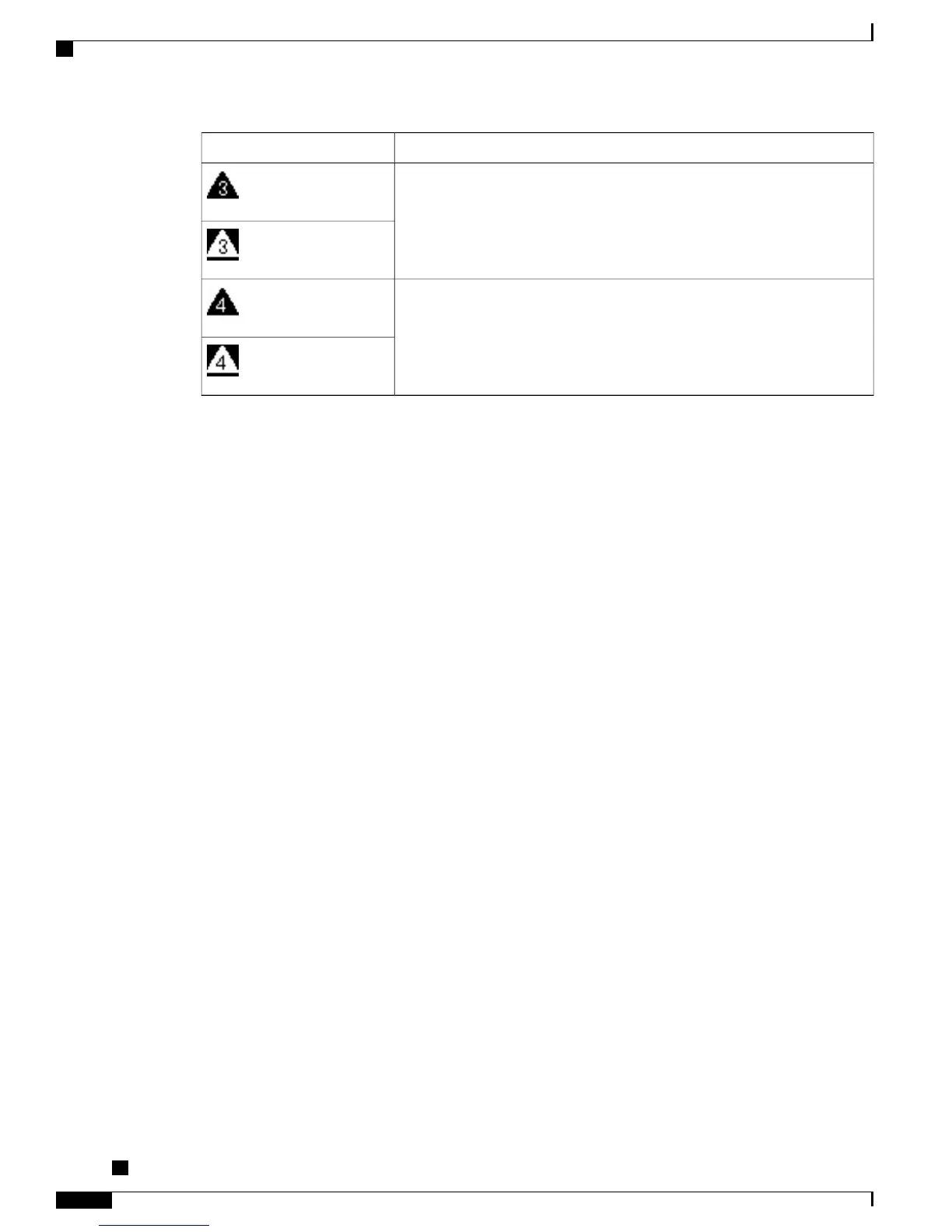Priority LevelMLPP Icon
Medium priority (Immediate) call
Priority call
MLPP icons with white/black background color indicate that the call is selected or not.
Higher-priority calls are displayed at the top of your call list. If you do not see an MLPP icon, the priority
level of the call is normal (Routine).
If you want to accept a higher-priority call, answer the call as usual. If necessary, end an active call first.
If you hear a continuous tone interrupting your call, you or the other party are receiving a call that must
preempt the current call. Hang up immediately to allow the higher-priority call to ring through.
When you make or receive an MLPP-enabled call, you hear special ringtones and call-waiting tones that differ
from the standard tones.
If you enter an invalid MLPP access number, a verbal announcement alerts you to the error.
An MLPP-enabled call retains its priority and preemptive status when you:
•
Put the call on hold
•
Transfer the call
•
Add the call to a three-way conference
•
Answer the call using PickUp
Multiple Calls Per Line
Each line can support multiple calls. By default, your phone supports two active calls per line, and a maximum
of six active calls per line. Your system administrator can adjust this number (not exceeding six calls) according
to your need. Only one call can be connected at any time; other calls are automatically placed on hold.
Answer Second Call on Same Line
Procedure
To answer a second call on the same line, press the flashing amber line button.
The phone screen text changes based on the active call and the number of calls on the line.
Cisco Unified IP Phone 6921, 6941, 6945, and 6961 User Guide for Cisco Unified Communications Manager 9.0
(SCCP and SIP)
70
Calling Features
Multiple Calls Per Line