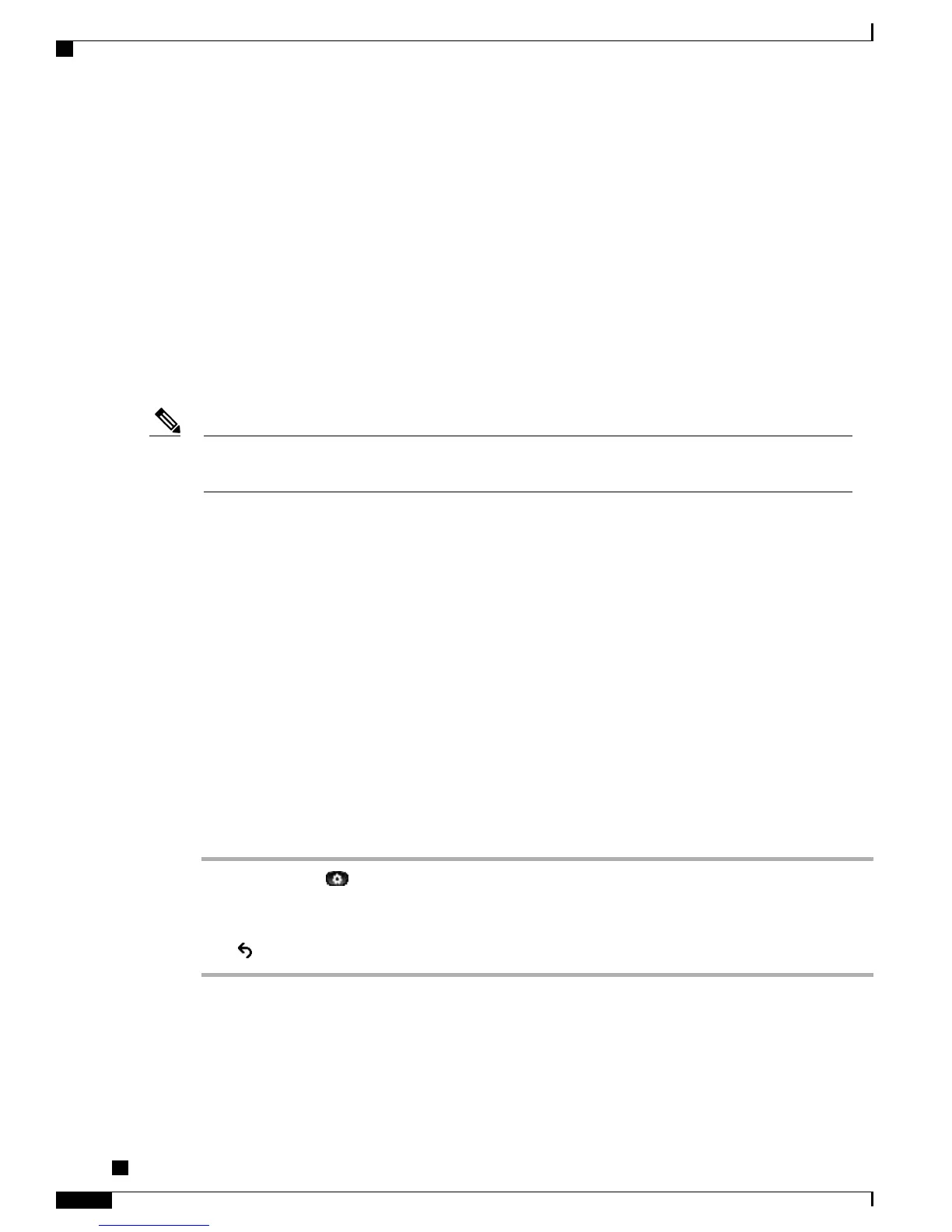Call History
Call History allows you to view information about the last 150 calls on your phone. A call icon is displayed
to indicate the type of call:
•
Received
•
Placed
•
Missed
The caller ID is displayed with the call icon. If the caller ID is unavailable, then the phone number is displayed.
If the phone number is unavailable, then “Unknown” is displayed. All Call History items are integrated into
one list and are ordered by time (latest to oldest).
Due to display limitations, truncated numbers may appear in the Call History. To view the entire number,
click more and Details.
Note
There is 150 call limit per phone and not per line. For example, if a phone has multiple lines, the 150 call limit
is for all lines combined.
You can sort the Call History list by all lines, each line, or by missed calls. You can also dial a number directly
from the Call History list.
If set up by your administrator, you see icons beside each Call History entry. The icon shows the status -
Unknown, Idle, Busy, or DND - of the person who made the call.
If set up by your administrator, the received and placed calls from shared lines are logged in the Call History.
To view all the call history logs, open the Call History screen.
If you see two directory numbers (DN) displayed in the Call History details, the call was transferred to you.
The first DN is the originator number and the second DN is the number of the person who transferred the call
to you.
View Call History
Procedure
Step 1
Press Applications .
Step 2
Use the Navigation bar and Select button to scroll and select Call History.
Step 3
Select All Lines or the line that you want to view.
Step 4
Press to return to the Call History screen.
Cisco Unified IP Phone 6921, 6941, 6945, and 6961 User Guide for Cisco Unified Communications Manager 9.0
(SCCP and SIP)
30
Applications
Call History