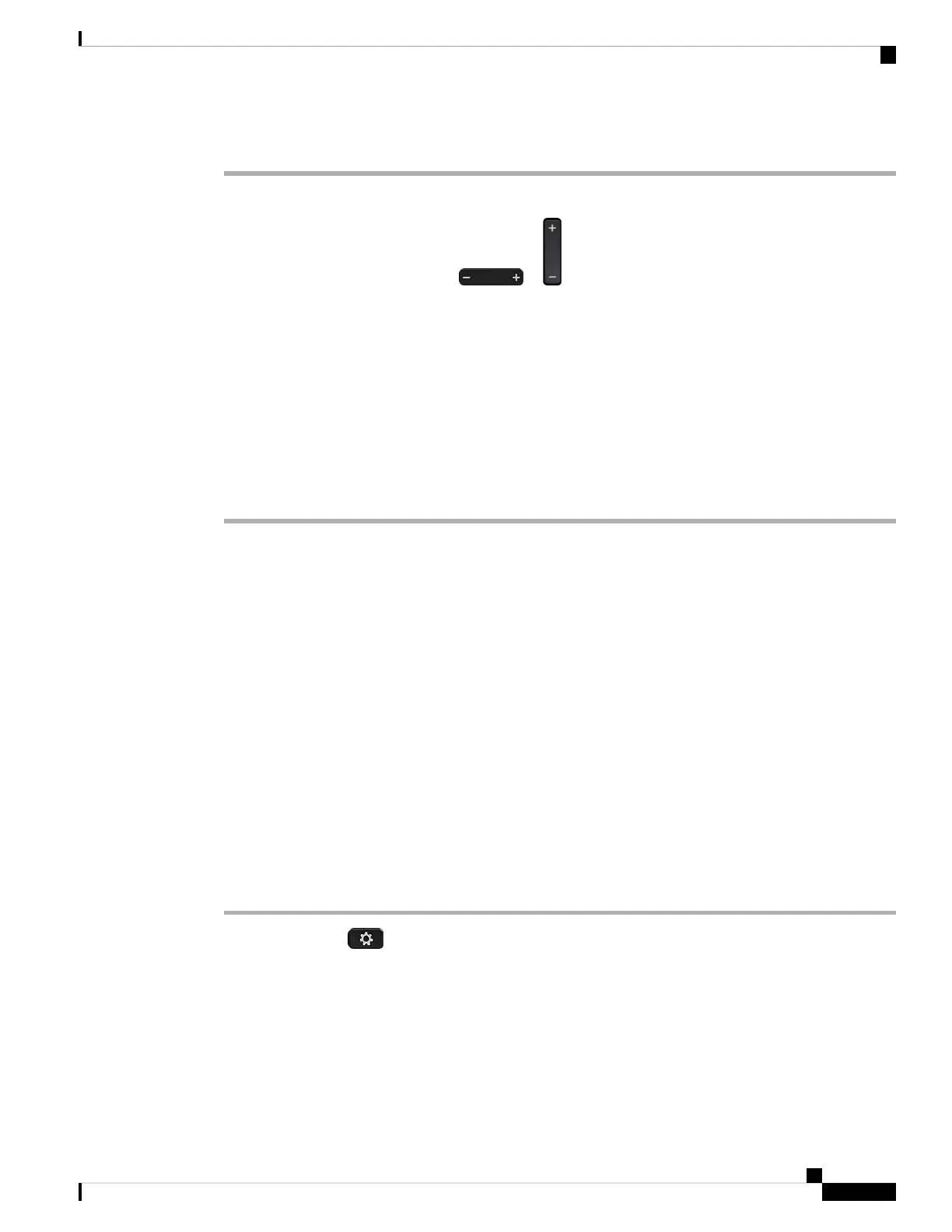Procedure
To control the ringer volume do one of the following.
• On the phone, press the Volume or button to reduce or to increase the volume.
When your administrator restricts your ability to control the ringer volume, a message appears
indicating that you have no permission to change the ringer volume.
Note
• On the phone administration web page, access the User Login > Advanced and then select Voice >
User > Audio Volume. Enter a value for the Ringer Volume parameter and click Submit All Changes.
The valid value for the Ringer Volume parameter ranges from 0 to 15.
When your administrator restricts your ability to control the ringer volume, the Ringer Volume
parameter doesn't appear under the Audio Volume section.
Note
Forward Calls from Your Phone
You can set up your phone to forward incoming calls after navigating to the Call forward settings screen.
There are two other methods to set up the call forward services. To set up the call forward services by a specific
softkey, see Forward Calls, on page 46. To set up the call forward services from the phone web page, see
Forward Calls with the Phone Web Page, on page 48.
Before you begin
Your administrator must enable the call forward services.
Your administrator disables the feature activation code synchronization for call forward. If enabled, the screen
Call forward settings changes to be ready-only, however you can still change the setting for the Call Forward
All service by pressing Forward or Forward all on the main screen. For more information, see Activate Call
Forward All with Feature Activation Code Synchronization, on page 47.
Procedure
Step 1 Press Applications .
Step 2 Select User preferences > Call preferences > Call forwarding to access the Call forward settings screen.
Step 3 Select a call forward service.
• Forward all—Determines whether to forward all incoming calls to a target phone number.
• Forward busy—Determines whether to forward an incoming call to a target phone number when the
line is busy.
Cisco IP Phone 7800 Series Multiplatform Phones User Guide
95
Settings
Forward Calls from Your Phone