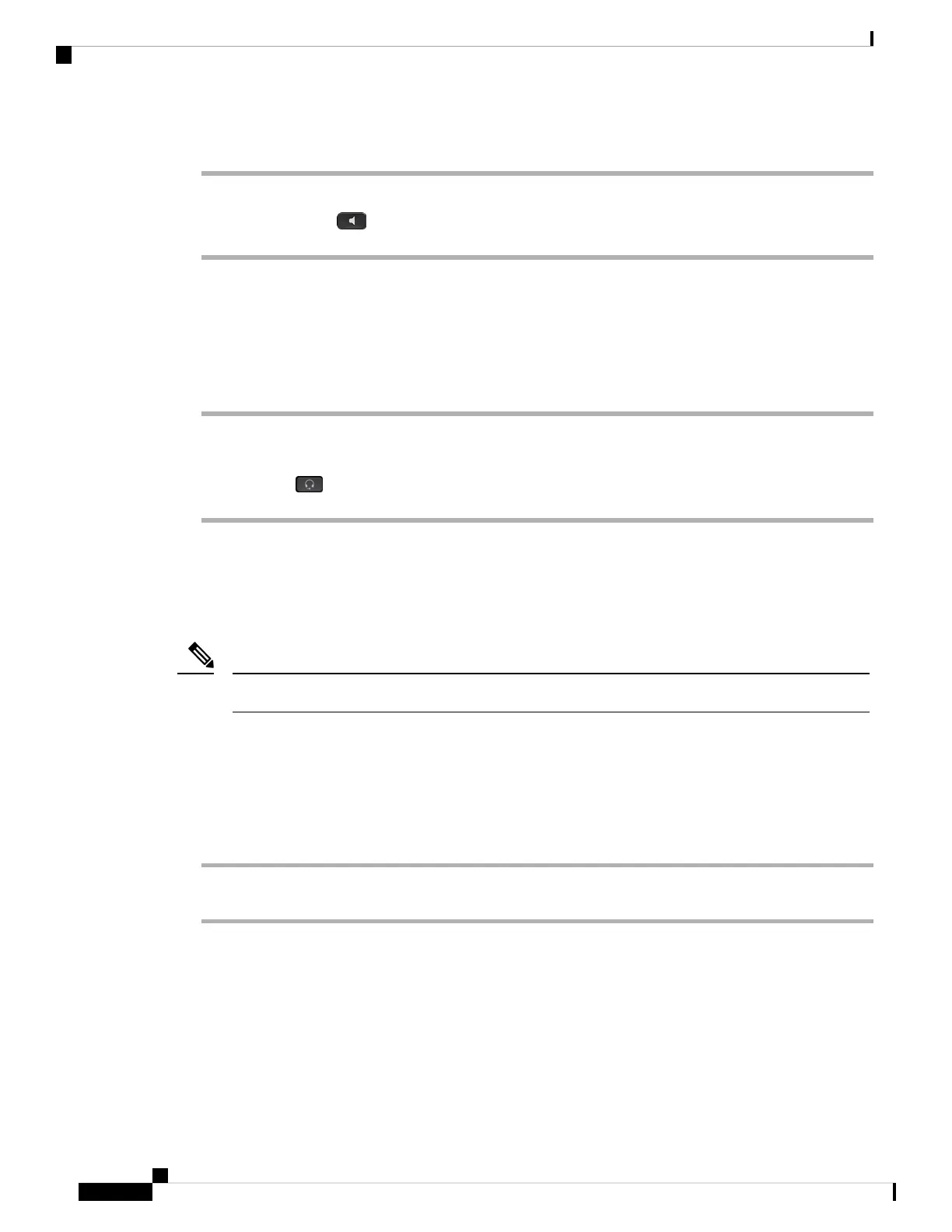Procedure
Step 1 Enter a number using the keypad.
Step 2 Press Speakerphone .
Make a Call with a Headset
Use your headset for hands-free calling that won't disturb your coworker and gives you some privacy.
Procedure
Step 1 Plug in a headset.
Step 2 Enter a number using the keypad.
Step 3 Press Headset .
Make an Emergency Call
Use your phone to make an emergency call, similar to any other call. When you dial the emergency number,
your emergency services get your phone number and location so that they can assist you.
If your call disconnects, the emergency services can call you back.
Note
Before you begin
Your phone must be set up to obtain your physical location. Emergency services personnel need your location
to find you when you make an emergency call.
Procedure
Enter the emergency number and lift the handset.
Redial a Number
You can call the most recently dialed phone number.
Cisco IP Phone 7800 Series Multiplatform Phones User Guide
36
Calls
Make a Call with a Headset