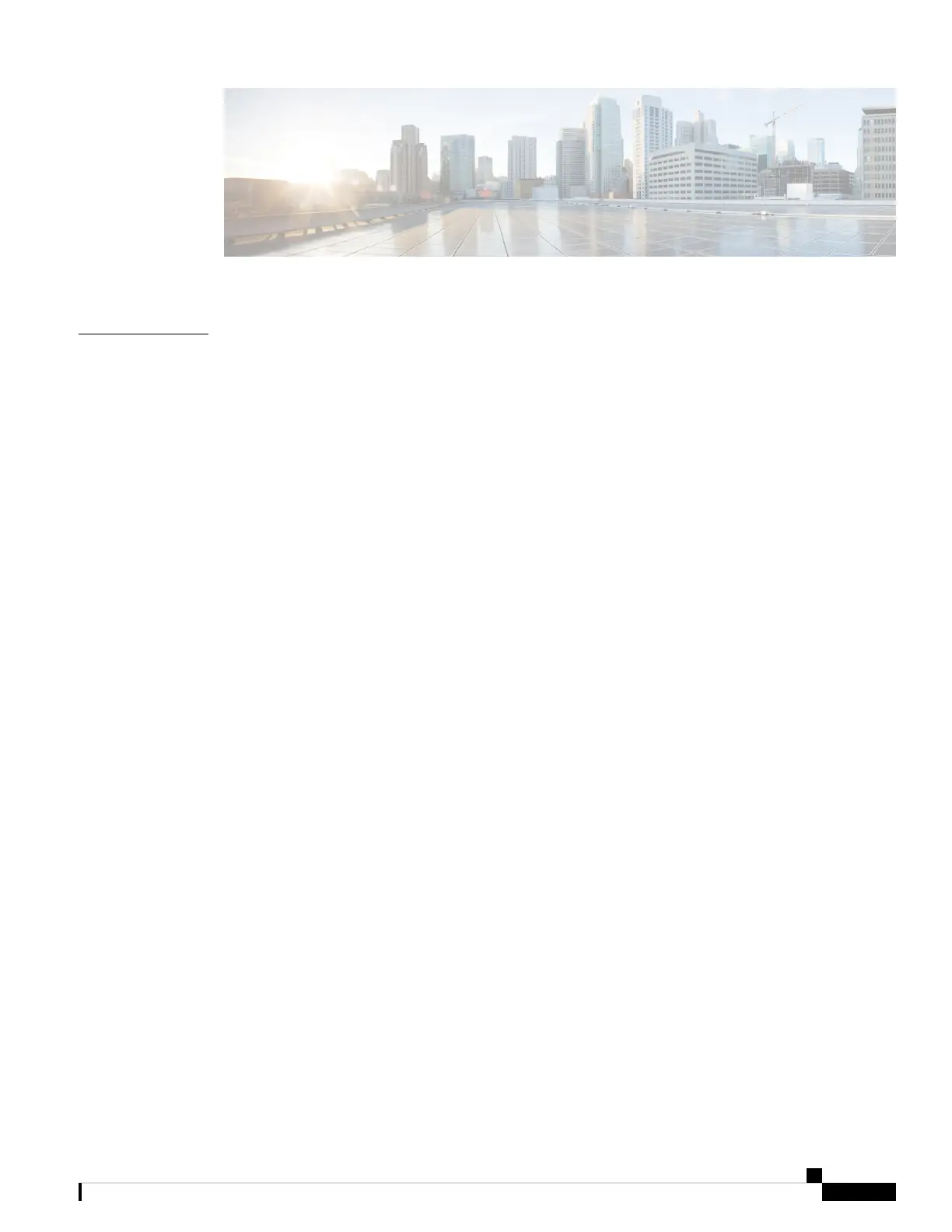CONTENTS
Your Phone 1
CHAPTER 1
The Cisco IP Phone 7800 Series 1
Feature Support 2
New and Changed Features 2
New and Changed for Firmware Release 12.0(1) 2
New and Changed for Firmware Release 11.3(7) 2
New and Changed for Firmware Release 11.3(6) 4
New and Changed for Firmware Release 11.3(5) 5
New and Changed for Release 11.3(4) 5
New and Changed for Firmware Release 11.3(3) 5
New and Changed for Firmware Release 11.3(2) 6
New and Changed Features for Firmware Release 11.3(1) 8
New and Changed for Firmware Release 11.2(3)SR1 8
New and Changed for Firmware Release 11.2(3) 9
New and Changed for Firmware Release 11.2(1) 9
New and Changed for Firmware Release 11.1(2) 10
New and Changed for Firmware Release 11.1(1) 10
Phone Setup 10
Adjust the Handset Rest 11
Change the Viewing Angle of Your Phone 11
Connect to the Network 12
Onboard Your Phone with Activation Code 12
Auto Provision Your Phone with Short Activation Code 12
Set a Password on Initial Phone Boot Up 13
User Authentication Control 13
Sign into Your Extension from Another Phone (Extension Mobility) 13
Cisco IP Phone 7800 Series Multiplatform Phones User Guide
iii