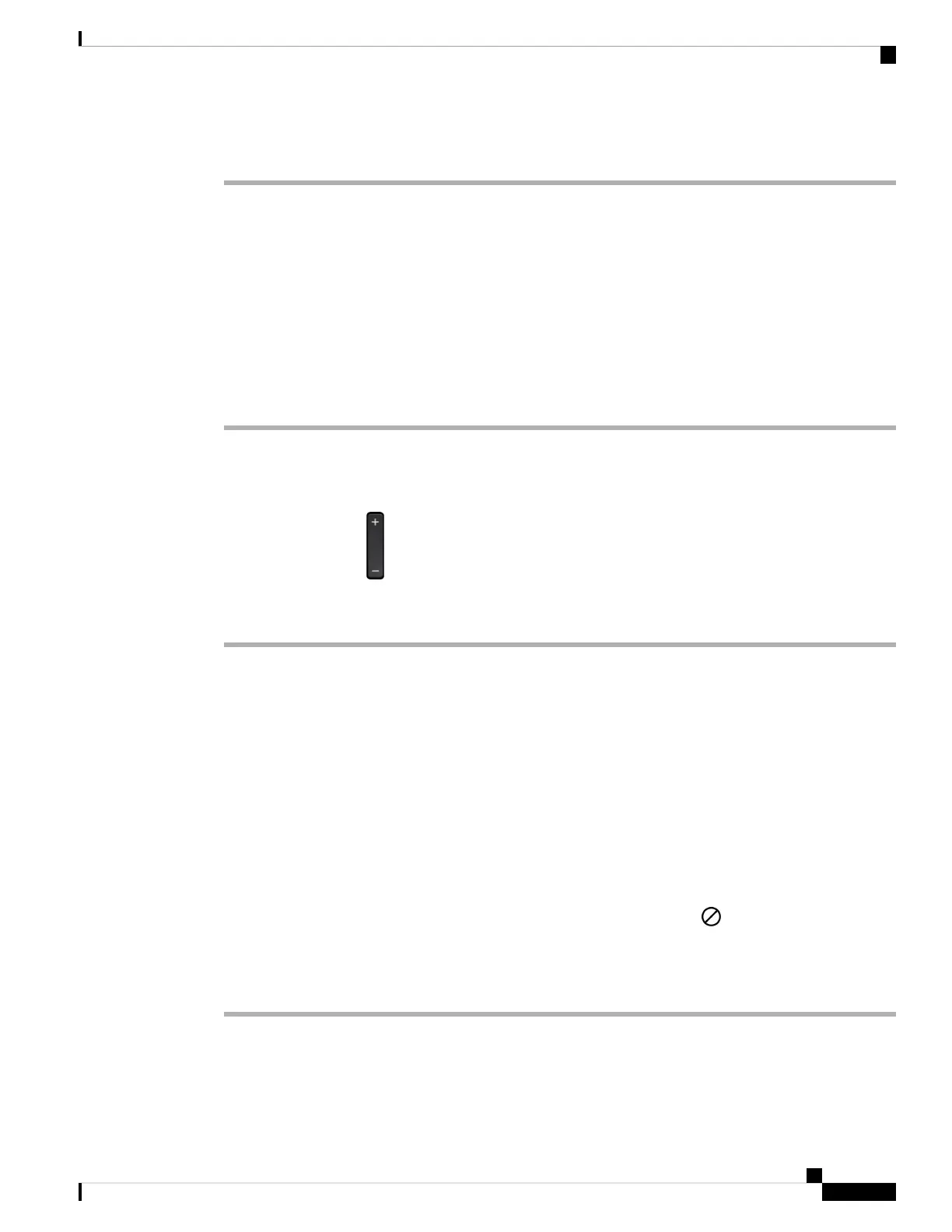• If you have multiple incoming calls, highlight the incoming call and press Decline.
Silence an Incoming Call
You can silence an incoming call when you are busy and don't want to be disturbed. The phone stops ringing,
but you get a visual alert, and, can answer the phone call.
Before you begin
Your administrator configures the Ignore softkey on your phone.
Procedure
Silence the incoming call by any of the methods:
• Press the Ignore softkey. When you press this softkey, the softkey disappears from the phone screen,
and is restored again during the next incoming call.
• Press the Volume button down. If you press this button again, the ringer volume decreases.
The ringer volume is restored during the next incoming call.
Turn On Do Not Disturb
Use Do Not Disturb (DND) to silence your phone and ignore incoming call notifications when you need to
avoid distractions. However, you will always receive paging and emergency calls, even when DND is turned
on.
When you enable DND, your incoming calls forward to another number, such as your voicemail, if it is set
up.
When DND is turned on, Do not disturb is displayed in the top bar of the phone screen.
When you enable DND, by default, it affects all lines on your phone. You can also enable DND on a specific
line from the Preferences menu.
When a line key has both feature key sync and DND enabled, the DND icon is displayed next to the line
key label.
Procedure
Step 1 Press DND to turn on DND.
If the DND softkey is grayed on the phone screen, contact your administrator.
Cisco IP Phone 7800 Series Multiplatform Phones User Guide
41
Calls
Silence an Incoming Call