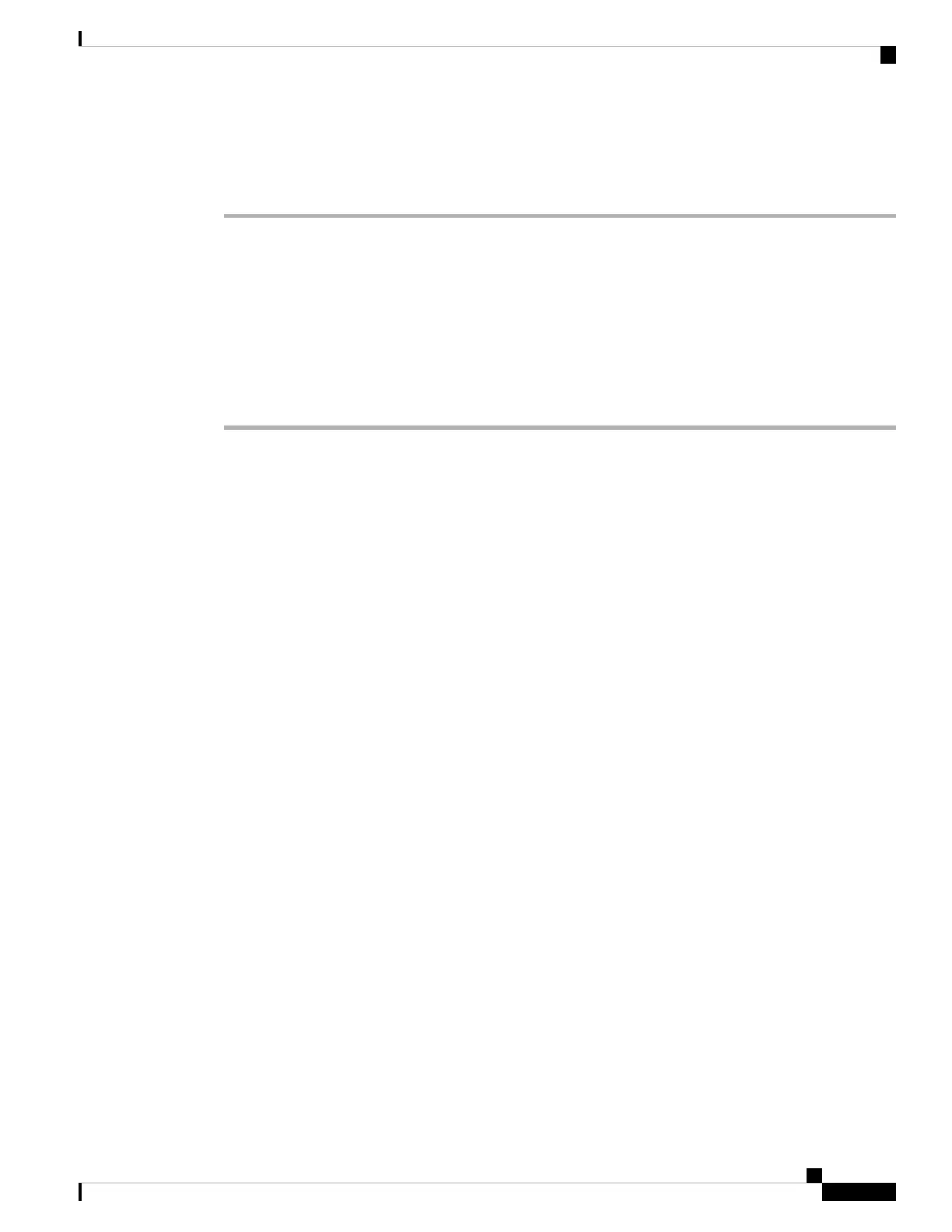Step 4 In the Webex directory settings screen, edit the name in the Directory name box. The name you enter
displays as the Webex directory name under Directory list.
Step 5 Click Save.
Search for a Contact in Your Webex Directory
You can search contacts in the Webex directory by email or name.
Before you begin
Your administrator enables the Webex directory.
Procedure
Step 1 In the Directory screen, select the Webex directory.
By default, the directory name is Webex directory.
Step 2 In the Search Webex directory screen, enter the search criteria which is either a name or an email.
Step 3 Click Search.
You can also search a Webex contact from the All directory search screen by entering name or
email. For more information, see Search for a Webex Contact in All Directory, on page 66.
Note
• The search operation sometime retrieves contacts with same name, work phone number, and mobile
number. In such cases, Webex directory displays only one contact and considers the remaining contacts
as duplicate.
For example:
• If a search retrieves A (Name: "abc", Work phone: "123456") and B (Name: "abc", Work phone is
"123456"): Directory displays A only.
• If a search retrieves A (Name: "abc", Work phone: "123456", and Mobile phone: "8888"), B (Name:
"abc", Work phone: "123456", and Mobile phone: "8888"): Directory displays A only.
• If the search retrieves A (Name: "abc", Work phone: "123456", and Mobile phone: "8888"), B (Name:
"abc", Work phone: "123456", and Mobile phone: "2222"): Directory display both A and B.
Step 4 (Optional) Select a contact from the searched list and press Details. You see the details, such as name, work
phone number, mobile phone number, email, and department.
Step 5 (Optional) Select a contact and make a call.
• If a contact has both work phone number and mobile phone number, the directory displays the work
phone number as the call number. Work phone number has higher priority than the mobile phone number.
From the details screen, if you select the name or the work phone number and make a call, the phone
dials the work phone number. But, if you select the mobile number and make a call, the phone dials the
mobile phone number.
• If a contact has only mobile number, the directory displays the mobile phone number as the call number.
Cisco IP Phone 7800 Series Multiplatform Phones User Guide
65
Contacts
Search for a Contact in Your Webex Directory