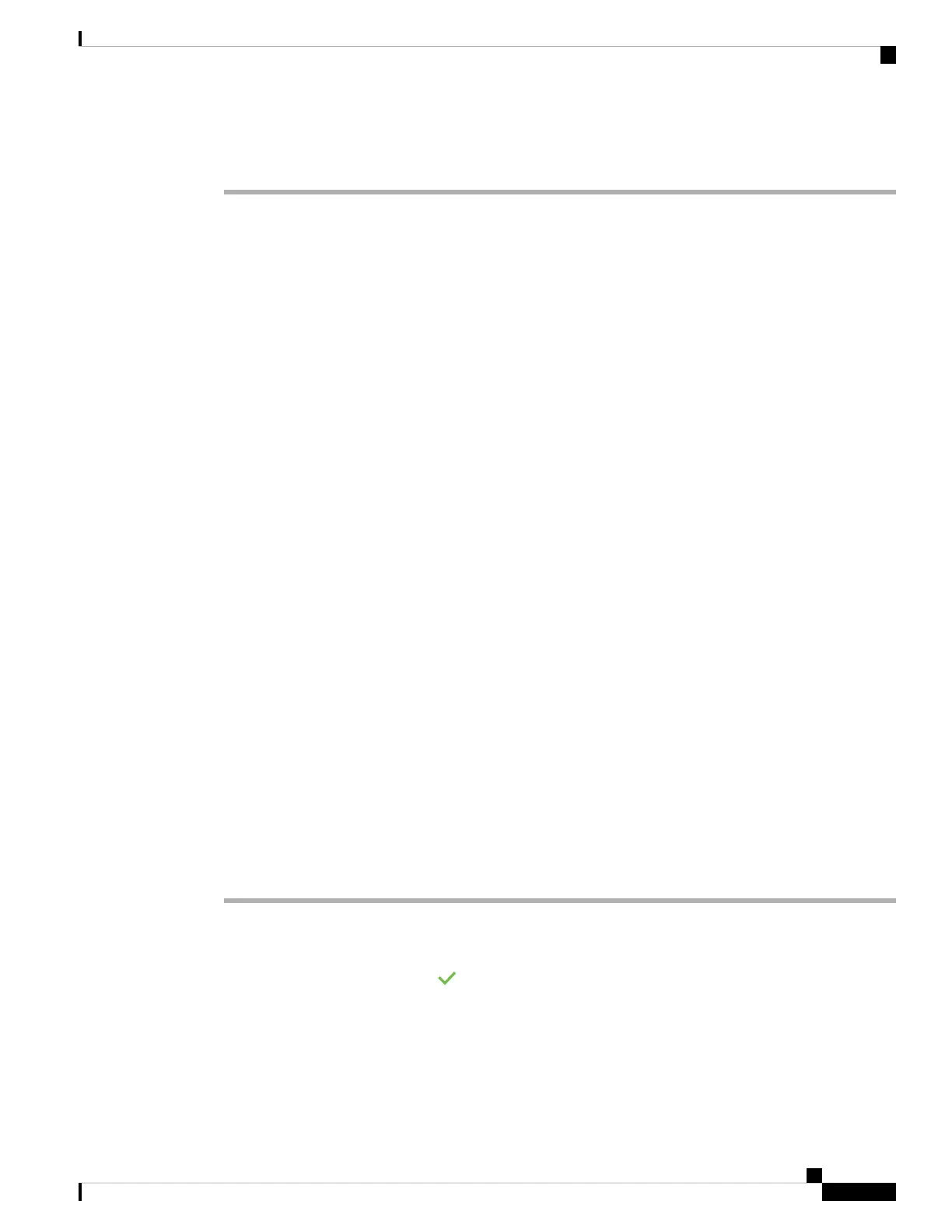When connected, you're apart of the current call.
Note
Call Center Features
Your administrator configures your phone as a call center phone.
Your administrator can enable your phone with Automatic Call Distribution (ACD) features. This phone acts
as a call center agent's phone and can be used to trace a customer call, to escalate any customer call to a
supervisor in emergency, to categorize contact numbers using disposition codes, and to view customer call
details.
Your phone can have ACD status as:
• Sign in
• Sign out
• Available
• Unavailable
• Wrap-up
The initial ACD status is controlled by your administrator in two ways:
• The last local status can be restored as the ACD initial status when the phone boots up, status is changed
to "Registered" from "Unregistered" or "Registration failed", or registration destination ip address is
changed due to failover, fallback or DNS response is changed.
• The ACD initial status can be obtained from the server.
Sign In as a Call Center Agent
When you're ready to start your work as a call center agent, you sign into the phone and set your status.
Your administrator can set up your phone so that when you sign into the phone, your status is set to Available
automatically. In this case, you don't need to manually set the status.
Procedure
Step 1 Press AgtSgnIn.
Step 2 Check your status as a call center agent.
If the status is Available, the icon displays beside your phone number. Otherwise, proceed with the next
steps to manually set the status.
Step 3 Press Agt status.
Step 4 Highlight the Available status.
Cisco IP Phone 7800 Series Multiplatform Phones User Guide
55
Calls
Call Center Features