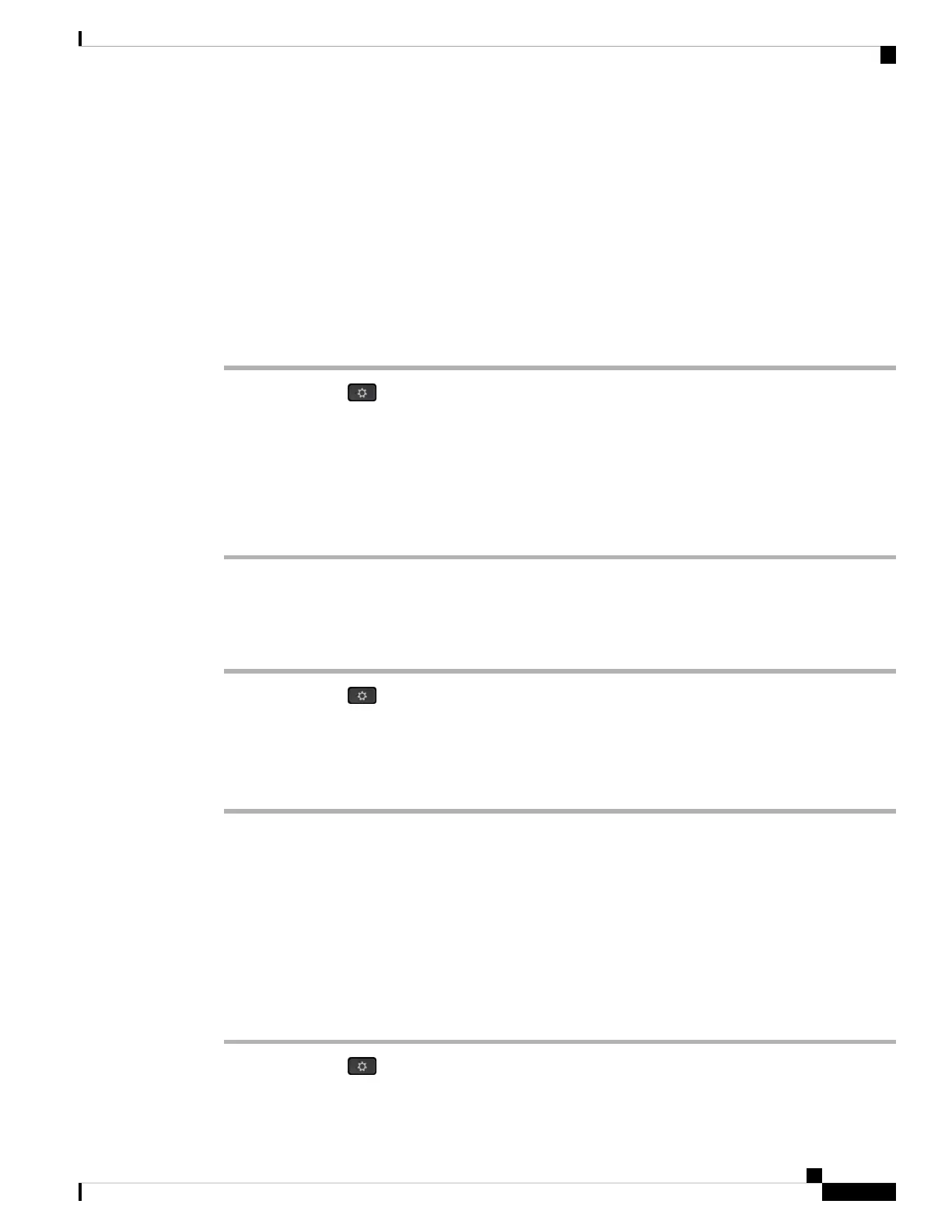Related Topics
Sign into Your Extension from Another Phone (Extension Mobility), on page 13
Sign in to a Phone as a Guest, on page 14
Sign In as a Call Center Agent, on page 55
Set up the Profile Account, on page 112
Set Password, on page 111
View 802.1X Transaction Status
Procedure
Step 1 Press Applications .
Step 2 Select Network configuration > Ethernet configuration > 802.1X authentication > Transaction status.
You can view the following information:
• Transaction status
• Protocol
View the Reboot History
Procedure
Step 1 Press Applications .
Step 2 Select Status > Reboot history.
You can view the details of the date and time whenever the phone has rebooted, no matter why the phone
rebooted.
Report All Phone Issues
You can use the Problem Reporting Tool (PRT) to collect and send phone logs, and to report problems to
your administrator.
Before you begin
Your administrator enables web server for the phone.
Procedure
Step 1 Press Applications .
Cisco IP Phone 7800 Series Multiplatform Phones User Guide
31
Your Phone
View 802.1X Transaction Status