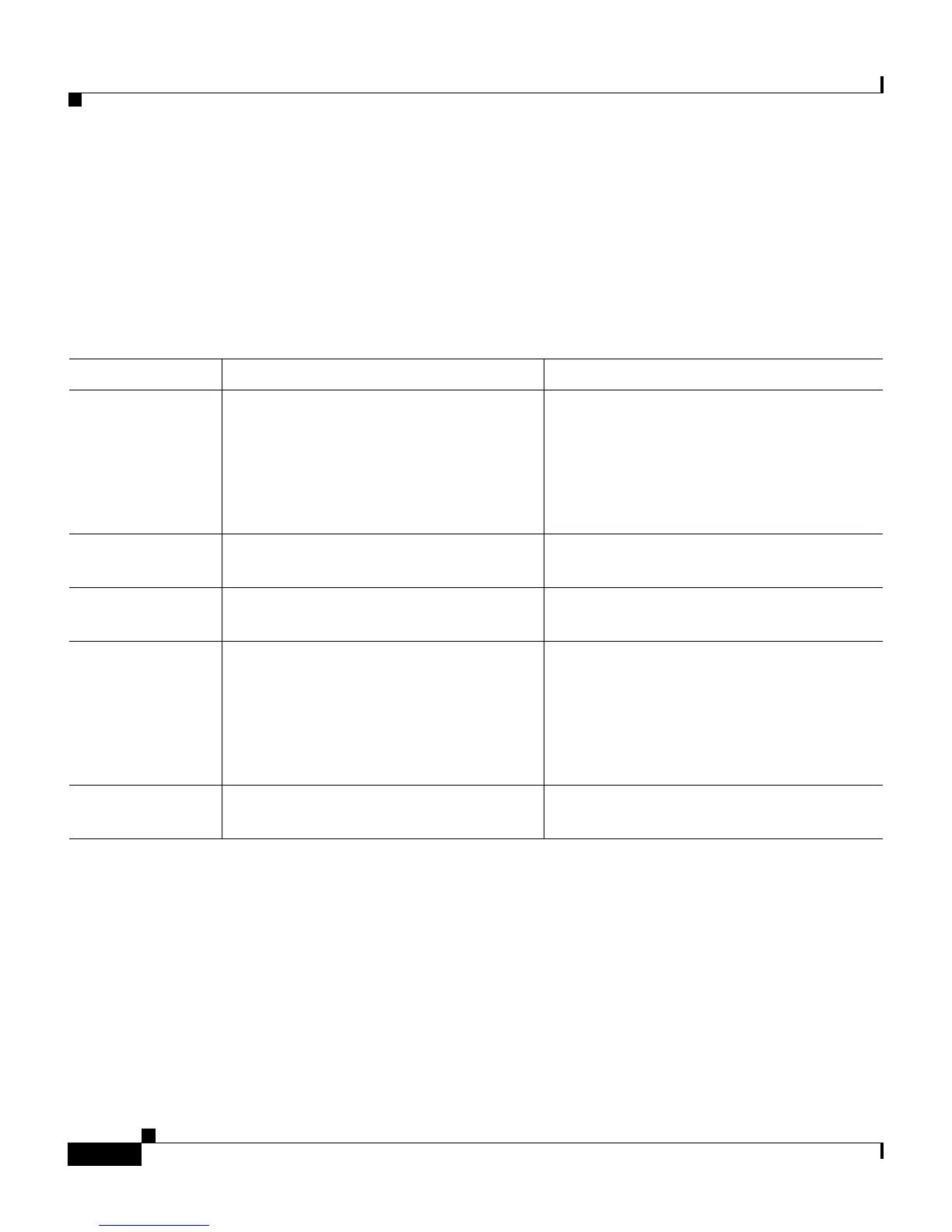Chapter 4 Configuring Settings on the Cisco IP Phone
Device Configuration Menu
4-18
Cisco IP Phone Administration Guide for Cisco CallManager, Cisco IP Phone 7961G/7961G-GE and 7941G/7941G-GE
OL-6966-01
Locale Configuration Menu
The Locale Configuration menu displays information about the user locale and
the network locale used by the phone. Table 4-4 describes the options on this
menu.
Table 4-4 Locale Configuration Menu Options
Option Description To Change
User Locale User locale associated with the phone
user. The user locale identifies a set of
detailed information to support users,
including language, font, date and time
formatting, and alphanumeric keyboard
text information.
Use Cisco CallManager Administration
to modify.
User Locale
Ve r s i o n
Version of the user locale loaded on the
phone.
Display only—cannot configure.
User Locale Char
Set
Character set that the phone uses for the
user locale.
Display only—cannot configure.
Network Locale Network locale associated with the
phone user. The network locale
identifies a set of detailed information
that supports the phone in a specific
location, including definitions of the
tones and cadences used by the phone.
Use Cisco CallManager Administration
to modify.
Network Locale
Ve r s i o n
Version of the network locale loaded
on the phone.
Display only—cannot configure.