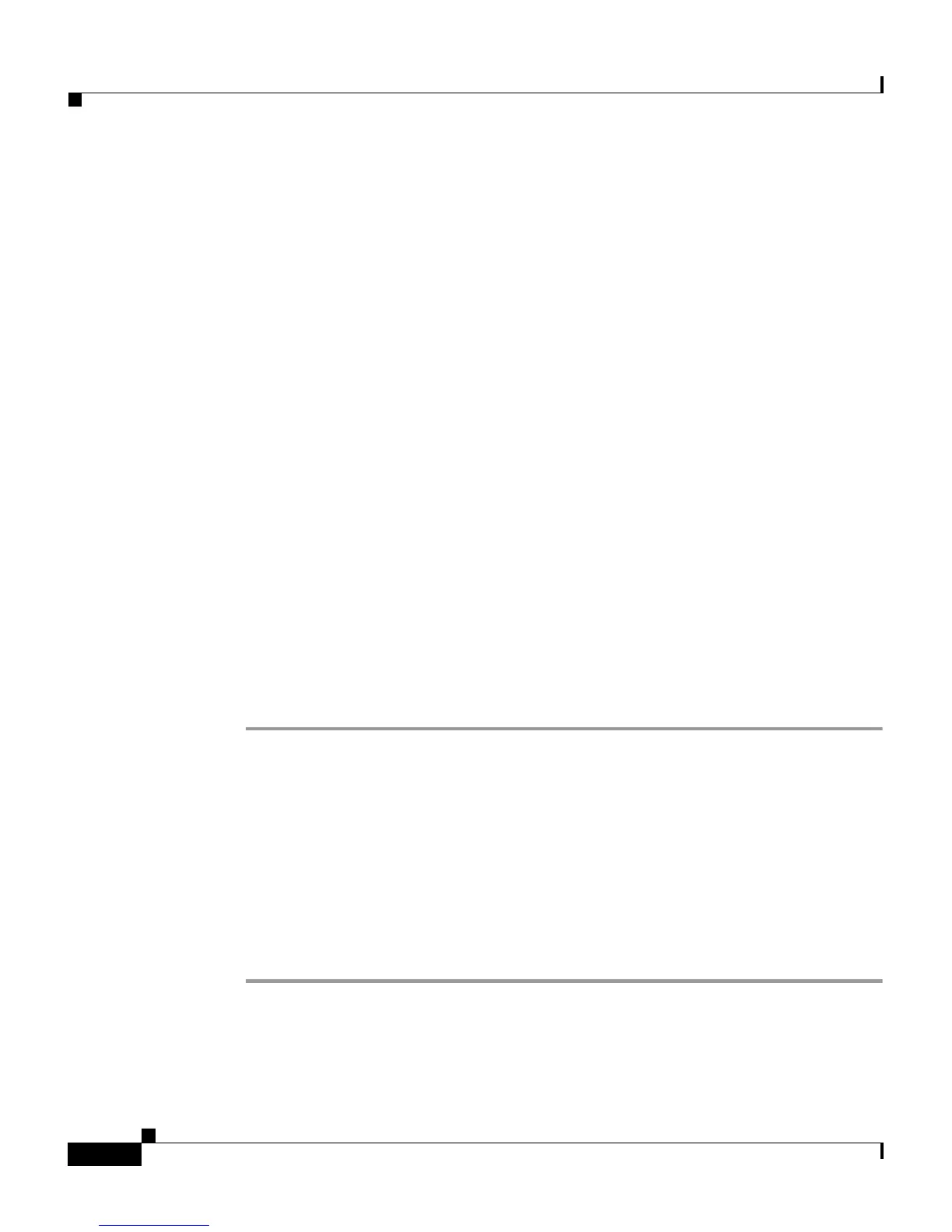Chapter 9 Troubleshooting and Maintenance
Resolving Startup Problems
9-6
Cisco IP Phone Administration Guide for Cisco CallManager, Cisco IP Phone 7961G/7961G-GE and 7941G/7941G-GE
OL-6966-01
Verifying Cisco CallManager Settings
On the Cisco IP Phone, press the Settings button, choose Network
Configuration, and look at the CallManager 1–5 options. The Cisco IP Phone
attempts to open a TCP connection to all the Cisco CallManager servers that are
part of the assigned Cisco CallManager group. If none of these options contain IP
addresses or show Active or Standby, the phone is not properly registered with
Cisco CallManager. See the “Checking Network Connectivity” section on
page 9-4 for tips on resolving this problem.
Cisco CallManager and TFTP Services Are Not Running
If the Cisco CallManager or TFTP services are not running, phones may not be
able to start up properly. However, in such a situation, it is likely that you are
experiencing a system-wide failure and that other phones and devices are unable
to start up properly.
If the Cisco CallManager service is not running, all devices on the network that
rely on it to make phone calls will be affected. If the TFTP service is not running,
many devices will not be able to start up successfully.
To start a service, follow these steps:
Procedure
Step 1 From Cisco CallManager Administration, choose Application >
Cisco CallManager Serviceability.
Step 2 Choose Tools > Control Center.
Step 3 From the Servers column, choose the primary Cisco CallManager server.
The page displays the service names for the server that you chose, the status of
the services, and a service control panel to start or stop a service.
Step 4 If a service has stopped, click the Start button.
The Service Status symbol changes from a square to an arrow.