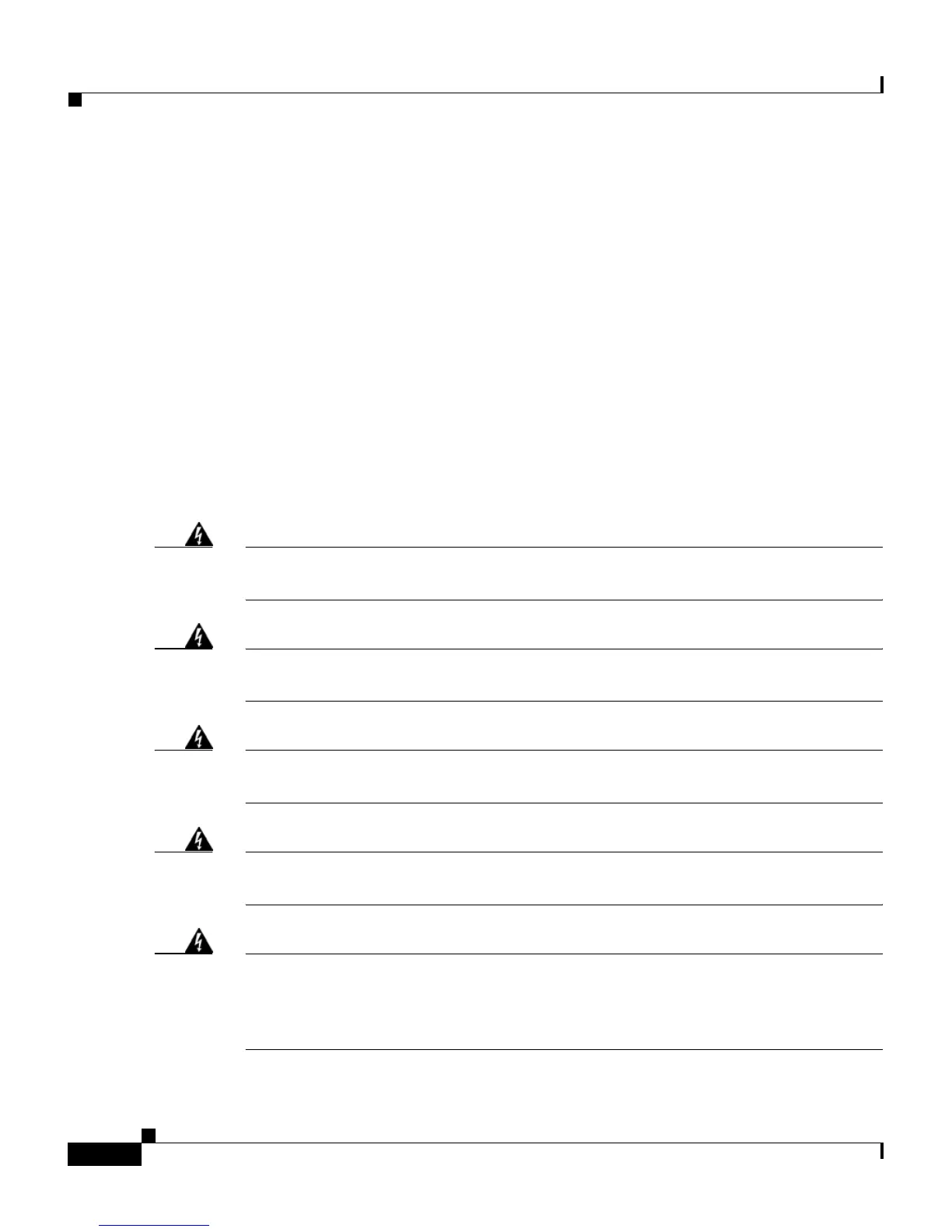Chapter 3 Setting Up the Cisco IP Phone
Before You Begin
3-6
Cisco IP Phone Administration Guide for Cisco CallManager, Cisco IP Phone 7961G/7961G-GE and 7941G/7941G-GE
OL-6966-01
Safety and Performance
The following sections include important safety and performance information that
you should review before you install and use your Cisco IP Phone:
• Safety, page 3-6
• Using External Devices with Your Cisco IP Phone, page 3-8
Safety
Review the following warnings before installing the Cisco IP Phone. To see
translations of these warnings, refer to the Regulatory Compliance and Safety
Information for the Cisco IP Phone 7900 Series document that accompanied this
device.
Warning
Read the installation instructions before you connect the system to its power
source.
Warning
Only trained and qualified personnel should be allowed to install, replace, or
service this equipment.
Warning
Ultimate disposal of this product should be handled according to all national
laws and regulations.
Warning
Do not work on the system or connect or disconnect cables during periods of
lightning activity.
Warning
To avoid electric shock, do not connect safety extra low voltage (SELV) circuits
to telephone network voltage (TNV) circuits. LAN ports contain SELV circuits,
and WAN ports contain TNV circuits. Some LAN and WAN ports both use RJ-45
connectors. Use caution when connecting cables.