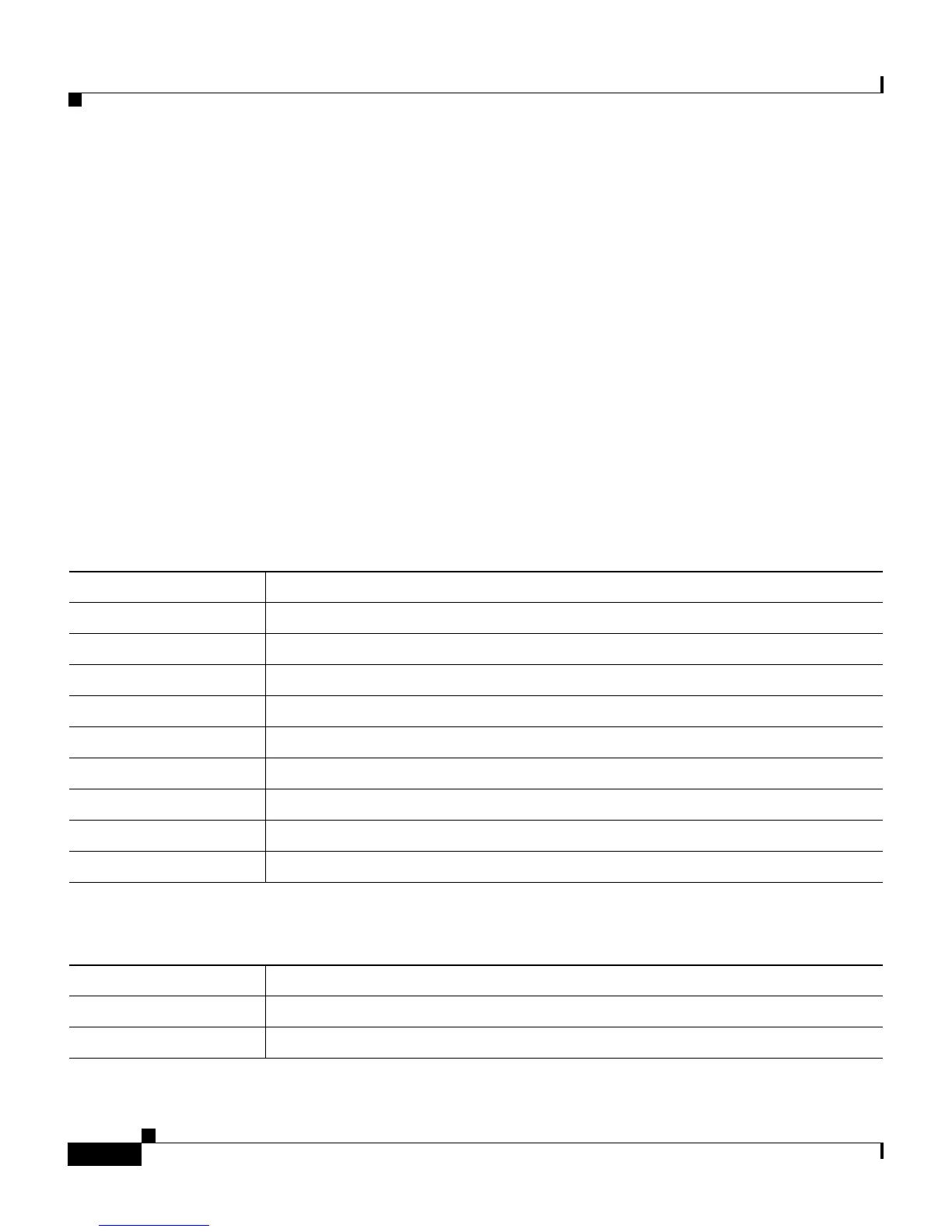Chapter 8 Monitoring the Cisco IP Phone Remotely
Network Statistics
8-10
Cisco IP Phone Administration Guide for Cisco CallManager, Cisco IP Phone 7961G/7961G-GE and 7941G/7941G-GE
OL-6966-01
Network Statistics
The following network statistics hyperlinks on a phone’s web page provide
information about network traffic on the phone. To display a network statistics
area, access the web page for the phone as described in the “Accessing the Web
Page for a Phone” section on page 8-2.
• Ethernet Information—Displays information about Ethernet traffic.
Table 8-3 describes the items in this area.
• Access—Displays information about network traffic to and from the PC port
(10/100/1000 PC) on the phone. Table 8-4 describes the items in this area.
• Network—Displays information about network traffic to and from the
network port (10/100/1000 SW) on the phone. Table 8-4 describes the items
in this area.
Table 8-3 Ethernet Information Items
Item Description
Tx Frames Total number of packets transmitted by the phone
Tx broadcast Total number of broadcast packets transmitted by the phone
Tx multicast Total number of multicast packets transmitted by the phone
Tx unicast Total number of unicast packets transmitted by the phone
Rx Frames Total number of packets received by the phone
Rx broadcast Total number of broadcast packets received by the phone
Rx multicast Total number of multicast packets received by the phone
Rx unicast Total number of unicast packets received by the phone
RxPacketNoDes Total number of shed packets caused by no DMA descriptor
Table 8-4 Access Area and Network Items
Item Description
Rx totalPkt Total number of packets received by the phone
Rx crcErr Total number of packets received with CRC failed