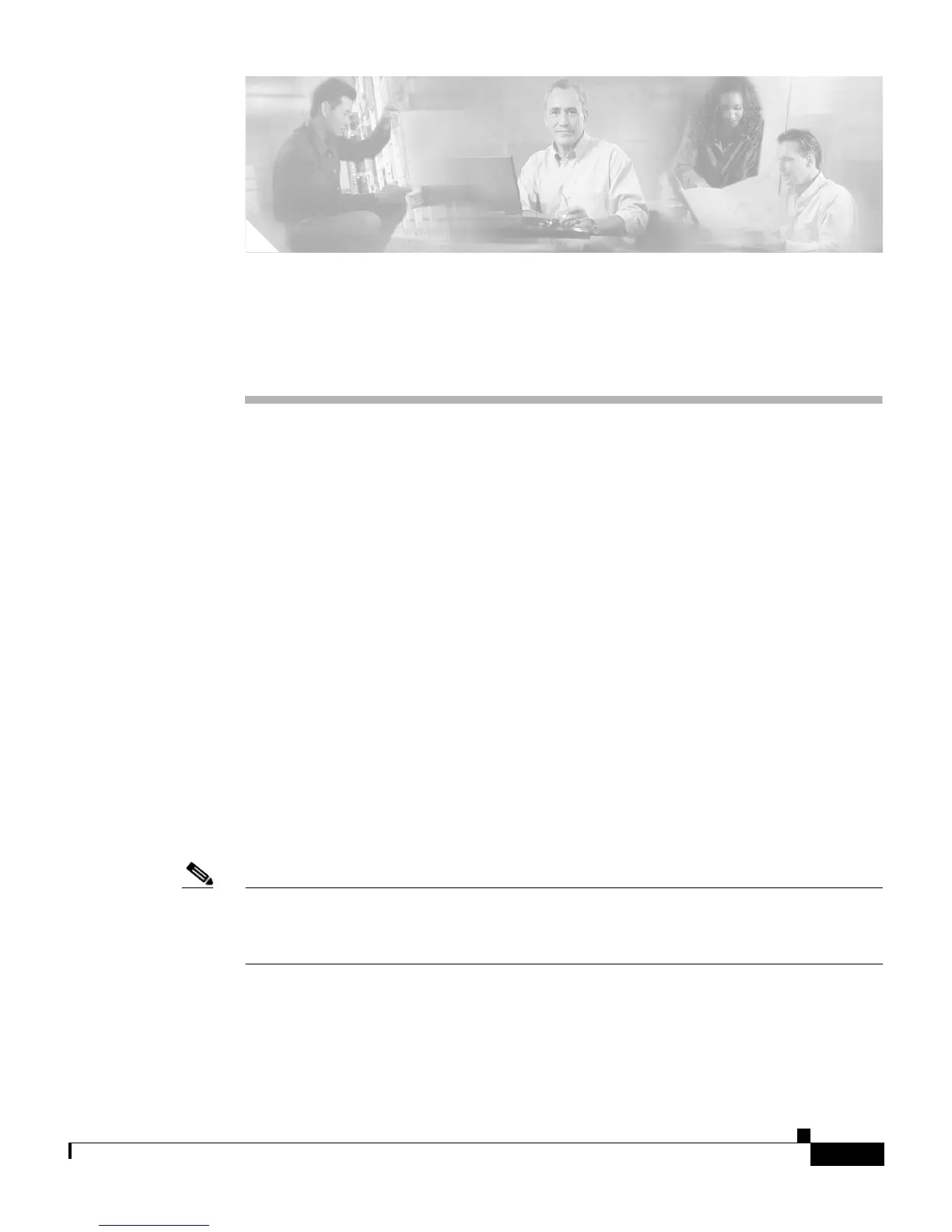B-1
Cisco IP Phone Administration Guide for Cisco CallManager, Cisco IP Phone 7961G/7961G-GE and 7941G/7941G-GE
OL-6966-01
APPENDIX
B
Supporting International Users
Translated and localized versions of the Cisco IP Phones are available in several
languages. If you are supporting Cisco IP Phones in a non-English environment,
refer to the following sections to ensure that the phones are set up properly for
your users:
• Adding Language Overlays to Phone Buttons, page B-1
• Installing the Cisco IP Telephony Locale Installer, page B-2
Adding Language Overlays to Phone Buttons
To support the needs of international users, the button labels on the
Cisco IP Phones exhibit icons rather than text to indicate the purposes of the
buttons. You can purchase language-specific text overlays to add to a phone. To
order these language-specific overlays, go to this website:
http://www.overlaypro.com/cisco/
Note Phone overlays are available only for languages in which the Cisco IP Phone
software has been localized. All languages may not be immediately available, so
continue to check the website for updates.